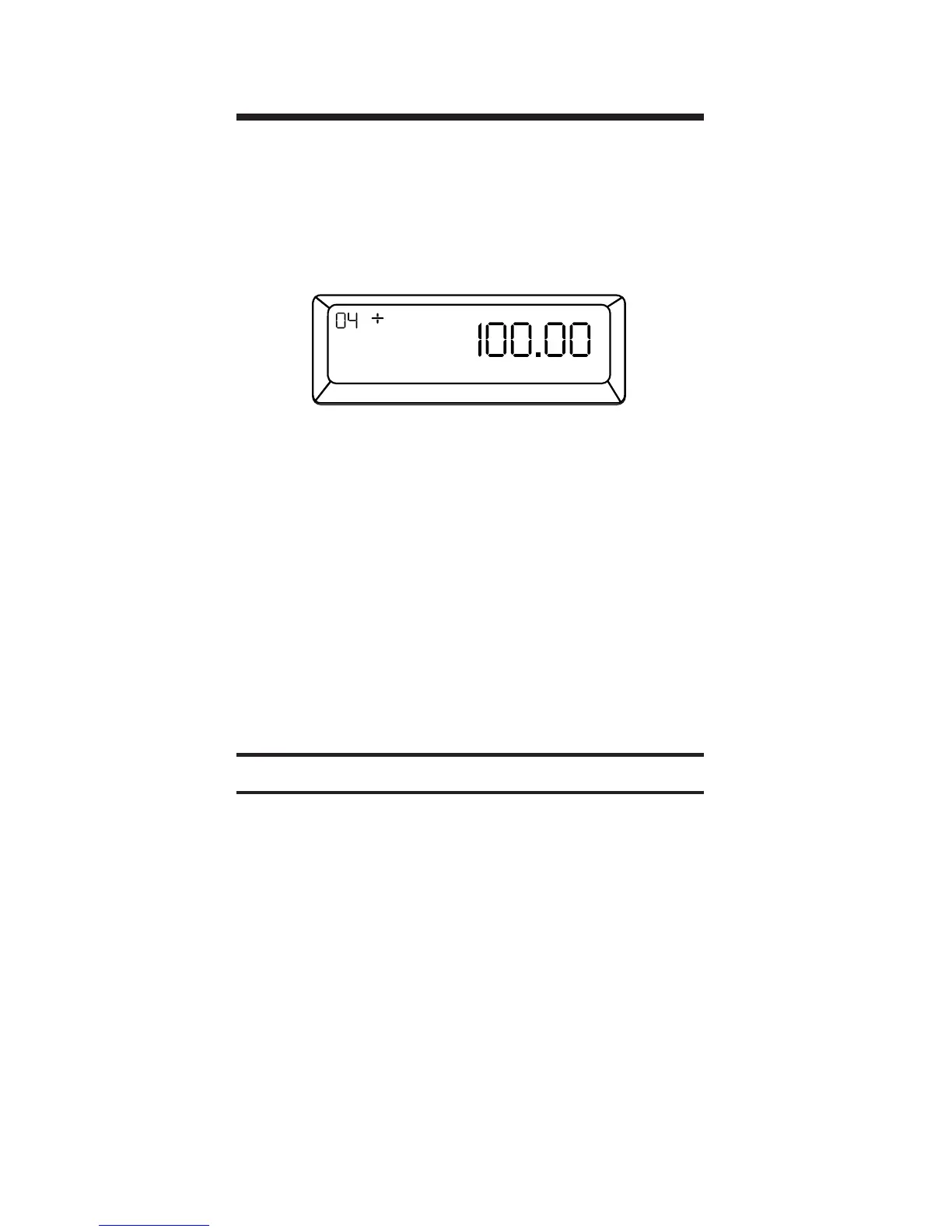Paperless Tape Feature
The “Paperless Tape” feature allows the
user to display the last 10 entries. While
in the Paperless Tape mode, the display
will look similar to this:
↑↑ ↑
AB C
A = The sequence number of entry
(01 –1st entry, 02 – 2nd entry, etc.)
B = The math operator (+, –, x, #, %)
C = The entered or calculated value
How to Use the Tape
Step/Keystrokes Display
1. Clear calculator and enter a string of
numbers:
[On/C] [On/C] 0.
4 [Hr] [+] 4:00:00 HR MIN SEC
5 [Hr] [+] 9:00:00 HR MIN SEC
6 [Hr] [+] 15:00:00 HR MIN SEC
7 [Hr] [=] 22:00:00 HR MIN SEC
28 – Time Master
™
II
