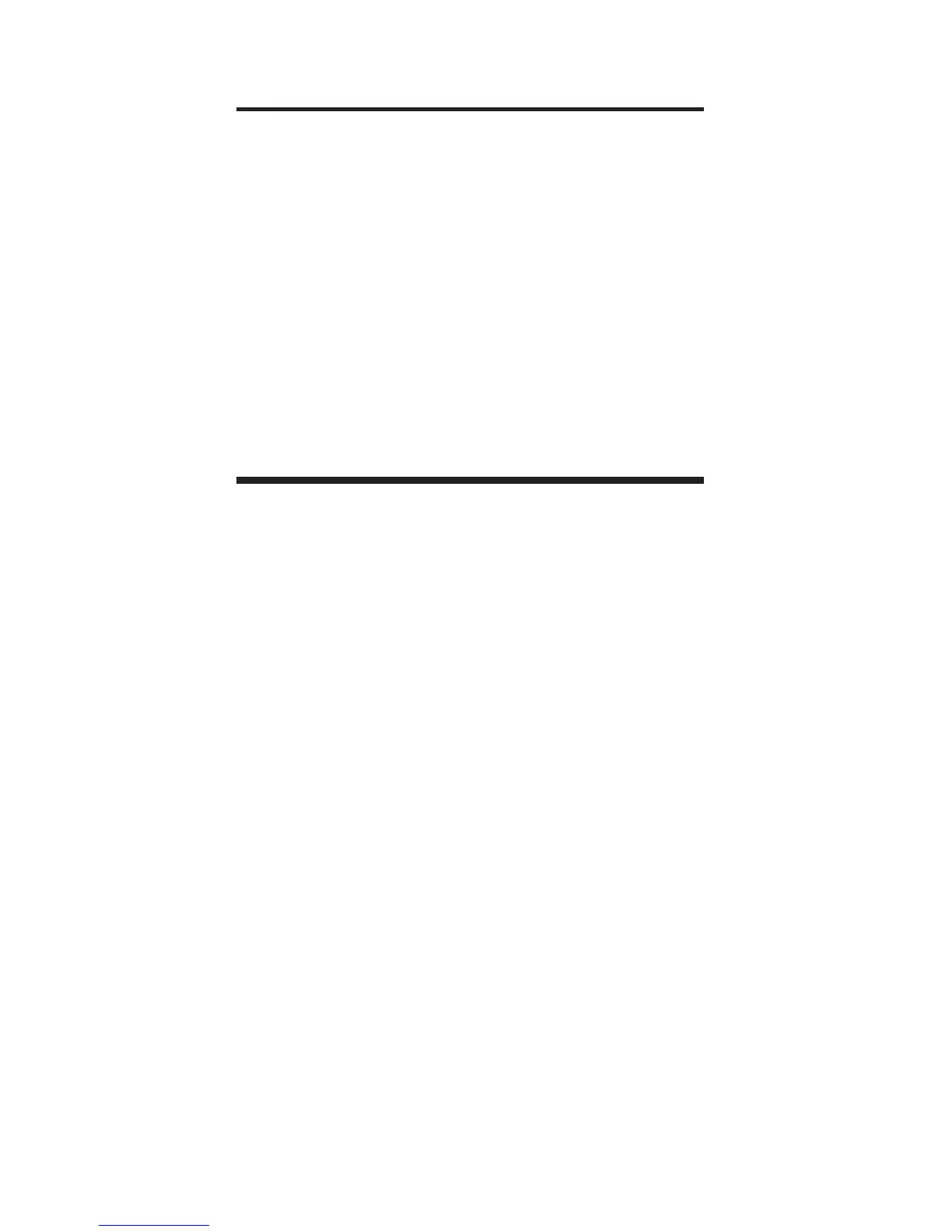Clearing the Paperless Tape:
The paperless tape is cleared upon:
1) a double press of [On/C];
2) an All Clear ([Conv] [x]);
3) the start of a new string of equations
after exiting the tape function (starting
with a number, not an operator); or
4) when you turn the unit off.
Rate Function
The rate function (accessed by pressing
[Rate]) allows you to multiply a dimen-
sion by a number (rate) to get an output
that is a unitless number rather than a
dimensional value. This is primarily used
for finding costs based on a per unit
time price structure.
Entering a unitless value before press-
ing the [Rate] key will permanently
store that value as the rate, unless [Rate]
is used to terminate an equation ( i.e.,
1[Hr] [x] 25 [Rate]).
If [Rate] is used to terminate a multiplica-
tion string, the value entered prior to
[Rate] will temporarily override the per-
manently stored rate.
Note: Trying to enter a time value into the rate
register causes an error.
30 – Time Master
™
II
