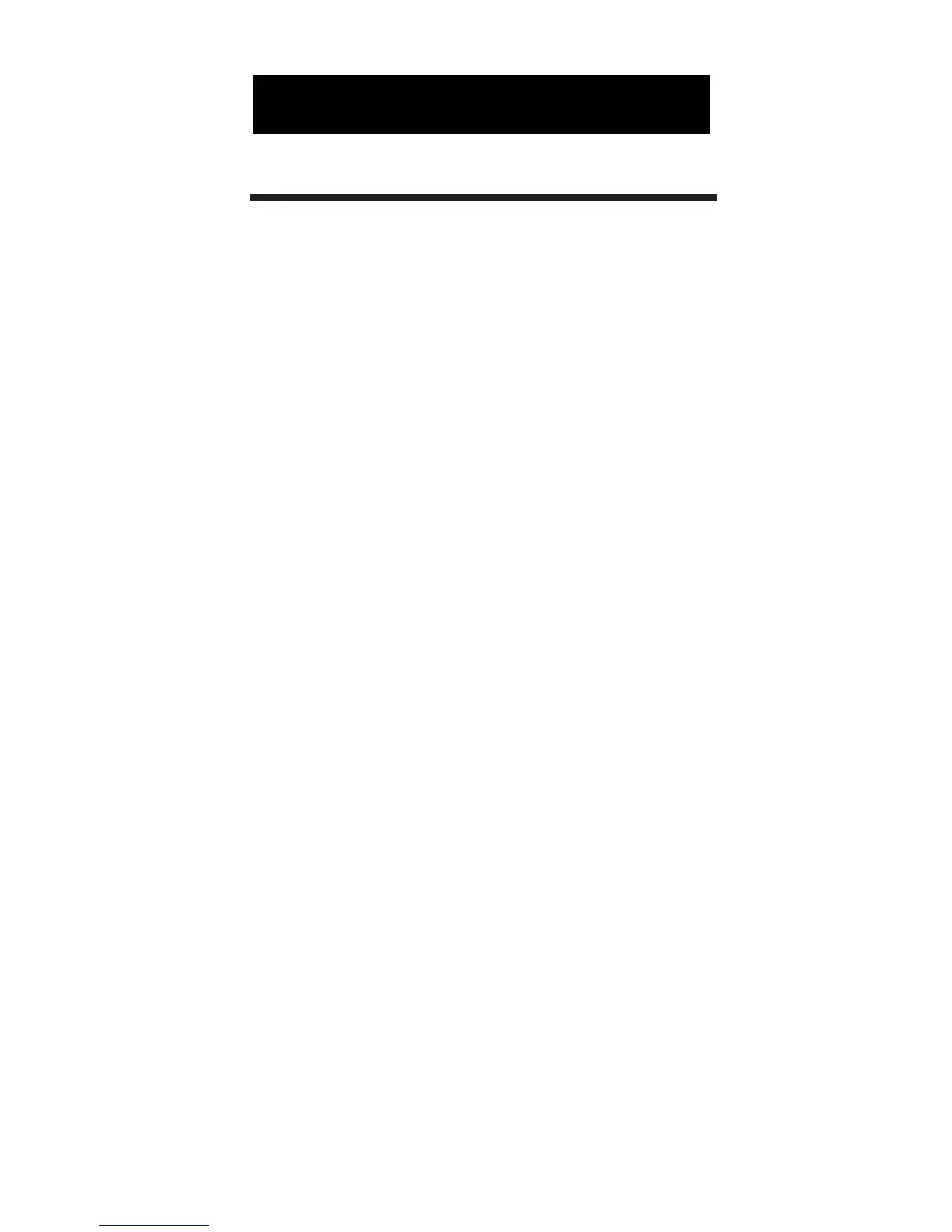Additional Information
Accuracy/Display — Your calculator has
an eight digit display. In a standard cal-
culation, each calculation is carried out
internally to ten digits and is rounded
to a eight digit value. A 5/4 rounding
technique is used to add one to the
least significant digit in the display if
the next non-displayed digit is five or
more. If this digit is less than five, no
rounding occurs.
Errors — When you make an incorrect
entry, or the answer is beyond the
range of the calculator, it will display
the word “Error.” To clear an error con-
dition you must hit the [On/C] button.
At this point you must determine what
caused the error and rekey the prob-
lem. An error will also occur if you
enter a mathematical impossibility such
as division by zero.
Full Reset/All Clear — Your calculator is
equipped with a special two-key
sequence, [Conv] [x] to clear all memo-
ry registers to their default values.
Battery Information — Your calculator is
powered by a single 3-Volt Lithium CR-
APPENDIX
User’s Guide – 33
