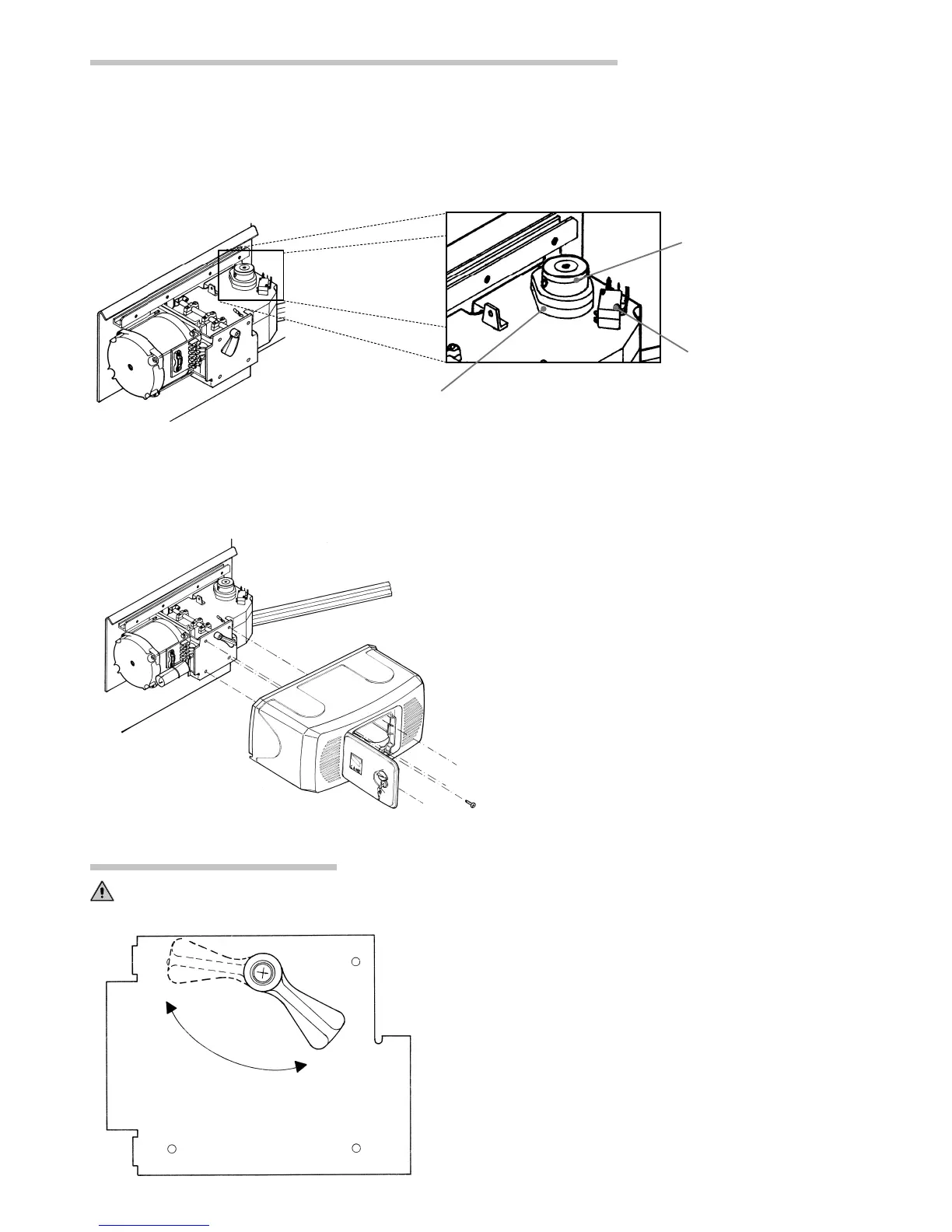3 12/2016 © CAME S.p.A. - The data and information reported in this installation manual are susceptible to change at any time and without obligation on CAME S.p.A. to notify users.
Manually releasing the motor
Adjusting the opening Stop and closing Slowdown microswitches
Opening: release the gearmotor and move the door to the open position desired. Turn the upper cam until the microswitch is inserted
and tighten the screw found on the cam.
Closing: release the gearmotor and lead the gate leaf 500 mm from the fully closed position. Turn the lower cam until the microswitch
is inserted and tighten the screw found on the cam.
Lower cam
When performing the next, required, electronic adjustment of the closing space, please consult the technical documentation of the
installed CAME control panel.
Upper cam
Microswitch
In the event of power outages or breakdowns, release the gear-
motor using the apposite handle.
Once finished with mounting, electrical connections and
adjustments, lock the motor back into place and replace the
cover securing it with the 4 issued screws.
Carry out when motor is not in operation
Release
Lock
Handle
Gate bracket
Pillar bracket