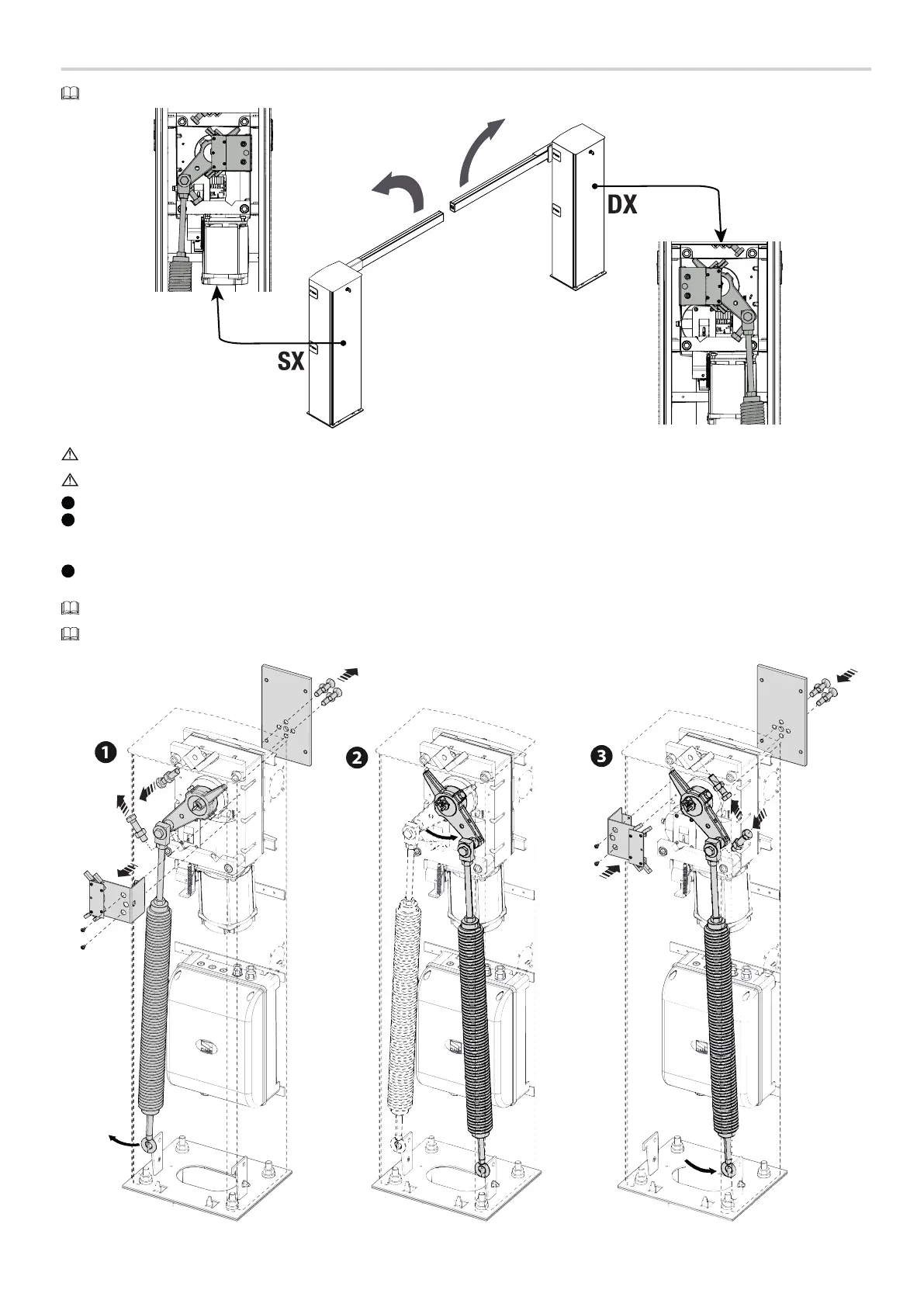Page 11 - Manual FA01560-EN - 02/2023 - © CAME S.p.A. - The contents of this manual may be changed at any time and without notice. - Translation of the original instructions
Changing the boom opening direction
The barrier is set up for installation on the left.
If the boom has already been assembled, lift it up to a vertical position and remove it.
Release the gearmotor using the key to run the procedure for changing the boom opening direction.
1
Remove the microswitch support plate, mechanical stops and boom anchoring plate. Loosen the balance spring and unhook it from the anchoring bracket.
2
Turn the gearmotor arm 90°.
- Turn it anticlockwise to change the opening from left to right.
- Turn it clockwise to change the opening from right to left.
3
Lock the gearmotor and fit the mechanical stops on the opposite end. Fit the boom anchoring plate again using threadlocker on the screws. Fit the microswitch support
plate and reattach the spring.
Invert the cables connecting the limit microswitches (FC - FA) and the motor phases (M - N) on the electrical panel.
With the barrier installed, rebalance the boom and redetermine the mechanical limit switches.
90°