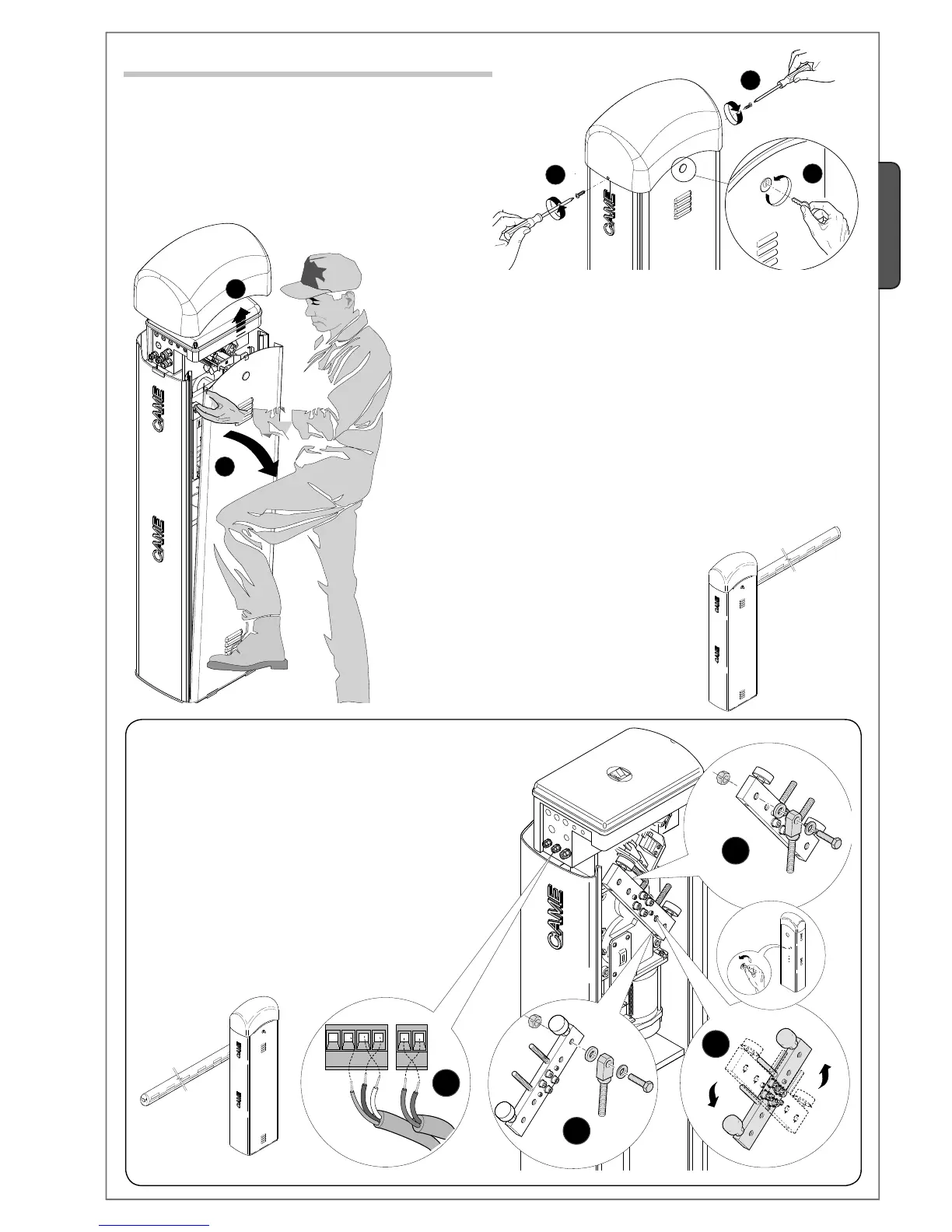0.2 03/2010
© CAME cancelli automatici s.p.a. -
The data and information reported in this installation manual are susceptible to change at any time and without obligation on CAME cancelli automatici s.p.a. to notify users.
ENGLISH
5.6 Installation of the Unit
- Remove the two screws from the top crown, insert the key into the slot and turn
it counter-clockwise.
- Should installation on the right be required, the direction of the bar’s
opening must be inverted. Proceed in the following manner:
- remove the anchor bolt for springs from the transmission arm (1);
- release the gearmotor with the key;
- turn the transmission arm around (2);
- secure the gearmotor again;
- secure the anchor bolt to the transmission arm’s opposite hole (3);
- invert the end stop wires on terminals M and N,FA and FC (4).
- Lift the top crown and remove the cabinet door.
- The barrier is designed to be installed on
the left of the gateway as seen from inside.
