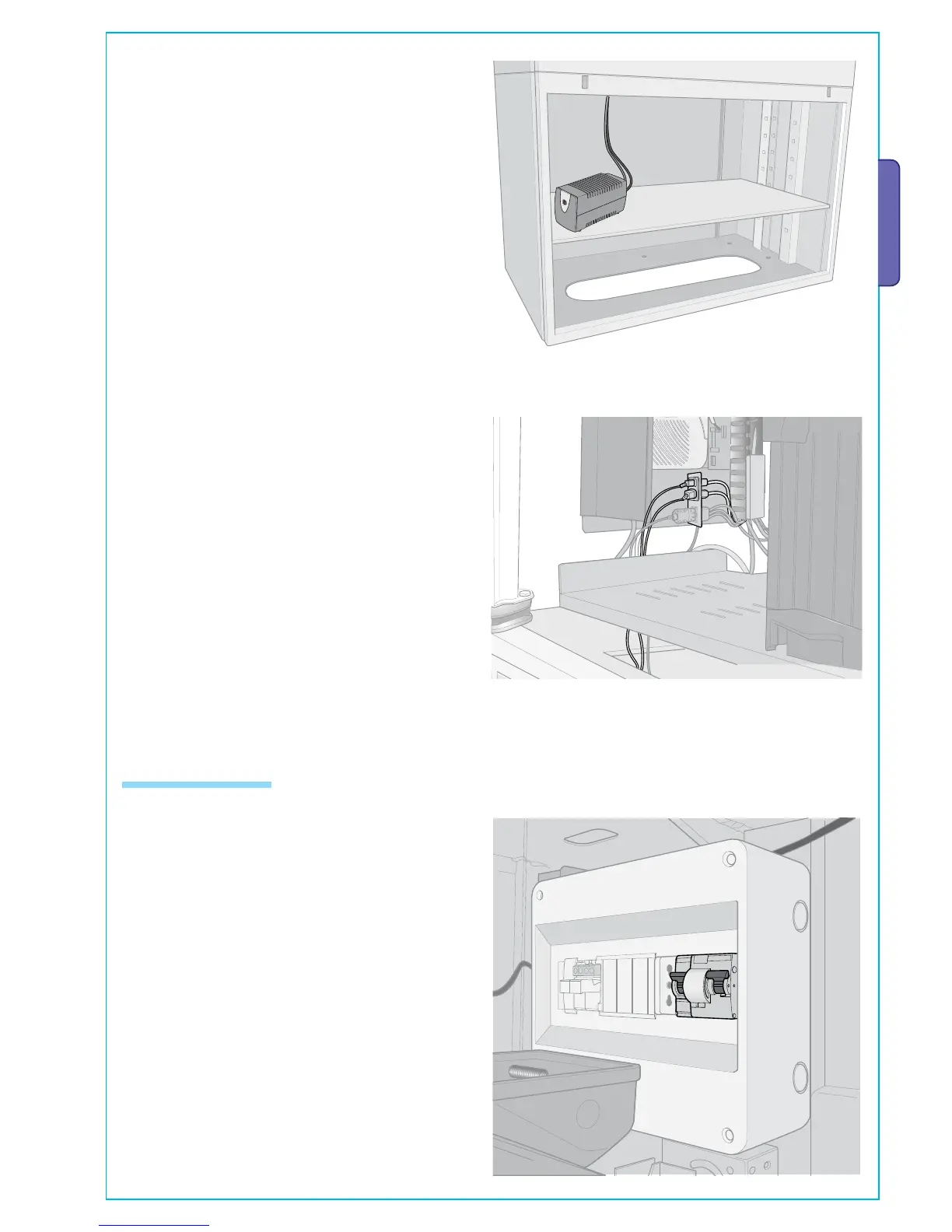1.0 05/2012
© CAME Cancelli Automatici S.p.A. - The data and information in this manual may be updated at any time by Came Cancelli Automatici S.p.A. which is under no obligation to notify said updates.
ENGLISH
- Place the backup generator on the lower shelf.
- Plug the end of the disconnected cable to the back of the back
up generator.
- Plug an additional cable into the back of the back up generator.
- Plug the end of the additional cable in to the proper socket on
the power supply bracket.
- Once the electrical connections are made, to start the
automatic cash-register, raise the two switches on the cash-
register's control panel, in the upper compartment.
9.5 Switching on
