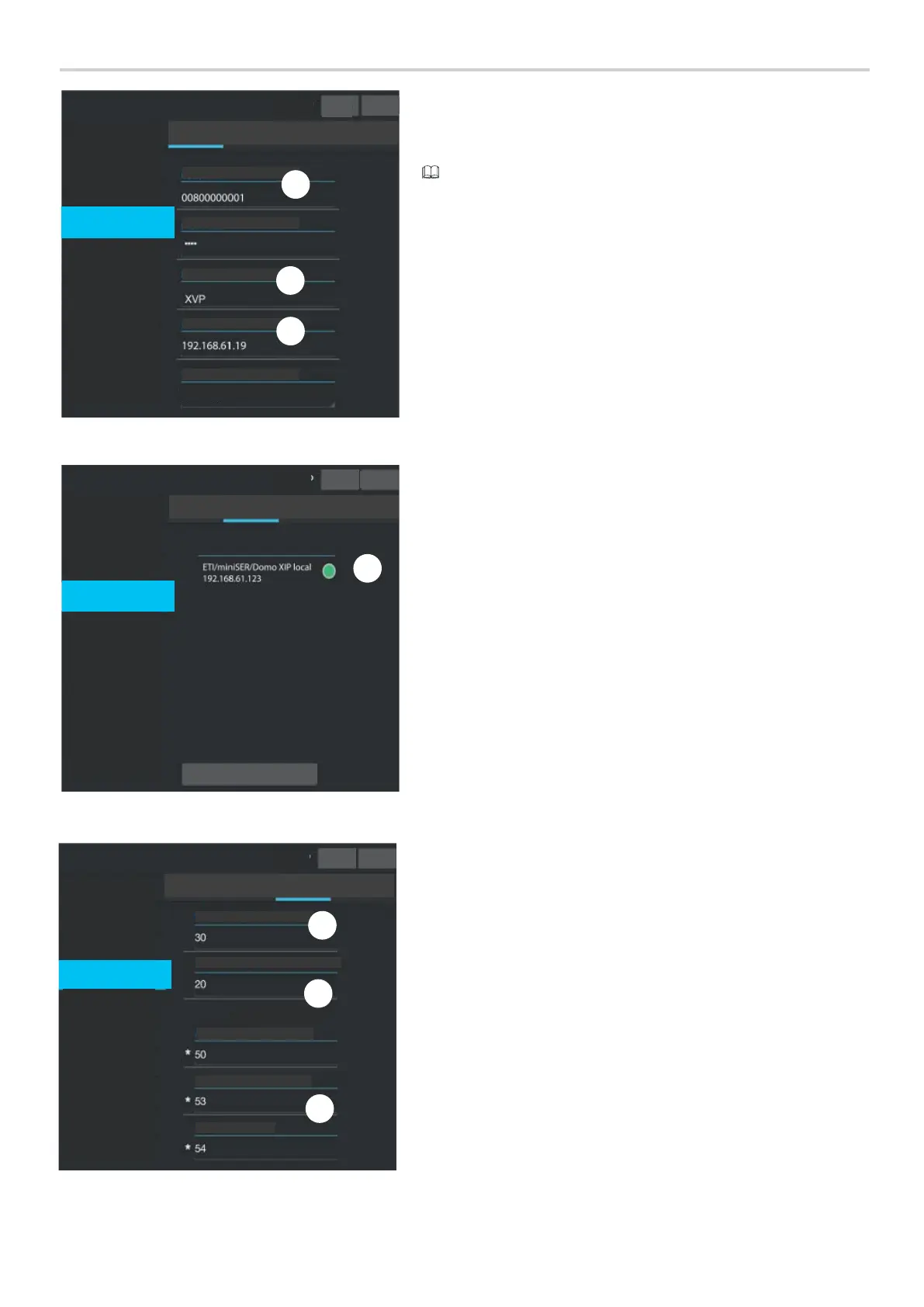System
Date and Time
Network
SIP
Credentials
Access control
Device
Images and logos
Maintenance
Diagnostics
SIP
SIP
Help
Exit
USERNAME
PASSWORD
DISPLAY NAME
SERVER
XIP server
FEATURES
SERVER TYPE
SIP
Help Exit
System
Date and Time
Network
SIP
Credentials
Access control
Device
Images and logos
Maintenance
Diagnostics
SIP
Reload
SIP
Help
Exit
System
Date and Time
Network
SIP
Credentials
Access control
Device
Images and logos
Maintenance
Diagnostics
SIP
RING TIME
AUX2
AUX1
DOOR RELEASE
RING TIME WITH DIVERSION
Activation codes
ACCOUNT TRUNKS FEATURES NODES STATUS
ACCOUNT TRUNKS FEATURES NODES STATUS
ACCOUNT TRUNKS FEATURES NODES STATUS
❶
❷
❹
❸
❺
❻
❼
Page 15 - Manual FA014 82- E N - 10/2020 - © CAME S.p.A. - The contents of this manual may be changed, at any time, and without notice. - Translation of the original instructions
f50ff813-afa8-46ed-8a69-87757d592fa7TRUNKS 9b424af7-e528-4dbf-8968-113493daa2e9(MASTER device only)
SIP settings
c83f78d1-8376-42b9-8273-bf7ea448d408ACCOUNT 9b424af7-e528-4dbf-8968-113493daa
❶ SIP username assigned to device by PCS/XIP.
❷ Name assigned to the device by PCS/XIP.
❸ Server IP address assigned to the device by PCS/XIP.
Once configuration is complete, the ACCOUNT STATUS on the SYSTEM page will
show as REGISTERED.
List of servers in the system.
❹ This indicates whether the device and its sub-system are reachable (green) or not
reachable (red).
02577e2c-ac03-4909-81bc-69f0f8408fd6FEATURES 9b424af7-e528-4dbf-8968-113493daa2e9(MASTER device only)
❺ Time after which the called user is considered absent. This parameter is used if
CAMEConnect is not active or if calls in simultaneous local/ CAMEConnect mode have been
programmed.
❻ Ring time after which the called user will be considered absent and the diversion will be
activated. This parameter applies if CAMEConnect is active and for sequential calls.
❼ View and modify the DTMF numeric codes assigned to the Door release, Aux1 and Aux2
commands.
