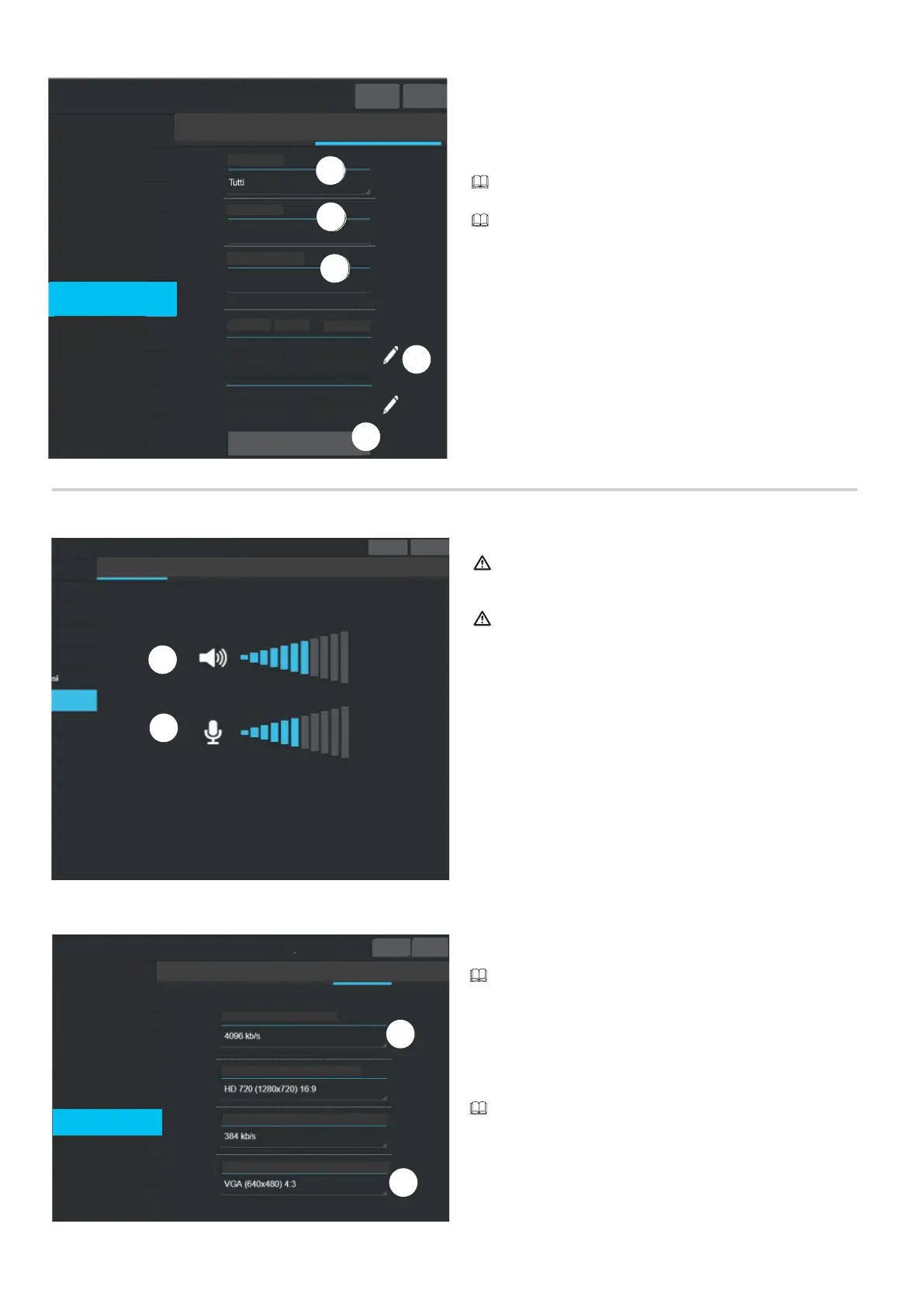Reload
CAME
ACCESS CONTROL
Help
Exit
System
Date and Time
Network
SIP
Credentials
Access control
Device
Images and logos
Maintenance
Diagnostics
Access control
SURNAME
NAME
User 1
BADGE CODE
GROUPS
SURNAME
IP unit
User 2 IP2 unit
Help
Exit
Device
Help Exit
Device
System
Date and Time
Network
SIP
Credentials
Access control
Device
Images and logos
Maintenance
Diagnostics
Device
MAIN VIDEO ENTRIES
MAIN VIDEO RESOLUTION
CAMECONNECT VIDEO ENTRIES
CAMECONNECT VIDEO RESOLUTION
MASTER SLAVE USERS
AUDIO SCREEN SENSORS MULTIMEDIA RTSP
AUDIO SCREEN SENSORS MULTIMEDIA RTSP
❺
❹
❸
❻
❼
❶
❷
❺
❻
Page 18 - Manual FA 0148 2- EN - 10/2020 - © CAME S.p.A. - The contents of this manual may be changed, at any time, and without notice. - Translation of the original instructions
USERS
The access control users are listed.
❸ Select a group of users to be displayed.
❹Search for a user by surname.
5d4c4969-a8d4-440b-8874-feeeb79454c8Press the button to start the search ❻.
❻ Search for a user by badge code.
5d4c4969-a8d4-440b-8874-feeeb79454c8Press the button to start the search ❻.
The search results appear at the bottom of the page.
From the MASTER device 0ddf9314-c9db-43ef-bf28-e429b8ab2f22Press on a user ❼ to change the status, badge
code or numerical access code.
Authorisations for pathways and access points are defined by PCS/XIP.
Device settings
AUDIO
❶ Adjust the speaker volume.
Only change where necessary, for example in specific environmental
conditions.
❷ Adjust the microphone amplification.
Only change where necessary, for example in specific environmental
conditions.
MULTIMEDIA
This window is used to configure the maximum BIT RATE and the video STREAM
resolution that the device can process, choosing from the available values.
The greater the BIT RATE and RESOLUTION values, the better the video
quality, but also the more UPLINK data bandwidth is occupied.
❺ Communicate with local system devices. This profile is also used as the MAIN
profile for the RTSP video stream.
❻ For communications sent to XIPMobile devices connected remotely via
CAMEConnect. This profile is also used as a SECONDARY profile for the RTSP
video stream.
The BIT RATE and RESOLUTION of the CAMEConnect profile must be
chosen according to the available UPLINK band.
