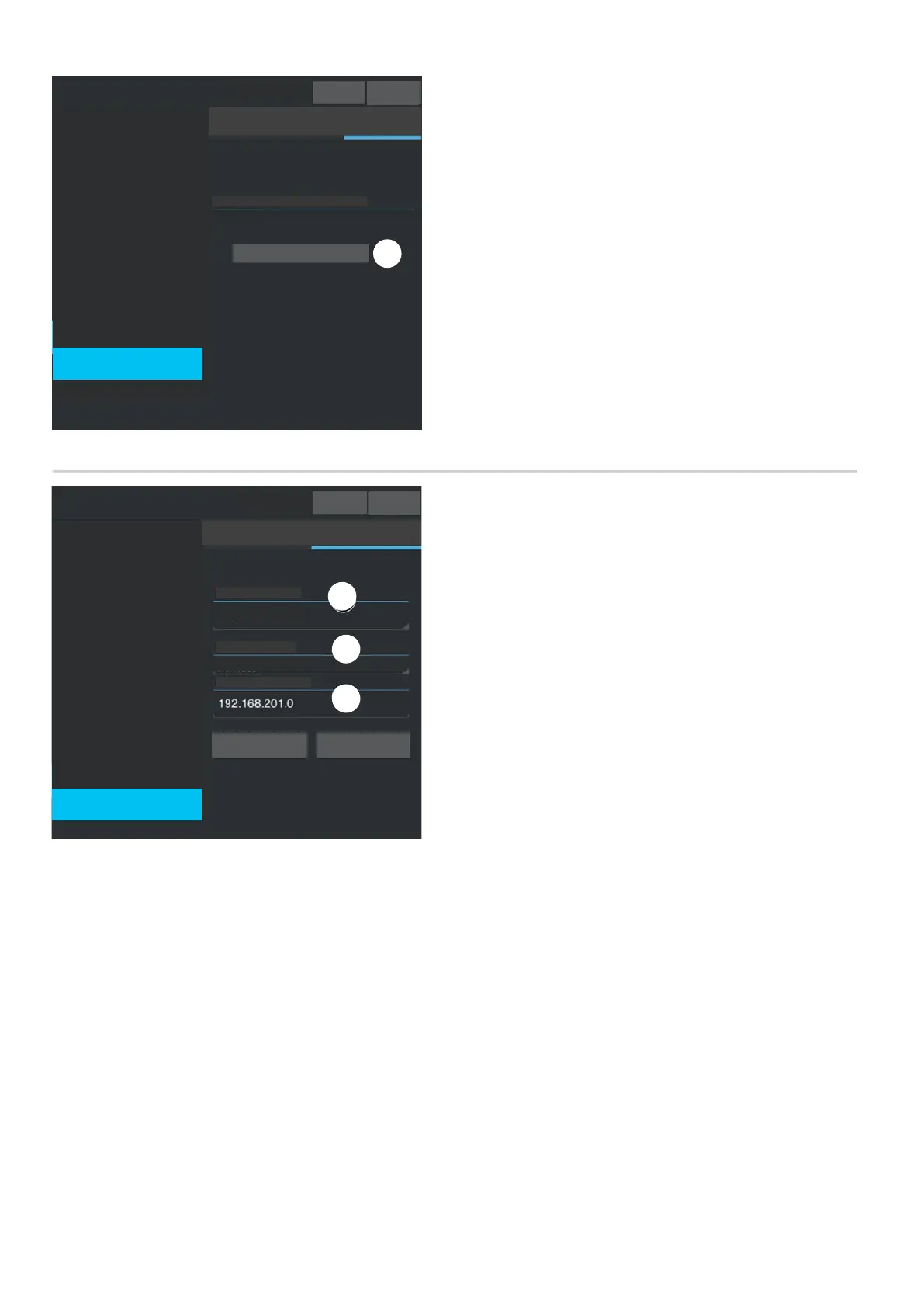Help
Exit
Maintenance
INFO UPDATES SYSTEM CONFIGURATION
System
Date and Time
Network
SIP
Credentials
Access control
Device
Images and logos
Maintenance
Diagnostics
Maintenance
FACTORY RESET
Global
Help
Exit
Diagnostics
System
Date and Time
Network
SIP
Credentials
Access control
Device
Images and logos
Maintenance
Diagnostics
Diagnostics
LOG LEVEL
Save
Reload
MODE
Remote
Error
IP ADDRESS
STATISTICS LOG FILES
❸
❶
❷
❸
Page 22 - Manual FA014 82- E N - 10/2020 - © CAME S.p.A. - The contents of this manual may be changed, at any time, and without notice. - Translation of the original instructions
SYSTEM CONFIGURATION
❸ Restore factory settings on the main module and connected accessories.
Device diagnostics
STATISTICS
Statistical data on device operation.
LOG FILES
Data files are generated to identify the causes of any faults.
❶ Statistical data on device operation.
❷ Choose where to save the LOG files:
- Local-RAM
The file is saved to the non-permanent device memory.
- Local-FLASH
The file is saved to the device’s internal memory (limited space).
- Remote
The file is saved to a remote server.
❸ Specify the remote server IP address.
