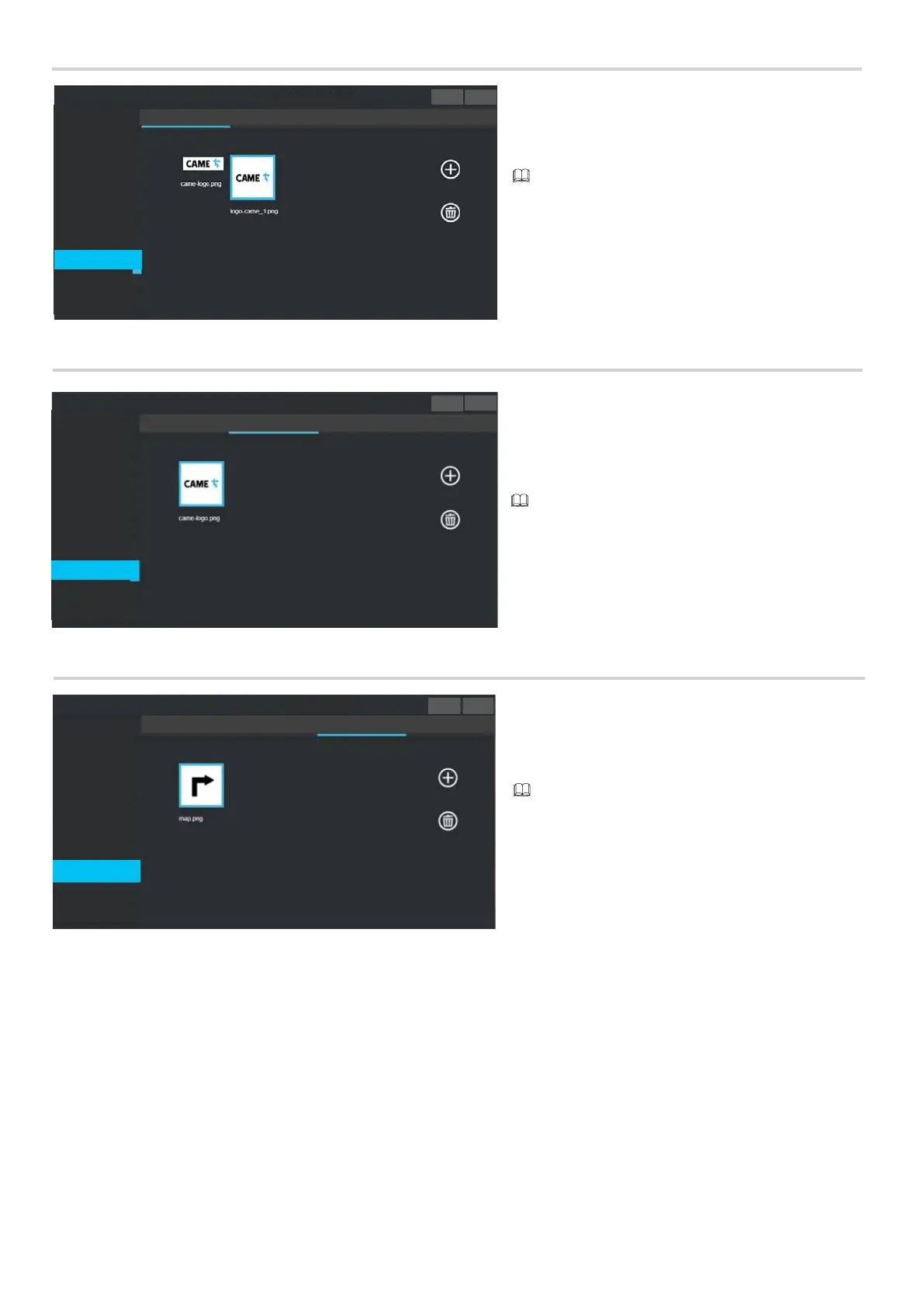System
Date and Time
Network
SIP
Credentials
Access control
Device
Images and logos
Maintenance
Diagnostics
Images and logos
Help
Exit
Images and logos
LOGO GALLERY IMAGES GALLERY MAP GALLERY ASSIGNING IMAGES
System
Date and Time
Network
SIP
Credentials
Access control
Device
Images and logos
Maintenance
Diagnostics
Images and logos
Help
Exit
Images and logos
LOGO GALLERY IMAGES GALLERY MAP GALLERY ASSIGNING IMAGES
System
Date and Time
Network
SIP
Credentials
Access control
Device
Images and logos
Maintenance
Diagnostics
Images and logos
Help Exit
Images and logos
LOGO GALLERY IMAGES GALLERY MAP GALLERY ASSIGNING IMAGES
Page 20 - Manual FA014 82- E N - 10/2020 - © CAME S.p.A. - The contents of this manual may be changed, at any time, and without notice. - Translation of the original instructions
LOGO GALLERY section
The gallery of logos stored on the device is shown. Click on the (+) to
add a new image to the gallery. Click on one or more images to select
them. Remove them using the bin icon. Confirm to delete.
There is limited space available for all images. If this limit is
exceeded, you will not be able to load any more images.
IMAGE GALLERY section
The gallery of images stored on the device is shown.
Click on the (+) to add a new image to the gallery.
Click on one or more images to select them. Remove them using the
bin icon.
Confirm to delete.
There is limited space available for all images. If this limit is
exceeded, you will not be able to load any more images.
MAP GALLERY section
The gallery of maps stored on the device is shown.
Click on the (+) to add a new image to the gallery.
Click on one or more images to select them. Remove them using the
bin icon.
Confirm to delete.
There is limited space available for all images. If this limit is
exceeded, you will not be able to load any more images.
