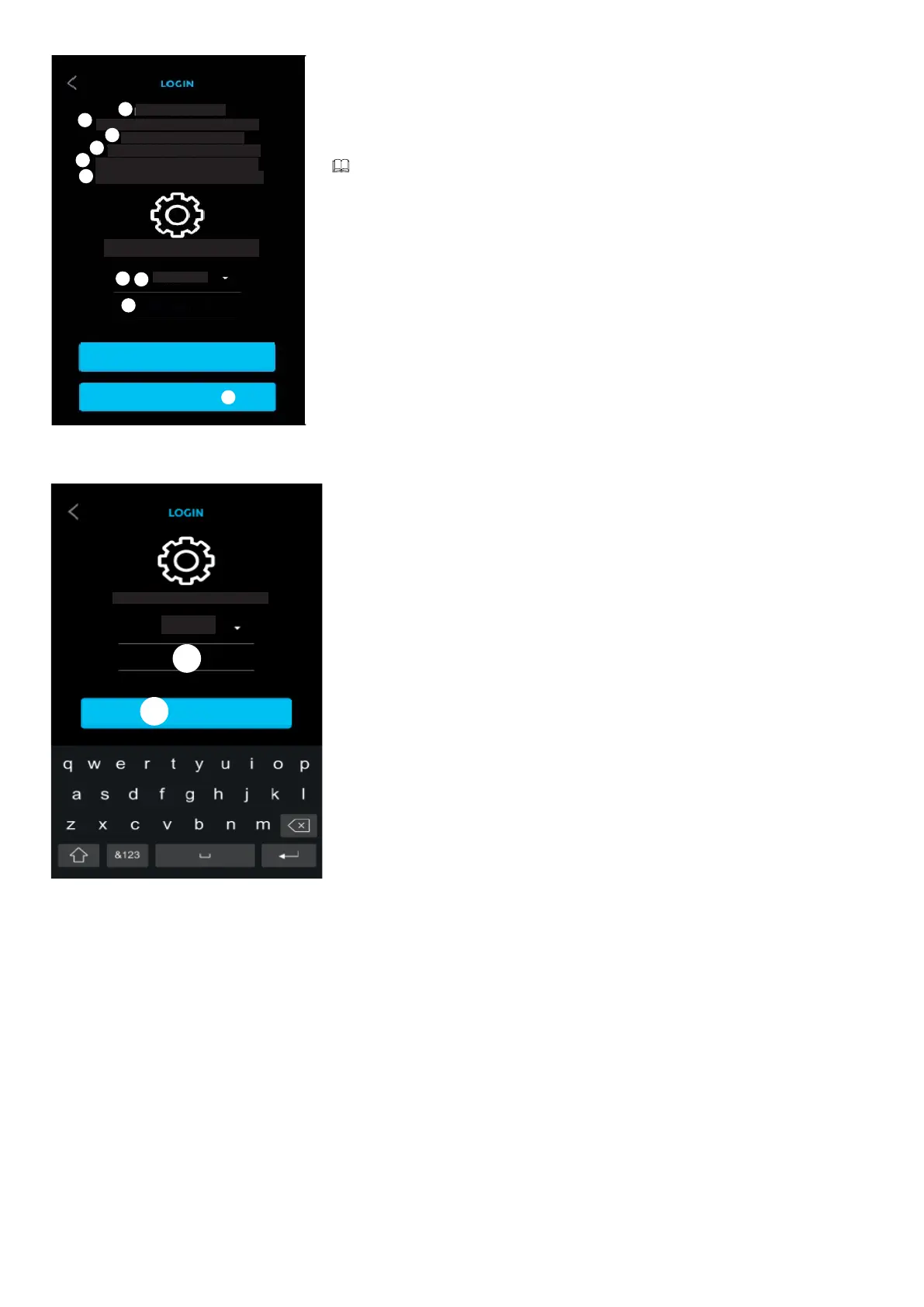Login
Enter the credentials
admin
Model: XVP
Login
IP address: 192.168.61.34
Serial number: 0097c002
HW version: 1.0
Device mode: Slave
SW version: 0.1.0RC3
Enter the credentials
admin
Clean screen
❶
❷
❸
❹
❺
❻
❼
❽
❾
⓫
⓬
❿
Page 4 - Manual FA 014 8 2-E N - 10/2020 - © CAME S.p.A. - The contents of this manual may be changed, at any time, and without notice. - Translation of the original instructions
A page with some system information is displayed.
❶Device model.
❷This is the unique device ID. Use for PCS/XIP tool programming.
❸ Device hardware version.
❹ Software installed on the device.
❺ Device network address (where applicable)
If there is no IP address, the configuration is in DHCP mode and the device has not obtained a valid
address from the network.
❻ Master or Slave operating mode
❼ To access all system settings, select ADMIN.
❽ To access a limited part of the system settings, select USER.
❾ Enter the password.
❿Lock screen sensitivity for 20 seconds for cleaning. Log in not required.
⓫ Enter the password for the chosen account.
Default installer password (ADMIN): 112233
Default user password (USER): 123456
⓬ Tap [LOGIN] to open the SETTINGS menu.
