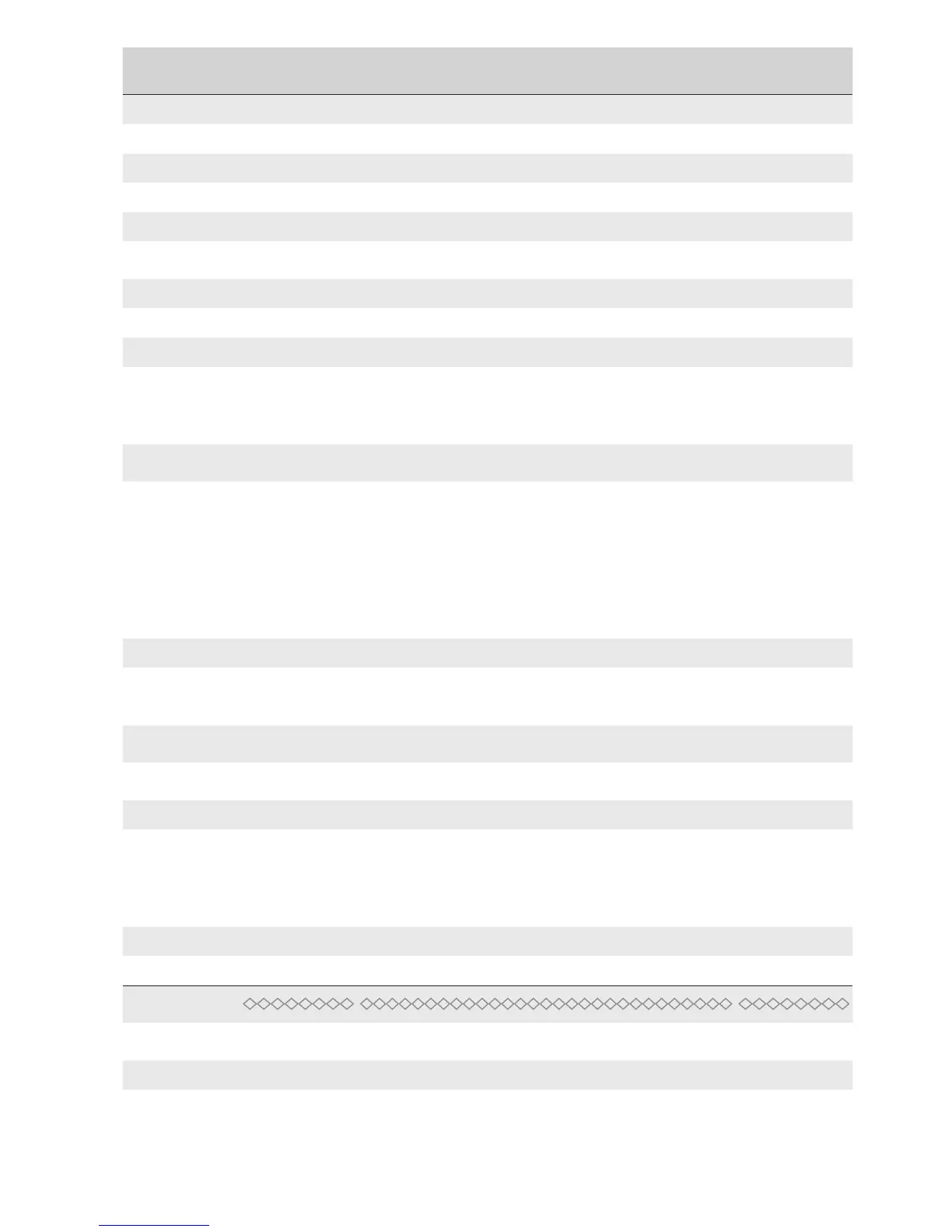p. 15 - Manual FA01082-EN - 02/2018 - © CAME S.p.A. - Translation of the original instructions
Menu 1st level Menu 2nd level Options Default
[CY input] [Disabled] / [C1] / [C2] / [C3] / [C4] / [C7] / [C8] [C3]
See [CX Input]
[CZ input] [Disabled] / [C1] / [C2] / [C3] / [C4] / [C7] / [C8] [C2]
See [CX Input]
[Cl. Thrust] [Disabled] / [Enabled] [Disabled]
When the leaf-swing reaches the limit-switch, the operator performs a closing
thrust for a some seconds.
[Lock] [Disabled] / [Close] / [Opening] / [Open-Close] [Close]
For selecting the command to associate to the electric lock release.
[Lock Type] [Impulsive] / [Continuous] [Impulsive]
Setting the type of electric lock:
- it activates for a few seconds when the gate is either open or closed. The activa-
tion time is regulated by the [Lock time] function
- it activates during the entire opening or closing maneuver.
[Config]
[Timed LS] / [Limit-switch] / [SloDwn] / [OpLs-Clslodwn] /
[ENCODER]
[ENCODER] menu
Configuring the opening and closing slow-downs.
• [Slo. Dwn.]* Opening and closing slow-downs.
• [OpLs-Clos.Slo.] * Opening limit-switch and closing slow-down.
• [ENCODER] menu Manage slow-downs , detect obstructions and sensitivity.
• [Timed LS] Timed limit-switch.
• [Limit switch] Opening and closing limit-switches.
* Slowdowns configurable with the [Slo.dwn. time] function in the
[SETGATE-SWING]menu
[Limit switch] [N.C. / N.O.] [N.C.]
Configuring the limit-switches as normally opened or closed contacts.
& This function only appears if one of the following options is selected [Limit-
switch], [OpLs-Clos.Slo.] or [Slo. Dwn.] from the [Config] function.
[Command 2-7]
function
[Open-Close] / [Op. Stop Cl.] [Open-Close]
Configurating contact 2-7 in step-step (open-close) or sequential (open-stop-
close-stop).
[Light E] [Flash. light] / [Cycle] [Flash. light]
Configuring the device connected to 10-E.
Outdoor light in following mode:
- Cycle, that stays lit from the moment the leaf starts opening until it is completely
closed (including the automatic closing time). In case the automatic closing in not
inserted, it stays on only during the movement.
[Output B1-B2] [Monostable] / [Bistable] [Monostable]
Configuring contact B1-B2 in Monostable (button) or Bistable mode (switch).
[SET GATE-
SWING] menu
[Motor Type]
[FROG-F4024E] / [FROG-J] / [FROG-FL] / [AMICO] / [MYTO]
[AXO] / [FAST] / [FERNI] / [ATI]
[FROG-F4024E]
Setting the swing-gate operator model associated to a control panel.
[Maneuver speed
%]
[50%] [100%]
[100%]
