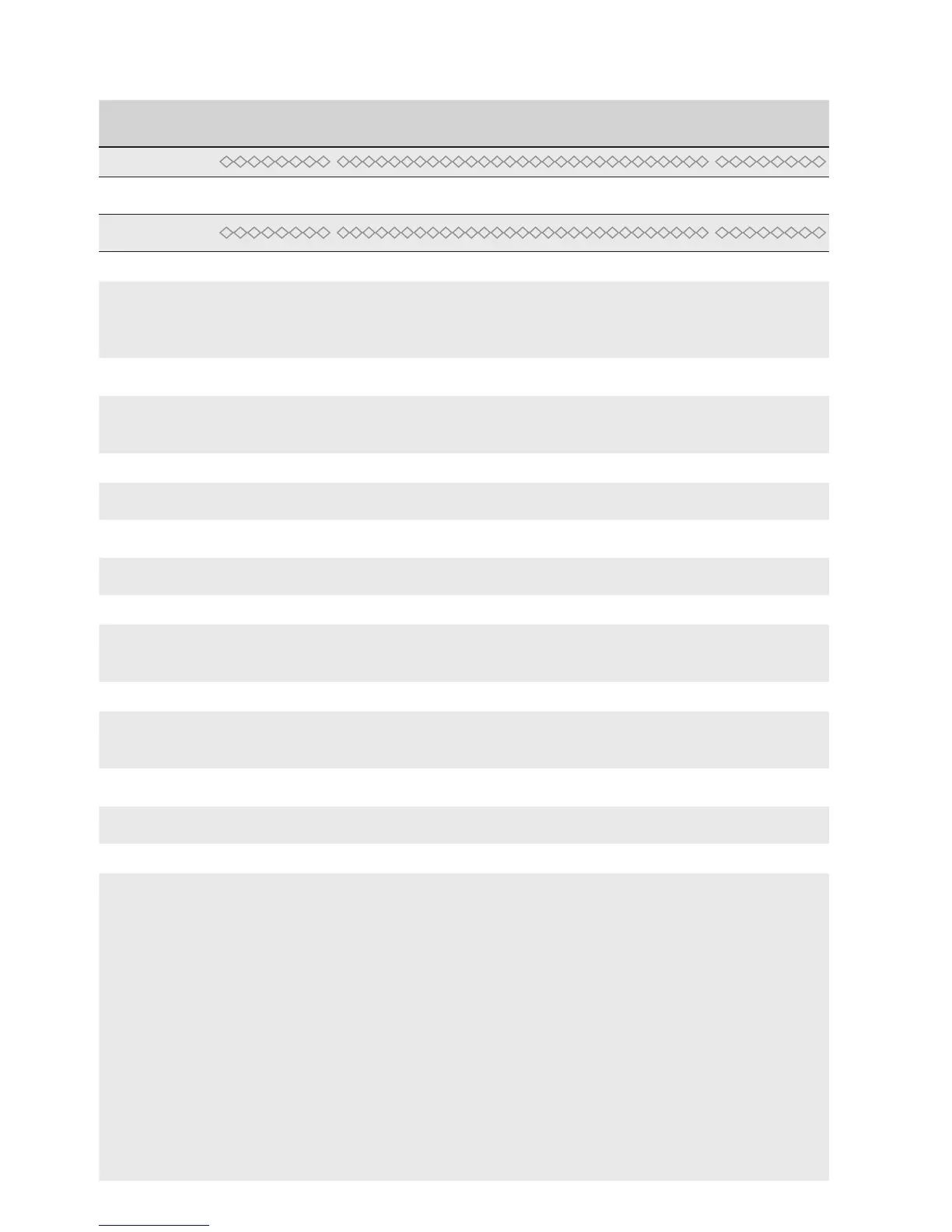p. 14 - Manual FA01082-EN - 02/2018 - © CAME S.p.A. - Translation of the original instructions
& IMPORTANT! Start programming from [Motor Type], [No. of Motors], [Total Stop] window on the [FUNCTIONS] menu
and [Gate-Swing Calibration] window on the [ENCODER] menu.
Menu 1st level Menu 2nd level Options Default
[LANGUAGE]
-
[Italiano] / [English] / [Français] / [Deutsch] / [Español] /
[Portugues euro]/[Portugues bras]
[English]
[FUNCTIONS]
menu
[Auto Close] [Disabled] / [Enabled] [Enabled]
The first automatic-closing wait starts when the opening limit-switch point is
reached and can be set to between 0 and 300 s. The automatic closing does not
work if any of the safety devices trigger when an obstruction is detected, or after
a total stop, or during a power outage.
[Maintained
Action]
[Disabled] / [Enabled] / [Closing] [Disabled]
The gate leaves close by keeping a button pressed. Opening button on contact
2-3 and closing button on contact 2-4. All other control devices, even radio-based
ones, are excluded.
[Obstruction Det.] [Disabled] / [Enabled] [Disabled]
With the gate-leaves closed, open or after a total stop, the operator stays idle if
the safety devices (photocells and sensitive safety-edges) detect an obstruction.
[Safety Test]
function
[Disabled] / [CX] / [CY] / [CZ] / [CX+CY] / [CX+CZ] / [CY+CZ]
/ [CX+CY+CZ]
[Disabled]
After every opening or closing command, the board will check whether the photo-
cells are working properly.
[Preflashing] [Disabled] / [Enabled] [Disabled]
After an opening or closing command, the flashing light connected to 10-E,
flashes before the maneuver starts.
To set the time, see [Preflash T] in the [SET TIMES] menu.
[Jolt] [Disabled] / [Closing] / [Opening] / [Open-Close] [Disabled]
Before any opening and closing maneuver, the gate leaves thrust inward to help
release the electro-lock. To set this thrust time, select [Jolt time] in the [SET
TIMES] menu.
[Total Stop]
function
[Disabled] / [Enabled] [Enabled]
Gate-leaves stop with automatic closing excluded; to resume movement, use the
control device. The safety device is inserted into 1-2.
[CX Input] [Disabled] / [C1] / [C2] / [C3] / [C4] / [C7] / [C8] [C1]
Selecting the operating mode of the connected device.
For photocells:
- C1 Reopen during closing When the gate leaves are closing, opening the
contact causes their movement to invert, until they are completely open;
- C2 reclose during opening. When the gate leaves are opening, opening the
contact inverts their movement until they are completely closed;
- C3 partial stop Stops the gate leaves, if they are moving, and turns on automa-
tic closing (if the automatic closing function is enabled);
- C4 obstruction wait. Stops the gate leaves, and resumes their movement once
the obstruction is removed.
For sensitive safety-edges:
- C7 reopen during closing When the gate leaves are closing, opening the
contact causes their movement to invert, until they are completely open;
- C8 reclose during opening When the gate leaves are opening, opening the
contact inverts their movement until they are completely closed.
