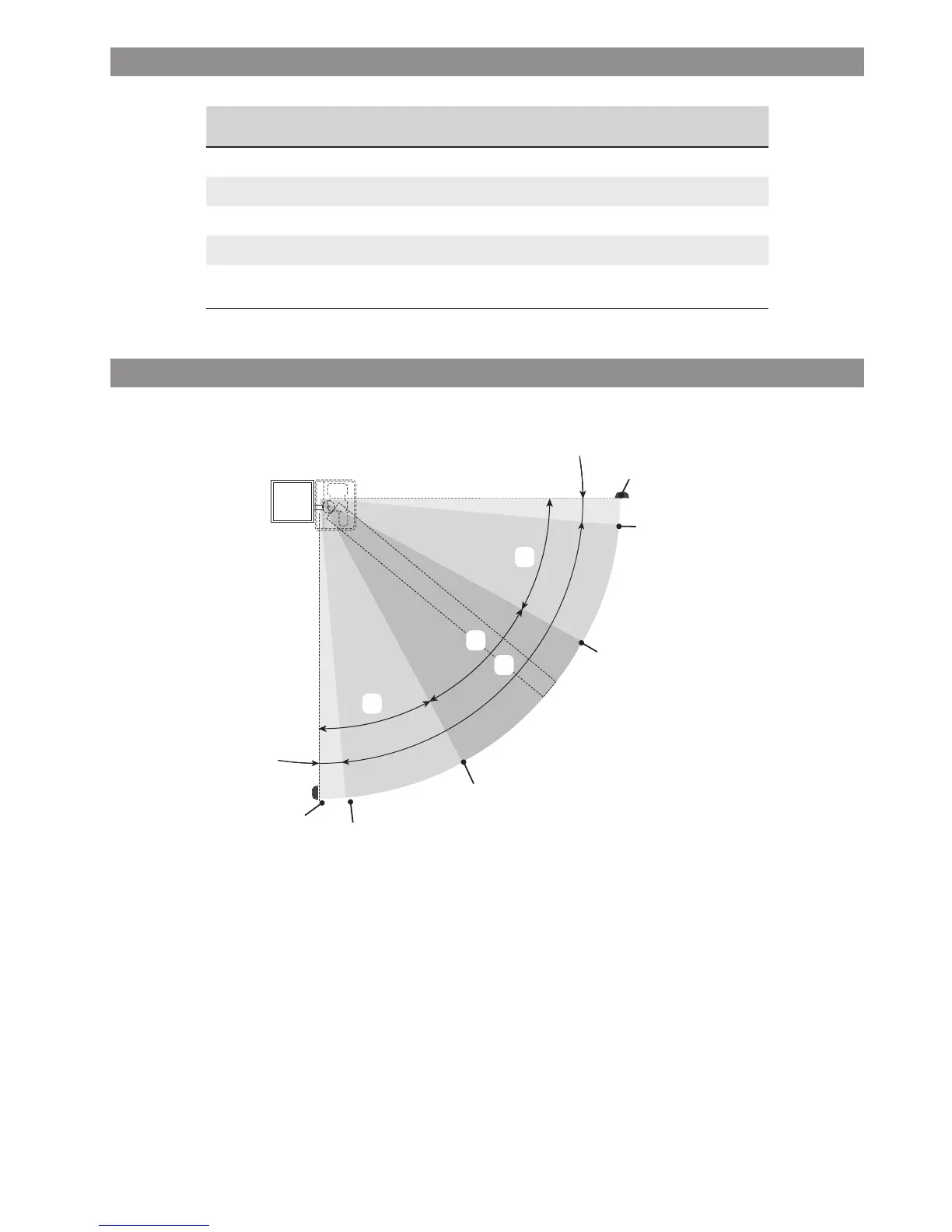E
H
I
D
B
A
B
D
F
I
C
G
p. 23 - Manual FA01082-EN - 02/2018 - © CAME S.p.A. - Translation of the original instructions
A = Normal speed
B = Reduced speed *
C = Encoder intervention zone with movement inversion
D = Encoder intervention zone with movement stopped
E = Opening slow-down starting point [OP. SlwDwn%]
F = Closing slow-down starting point [CL. SlwDwn%]
G = Closing latch-speed starting point [CL. Ls.Sp.%]**
H = Opening latch-speed starting point [OP. Ls.Sp. %]
O = Mechanical stops
* Minimum 600 mm from the mechanical stop.
** Set the latch-speed percentage [CL. Ls.%] on the [ENCODER] menu so as to obtain a distance of between 1 and 50 mm
maximum from the mechanical-stop point.
GRAPHIC DIAGRAM OF THE ENCODER'S FUNCTIONS
& The leaf-gate swing area and slow-down and latch-speed points are tested according to the parameters set forth by
Technical Standards EN 12455 and EN 12453 for compliance with the impact forces generated by the running leaves.
System Meaning
[Encoder - ERROR], [Error!] Broken encoder or wrong connection.
[Safety test - ERROR] Safety devices malfunctioning.
[Limit-switch - ERROR] Malfunctioning limit-switch contacts
[Operating Time - ERROR] Insufficient operating time
[Safety - STOP], [C1], [C3], [C4],
[C7] or [C8]
Malfunctioning safety devices or wrong connection
ERROR MESSAGE
