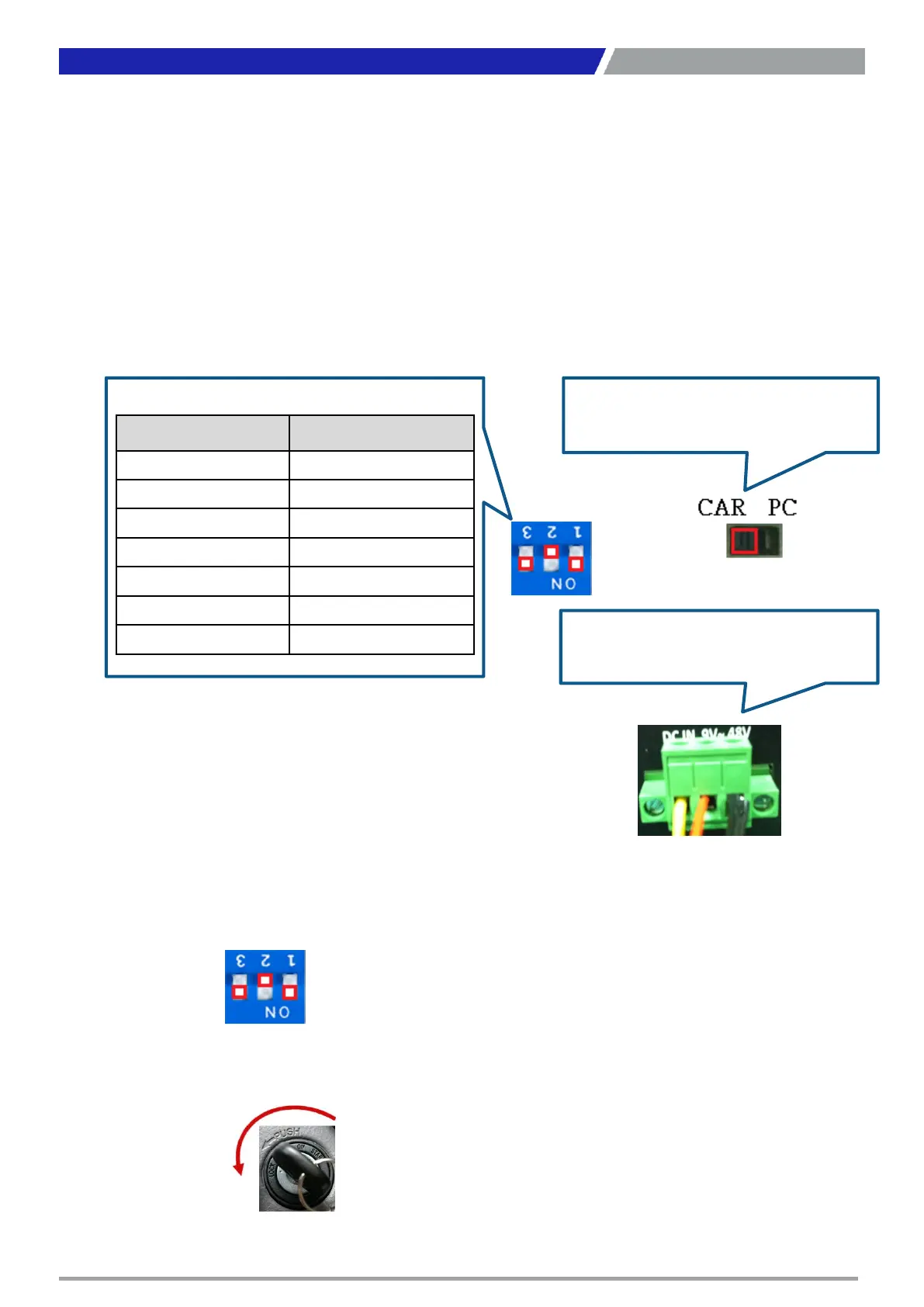PC400 / PC410 l User’s Manual
Chapter 2: Switches and Connectors
Step of Setting Power Ignition
Step 1:
To select power ignition by PC/CAR switch.
Step 2:
To configure the power off delay time, please check the Delay Time Setting Options in
advance.
Step 3:
To connect the power and ignition power
Example: Delay Time Setting for 5 minutes
1. If delay time set as “5 minutes”
2. The system will shut down 5 minutes later after turning off the vehicle.
Step 1
Pin 1-2 (Right): PC Mode
Pin 2-3 (Left): Power Ignition Mode
Switch 1 / 2 / 3 Power off delay time
ON / ON / ON