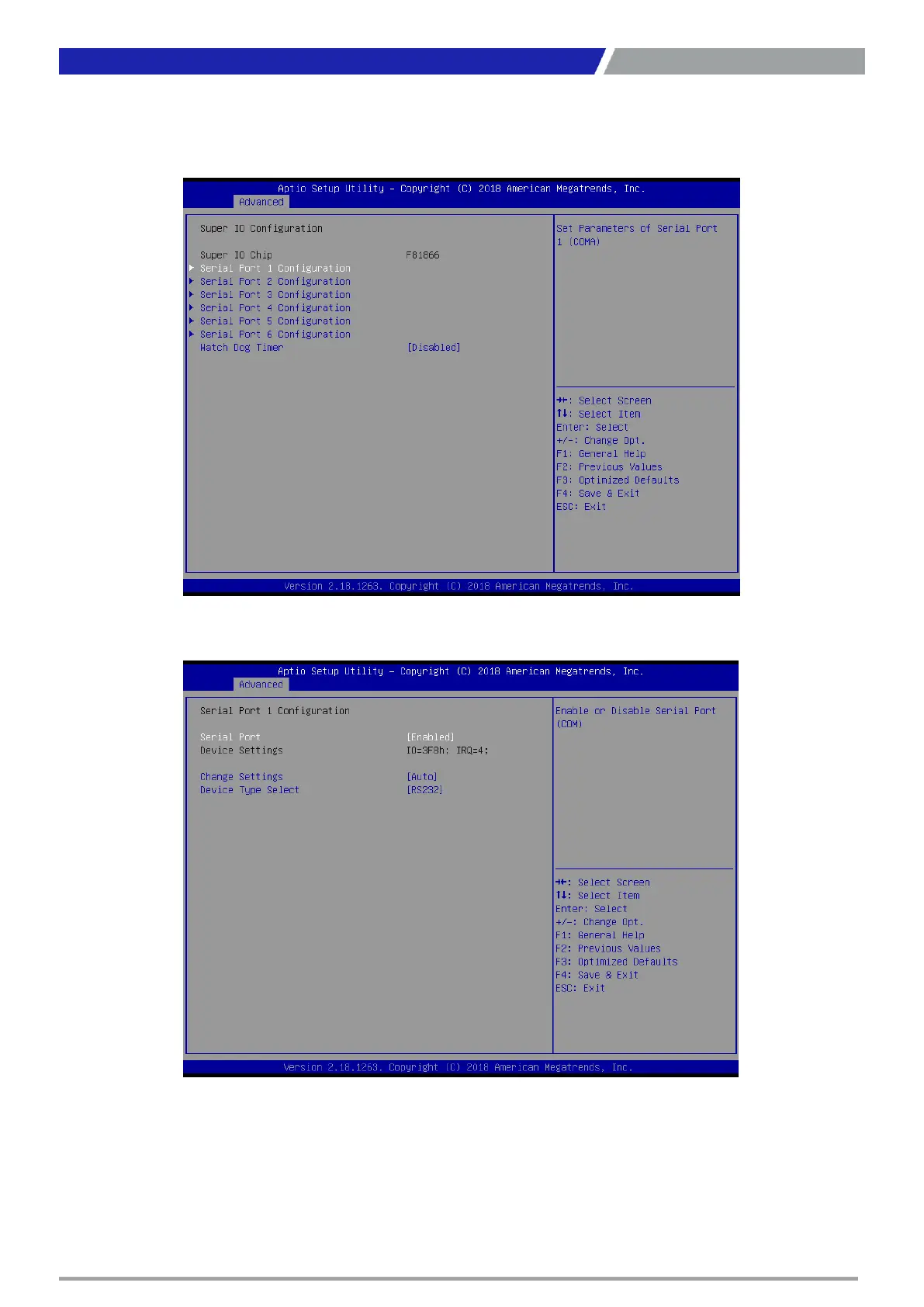PC400 / PC410 l User’s Manual
4.3.7 Super IO Configuration
This setting allows you to select options for the Super IO Configuration, and change the value of
the selected option.
■ Serial Port 1 Configuration
Serial Port
This item allows you to enable or disable serial port.
Change Settings
This item allows you to change the address & IRQ settings of the specified serial port.
Device Type Select
Change the Serial interface. Select <RS232>, <RS422> or <RS485> interface.
52
Chapter 4: BIOS Setup