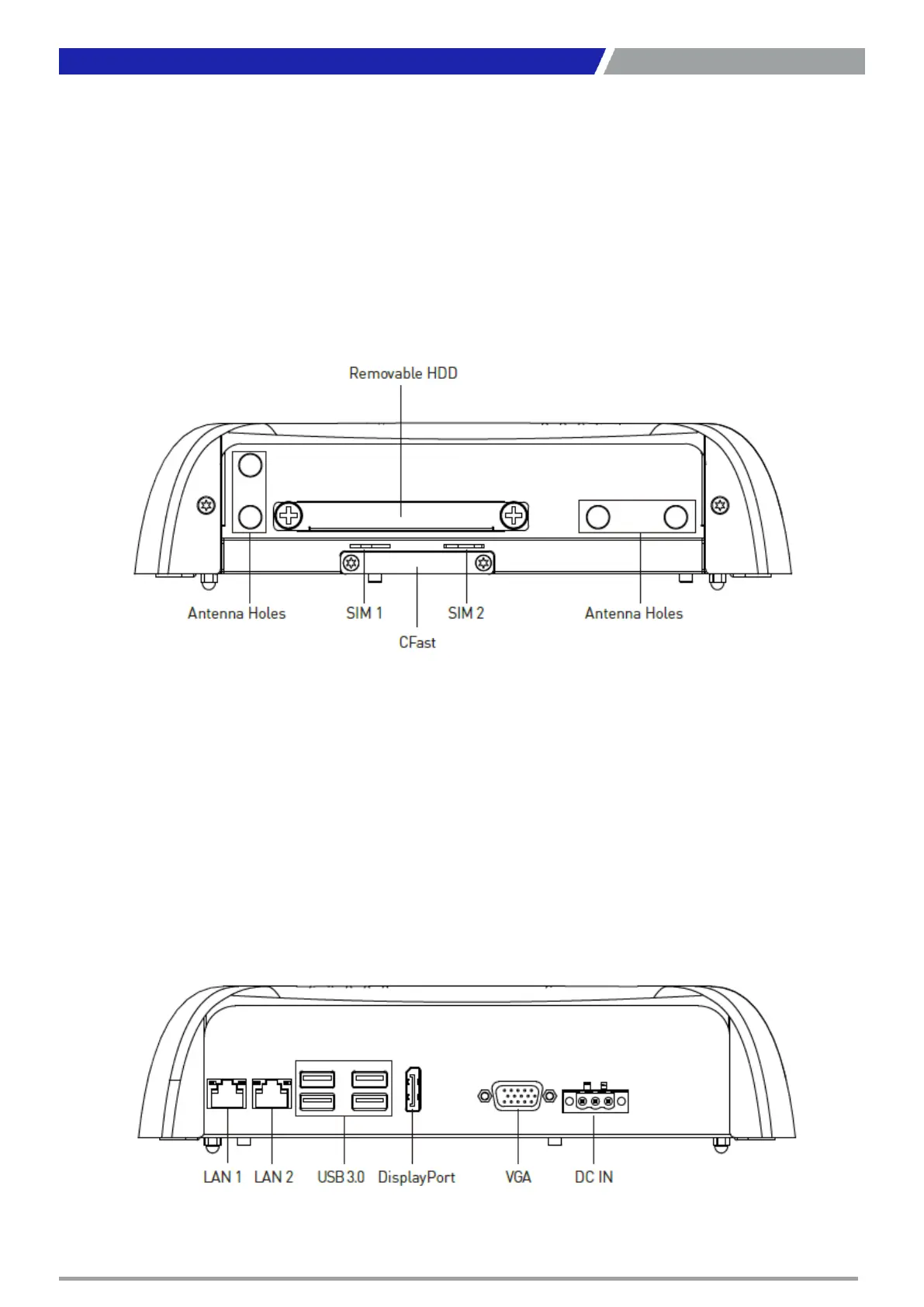PC400 / PC410 l User’s Manual
13
1.3.2 PC410
Chapter 1: Product Introductions
Rear Panel
DC IN
Used to plug a DC power input with terminal
block
VGA
Used to connect an analog VGA monitor
DisplayPort
Used to connect a DisplayPort monitor
USB 3.0 port
Used to connect USB 3.0/2.0/1.1 device
LAN port
Used to connect the system to a local area
network
Front Panel
Removable HDD Bay
Used to inserts a 2.5” HDD device
Antenna hole
Used to connect an antenna for optional Mini-
PCIe WiFi module
SIM Card Socket
Used to insert SIM card
CFast Socket
Used to insert CFast card