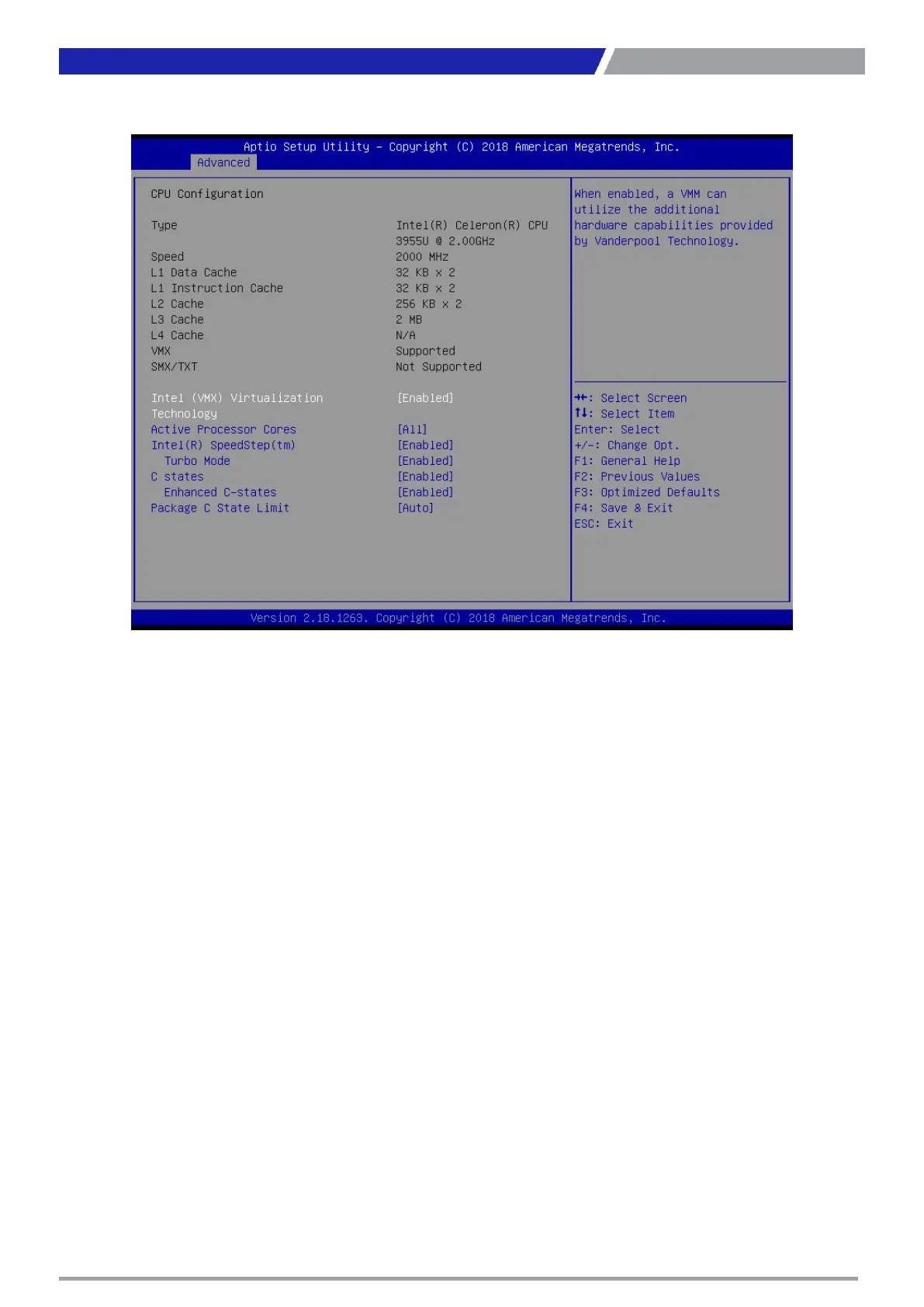PC400 / PC410 l User’s Manual
4.3.1 CPU Configuration
■ Intel Virtualization Technology
Virtualization enhanced by Intel Virtualization Technology will allow a platform to run multiple
operating systems and applications in independent partitions. With virtualization, one
computer system can function as multiple Virtual systems.
■ Active Processor Cores
Set number of cores to be enabled. Select <All>, <1>, <2>, <3>, <4>, <5>, <6>, <7>, or <8>
mode.
■ Intel SpeedStep
This item allows you to enable or disable the Intel SpeedStep.
Turbo Mode
This item allows you to enable or disable the Turbo Mode.
■ CPU C states
This item allows you to set the power saving of the CPU states.
Enhanced C States
This item allows your CPU reduce power consumption.
■ Package C State limit
Select Auto for the AMI BIOS to automatically set the limit on the C-State package register. The
options are C0/ C1, C2, C3, C6, C7, C7s, C8 and No Limit.
47
Chapter 4: BIOS Setup