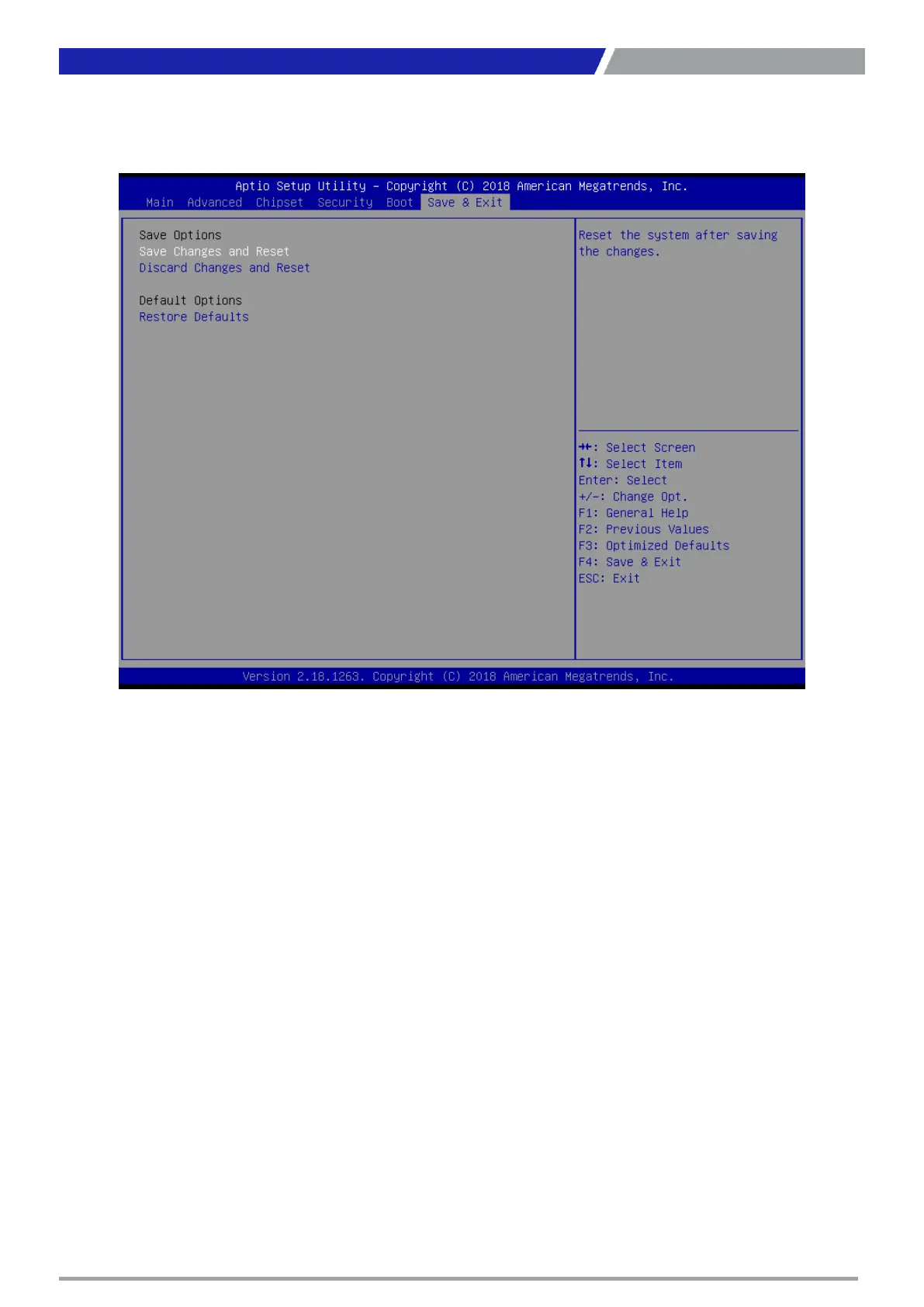PC400 / PC410 l User’s Manual
66
4.7 Save & Exit
This setting allows users to configure the boot settings.
■ Save Changes and Reset
This item allows user to reset the system after saving the changes. This item allows user to
reset the system after saving the changes.
■ Discard Changes and Reset
This item allows user to reset the system without saving any changes.
■ Restore Defaults
Use this item to restore /load default values for all the setup options.
Chapter 4: BIOS Setup