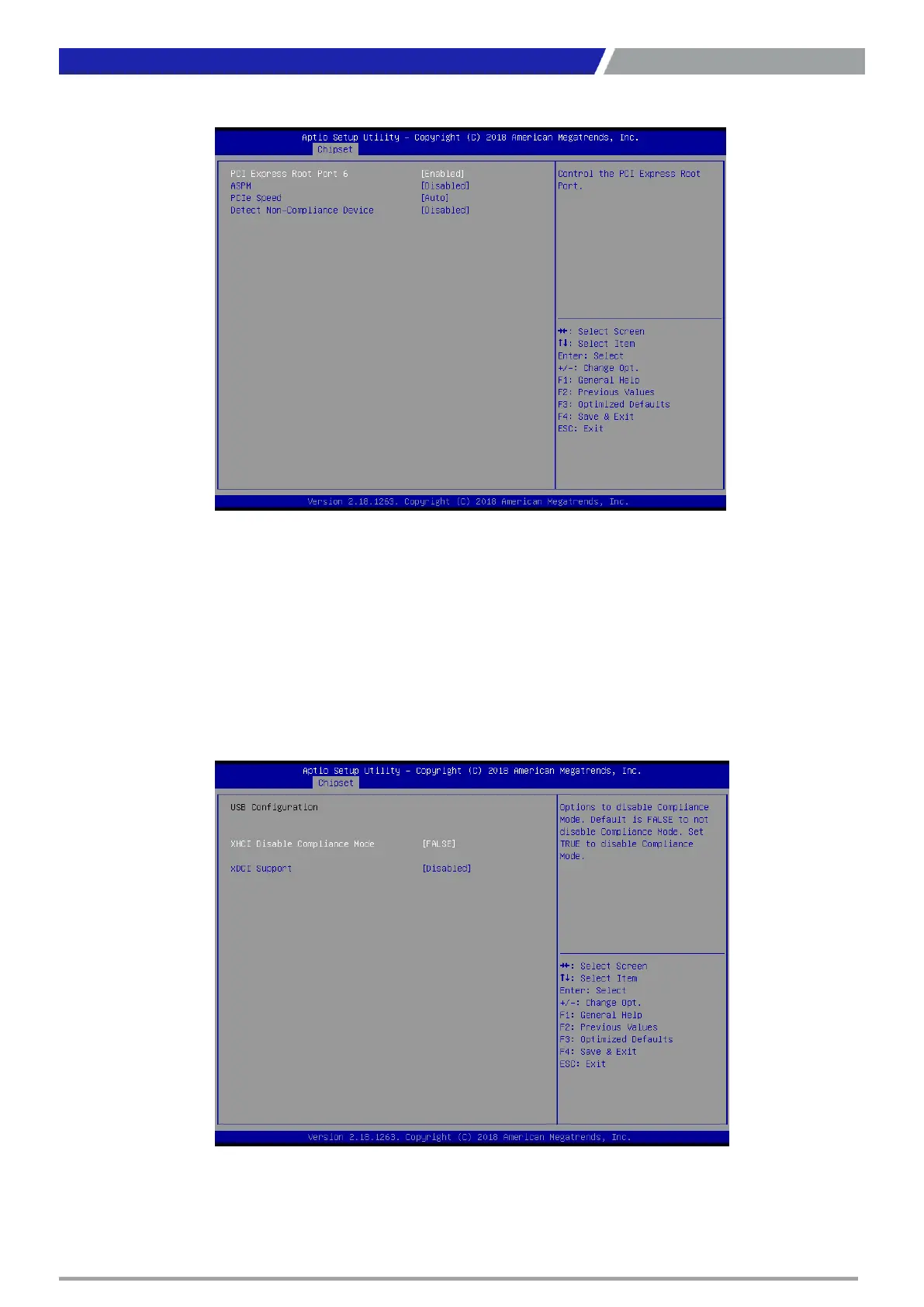PC400 / PC410 l User’s Manual
PCI Express Root Port 6 / 10 / 11
PCI Express Port 6 / 10 / 11
This item allows you to enable or disable PCI Express Port 6 / 10 / 11 in the chipset.
ASPM
This item allows you to select the ASPM state for energy-saving. Select <Disabled> ,<L0s>, <L1>,
<L0sL1> or <Auto>
PCIe Speed
Change the PCIe Port Speed. Select <AUTO>, <Gen 1>, <Gen 2> or <Gen 3>
Detect Non-Compliance Device
Detect Non-Compliance PCI Express Device. If enable, it will take more time at POST time.
■ USB Configuration
XHCI Disable Compliance mode
Options to disable compliance mode. Default is FALSE enable compliance mode.
Set TRUE to disable compliance mode.
xDCI Support
This item will allow users to enable or disable xDCI Support.
62
Chapter 4: BIOS Setup