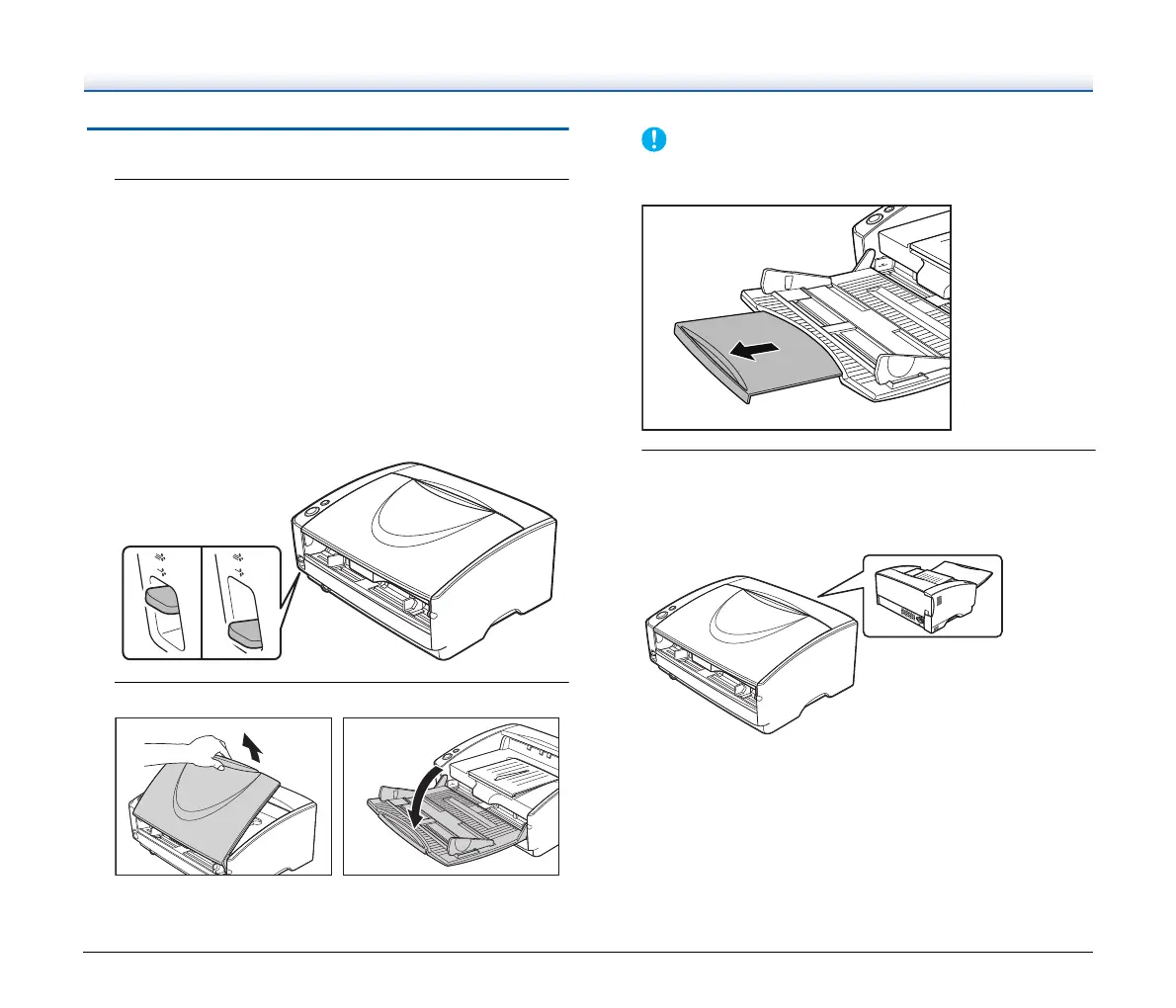24
Placing Documents
1
Switch the feed method based on the type of document
you are scanning.
When scanning plain paper or business cards, set the feed
selection lever to the standard feeding position (upper position).
The pages of a multi-page document will be separated and fed
one page at a time.
When scanning plastic cards or bound or fastened paper (e.g.,
invoices), set the feed selection lever to the non separation
feeding position (lower position). As documents are scanned
without page separation, place the documents one page at a time
(one set in the case of bound or fastened paper).
For details on the feed methods for each document type (See
p. 22).
2
Open the document feed tray.
Pull out the document feed tray extension when scanning large
documents.
3
Switch the eject method based on the type of document
you are scanning.
Ordinarily, you should scan with the straight path tray at the rear
of the scanner closed (U-turn path).
