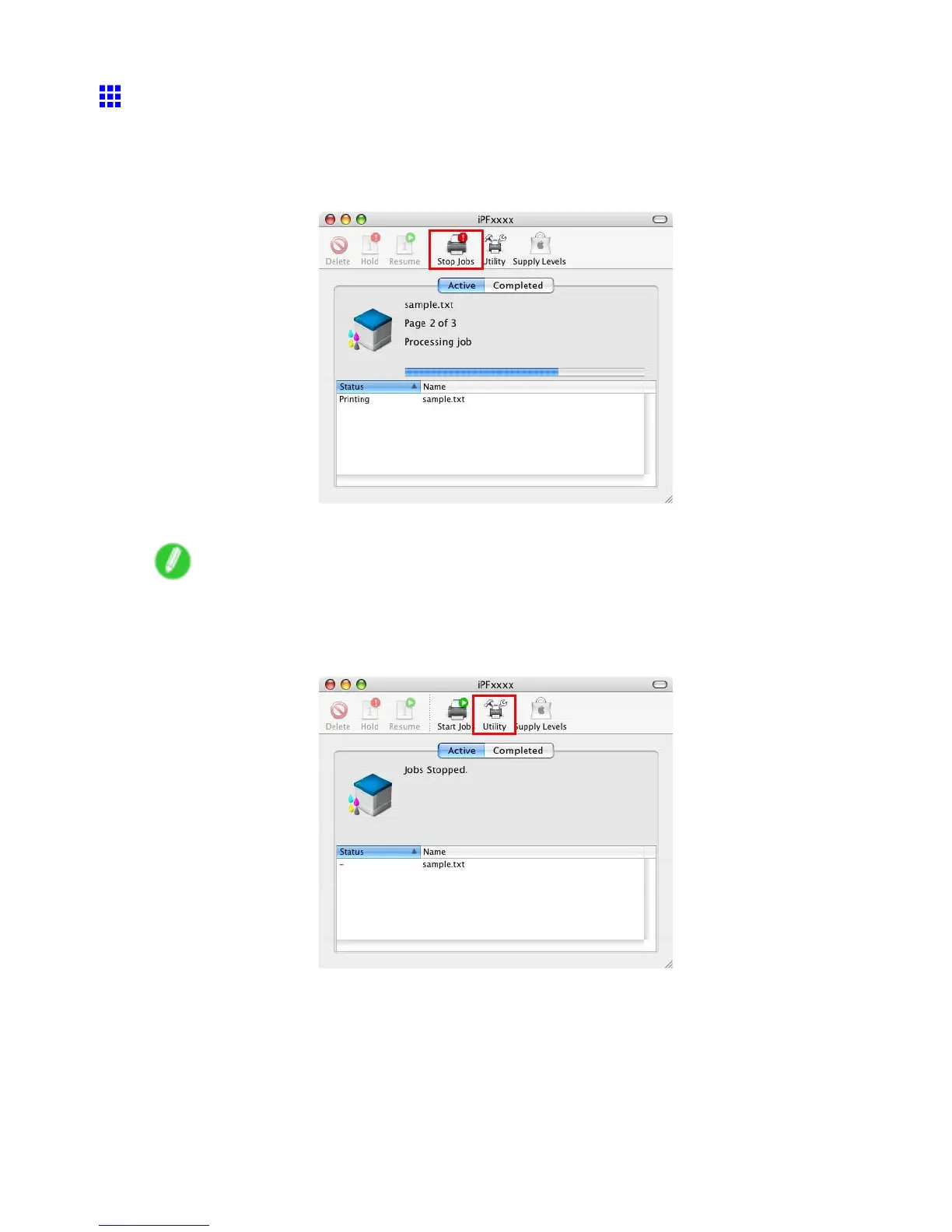Canceling print jobs
Canceling Print Jobs from Mac OS X
Y ou can cancel print jobs in imagePROGRAF Printmonitor .
1. Click the printer icon in the Dock to display the printer window .
2. Click Stop Jobs to stop printing.
In this window , you can cancel jobs sent to the printer .
Note
• The print job is displayed on the printer ’ s screen during the transmission of print data from the
computer . When the transmission is completed, the job is not displayed even during printing.
3. Click Utility to display imagePROGRAF Printmonitor .
Basic Printing W orkow 103
