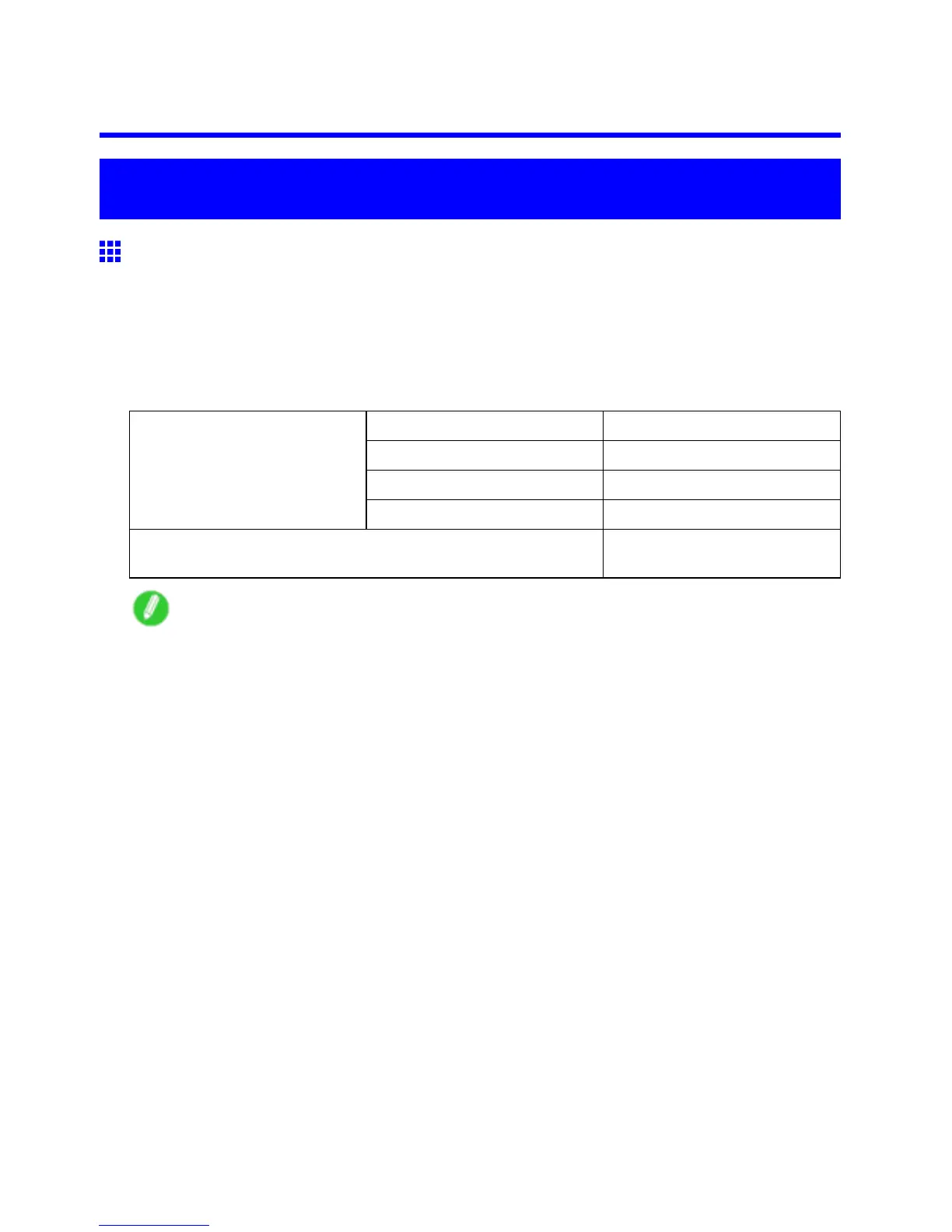Paper
Handling Paper
Paper
Paper
The printer supports the following types of paper .
Paper T ype
For information on the types of paper the printer supports, refer to the Paper Reference Guide . ( → P .108)
Paper Size
Paper width 203-610 mm (8-24 in)
Outer diameter Up to 150 mm (6 in)
Inner diameter of paper core 2 or 3 inches
Roll
Printing surface T op (outside)
Sheets 203 × 279 mm to 610 × 1,600 mm
(8.0 × 1 1.0 in to 24.0 × 63.0 in)
Note
• Paper quality varies among manufacturers. Before buying paper , contact the Canon dealer where you
purchased the printer .
Handling Paper 107