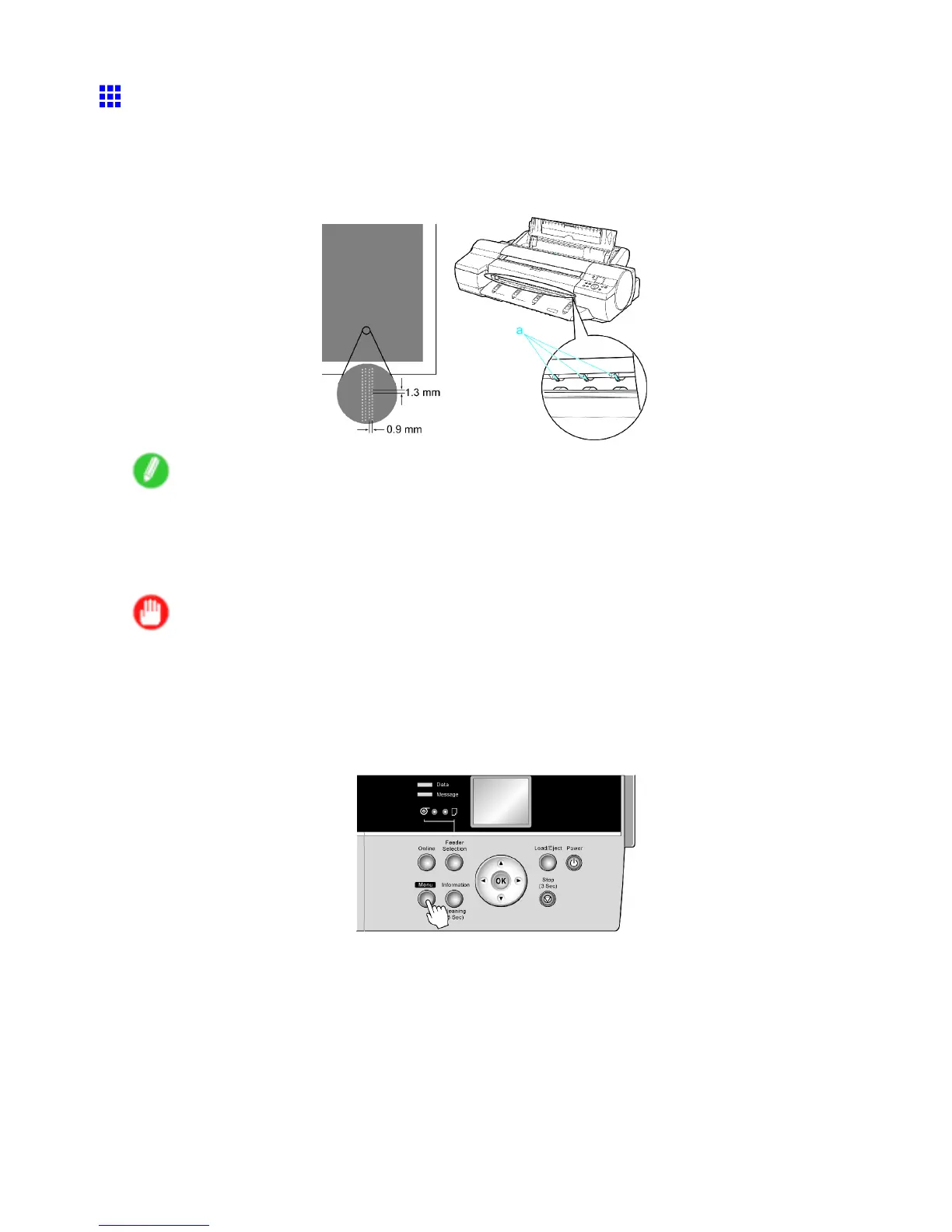Cleaning the Printer
Cleaning Spurs Used in Paper Feeding
If white dots about 1 mm (0.039 in) apart appear on printed documents in the direction paper is fed, clean
the spurs.
During spur cleaning, a Cleaning sheet fed from the T op Paper Feed Slot is repeatedly advanced and
retracted to clean the spurs (a).
Note
• Use the provided Cleaning sheet for spur cleaning.
• If the spurs are quite soiled, executing cleaning once may not be enough to clean them completely .
Execute cleaning again if one time is not ef fective.
• If a roll is loaded, rewind the roll before this procedure. ( → P .146)
Important
• Do not fold the Cleaning sheet .
• Do not use a frayed Cleaning sheet or Cleaning sheet that has become very dirty .
• If the Cleaning sheet is warped, straighten it before use.
• T o cancel cleaning, press the Stop button.
1. Press the Menu button to display MAIN MENU .
2. Press ▲ or ▼ to select Maintenance , and then press the ► button.
3. Press ▲ or ▼ to select Spur Cleaning , and then press the ► button.
4. Press ▲ or ▼ to select Y es , and then press the OK button.
644 Maintenance
