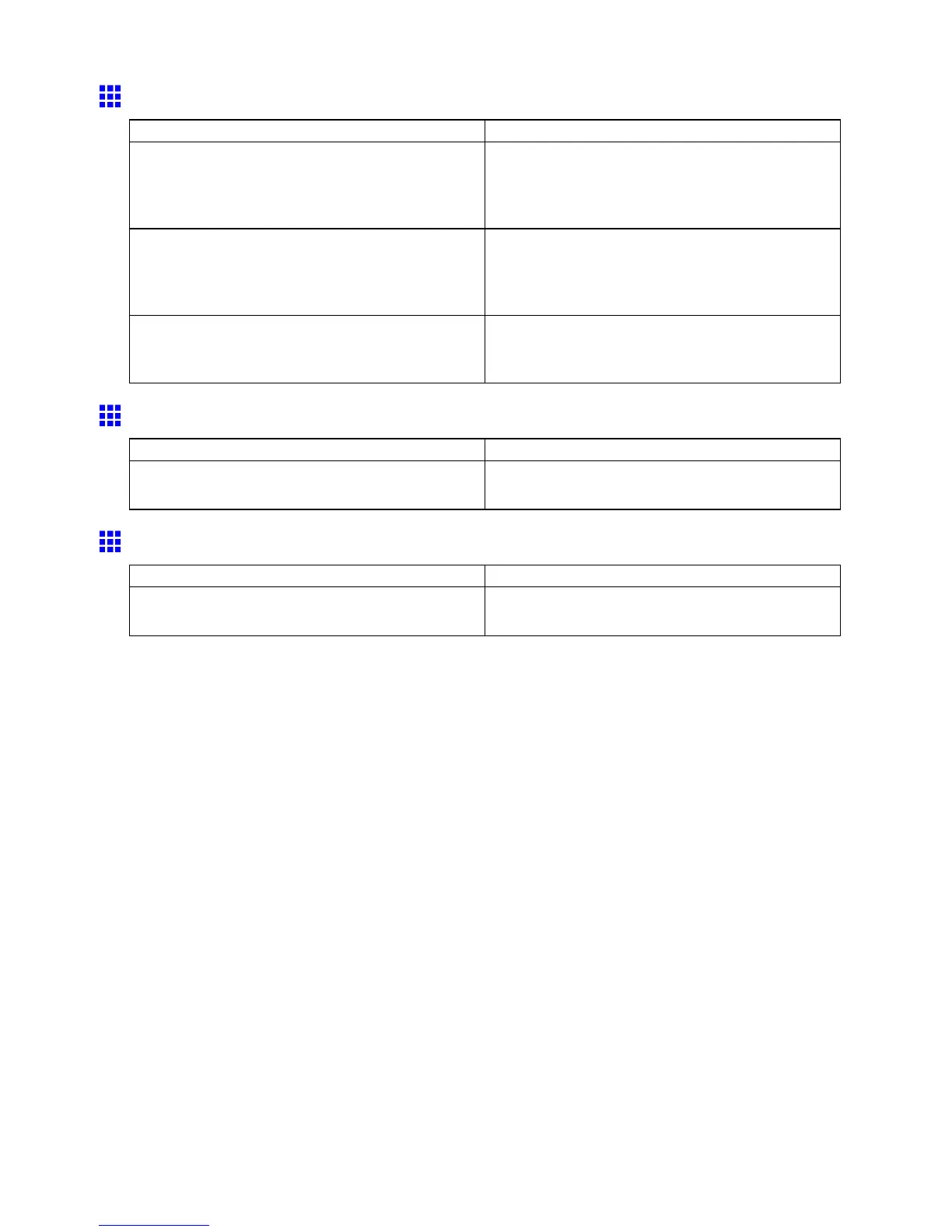Messages regarding paper
Cannot detect papr
Cause Corrective Action
The paper has come out of the printer . Remove the paper that has come out of the printer ,
press the Load/Eject button, and reload the paper .
( → P .80)
( → P .85)
A paper jam occurred in the printer . Remove the jammed paper , press the Load/Eject
button, and reload paper .
( → P .138)
( → P .166)
The roll cannot be correctly detected. Rewind the roll manually until the paper caught in
the rollers is completely out of the rollers. Press the
Load/Eject button and reload the roll.
End of paper feed.
Cause Corrective Action
Y ou are pressing the ▲ button on the Control Panel
and trying to rewind the roll to the edge.
Release the ▲ button.
Cannot feed paper .
Cause Corrective Action
The sheet cannot be fed correctly . Reload the sheet straight, in the correct position.
( → P .156)
698 Error Message
