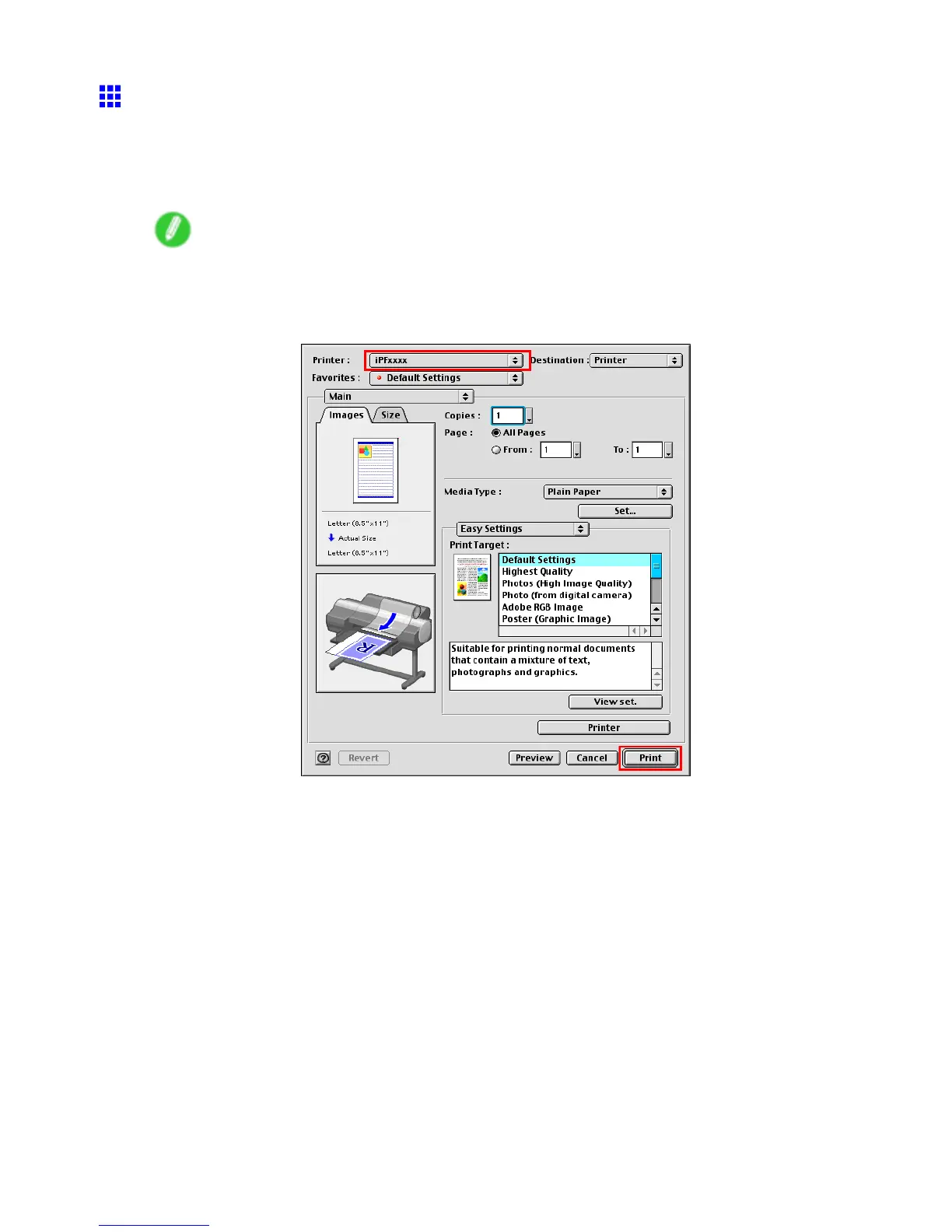Mac OS 9
Accessing the Printer Driver Dialog Box from
Applications (Mac OS 9)
1. In the application software, select Print from the File menu to display the dialog box for printing
conditions.
Note
• This dialog box includes basic printing options and enables you to choose the printer , specify the
range of pages, number of copies, and so on.
2. Select the printer in the Printer list.
Software 535
