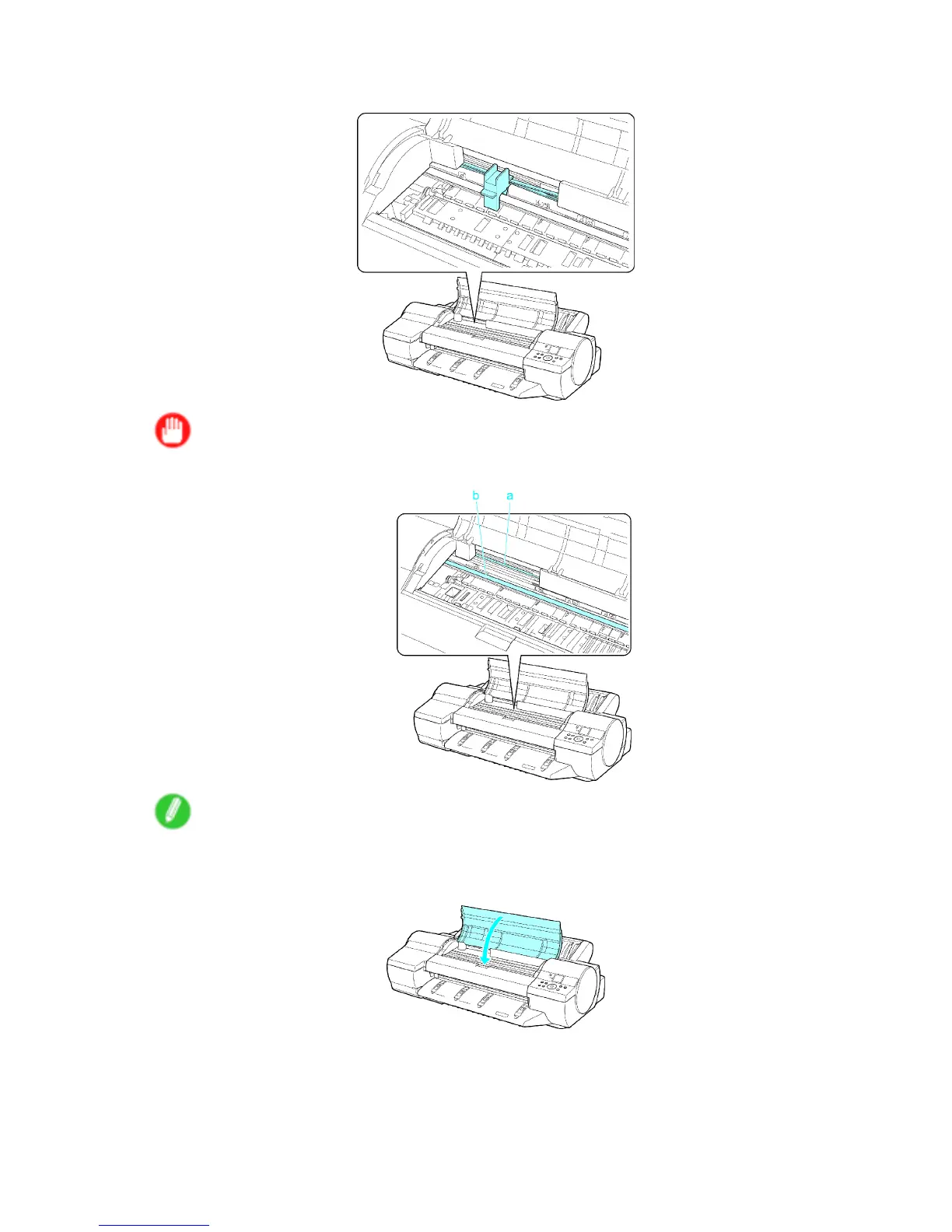Other Maintenance
12. Grasp the Belt , insert it between the Belt Stopper , and af x the Belt Stopper to the Carriage Shaft .
Important
• Never touch the Linear Scale (a) or Carriage Shaft (b).
Note
• Here, the Belt Stopper is the one that was removed and stored after initial installation.
13. Close the T op Cover .
14. T ape down printer covers to secure them, in the reverse order of tape removal during installation.
15. Repack the Roll Holder , Holder Stopper , and printer in shipping materials, and then package
them in a shipping box.
652 Maintenance
