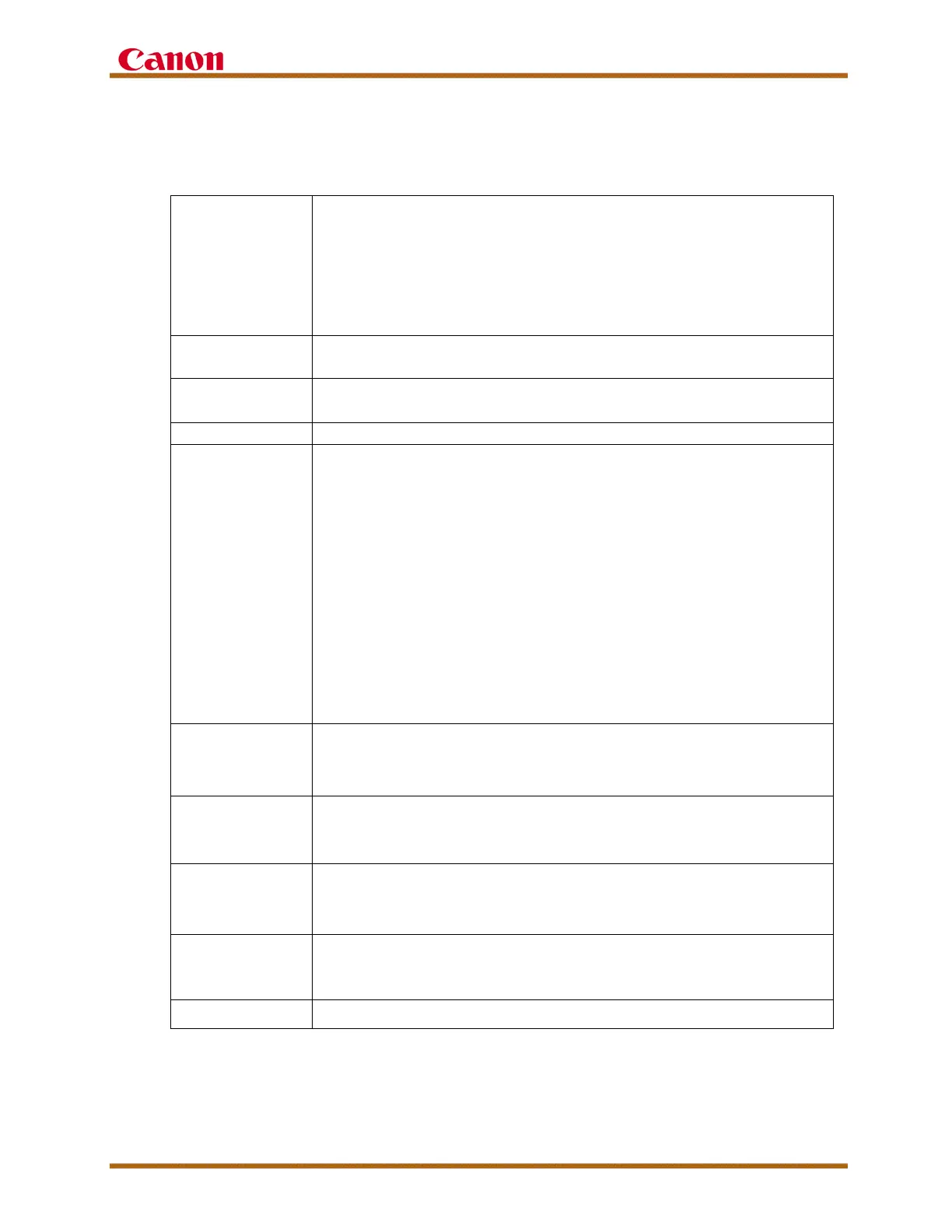imagePROGRAF iPF6400S Service Guide
imagePROGRAF iPF6400S Service Guide September 2013
Page 12
Technicians who have successfully completed the online imagePROGRAF
Spectrophotometer Unit SU-21 eLearning Program are certified to service the
Spectrophotometer Unit SU-21.
Table 4 - imagePROGRAF Spectrophotometer Unit SU-21 eLearning Program Overview
Overview
The imagePROGRAF Spectrophotometer Unit SU-21 eLearning Program has
been developed to teach
technicians about the optional Spectrophotometer unit
designed for imagePROGRAF iPF6450/iPF6400S printers.
In preparation for servicing the Spectrophotometer Unit SU-21 in the field, this
Online course will summarize the features and functions of the imagePROGRAF
Spectrophotometer Unit SU-21 as it relates to color calibration when it is installed
on the imagePROGRAF iPF6450/iPF6400S printers
Who Should
Complete
This course is designed for technicians who will be installing and servicing the
imagePROGRAF iPF6450 Graphic model large-format printer.
Prerequisites
imagePROGRAF iPF64006450/8400/9400/9400S Online Training
Course Code: 19LFIPF6400O
Certification
• imagePROGRAF Spectrophotometer Unit SU-21
What You Will
Learn
The imagePROGRAF Spectrophotometer Unit SU-21 eLearning Program covers
the following topics:
• Product Overview and Specifications.
• Product Installation.
• What is Calibration Link used for?
○ Registering Calibration Data with the Media Configuration Tool (MCT).
○ Configuring the Media Information with the Media Configuration Tool
(MCT).
• What is Canon Color Management Console (CCMC) Software?
○ To Configure Color Management Console (CCMC) Software
○ To measure Calibration data with the Spectrophotometer Unit SU-21.
○ To send Calibration data to other printers in the Calibration Link.
Course Format
This course is located in the eLearning center of the eSupport Website.
• Approximately 30 to 60 minutes of seat time is required to complete this
course.
• All students must complete an assessment exam at the end of this course.
Course
Equipment
• Computer with Internet Access
• It is highly recommended that the student has
imagePROGRAF printer to reinforce and enhance the Online training.
Course Highlights
• Technicians work at their own pace
• Accessible web-based training
• Downloadable Installation Guide, User Guide, and Service Manual
• Downloadable Labs
Required
Materials
• The imagePROGRAF iPF6450/iPF6400S Service Manuals are available on
the eSupport Website
• The imagePROGRAF iPF6450/iPF6400S Parts Catalogs are available on
Course Number
19LP6450S00E