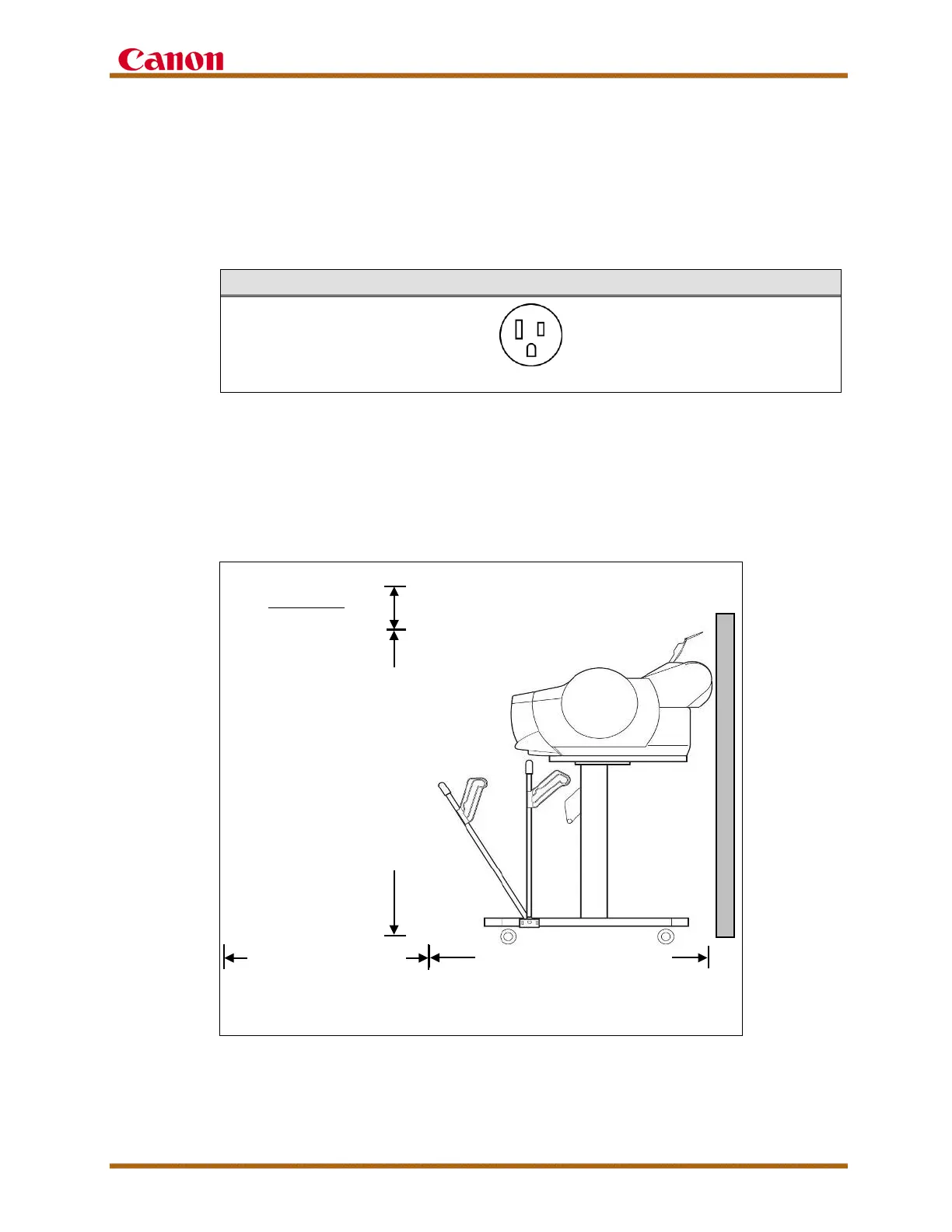imagePROGRAF iPF6400S Service Guide
imagePROGRAF iPF6400S Service Guide September 2013
Page 14
C. imagePROGRAF iPF6400S AC Power and Plug Requirements
Canon USA strongly suggests dedicated and properly grounded outlets be
provided for the imagePROGRAF iPF6400S devices. Before installation,
confirm that a NEMA 5-15R outlet is available to power the
imagePROGRAF iPF6400S printer. Canon USA suggests that no other
electrical equipment utilize the same power line when the printer is in use.
Figure 4 - Power and Plug Requirements
Printer/Main Unit
NEMA 5-15R
D. Installation Space Requirements
Refer to the iPF6400S Series Service Manual for details on transportation
and installation of the imagePROGRAF iPF6400S printer.
The approximate space requirements for the imagePROGRAF iPF6400S
printer installation are shown below.
Figure 5 - imagePROGRAF iPF6400S Installation Space Diagram
Depth, Approximately 34.25"
Height, Approximately 39"
Approximately
11.81"
Approximately
