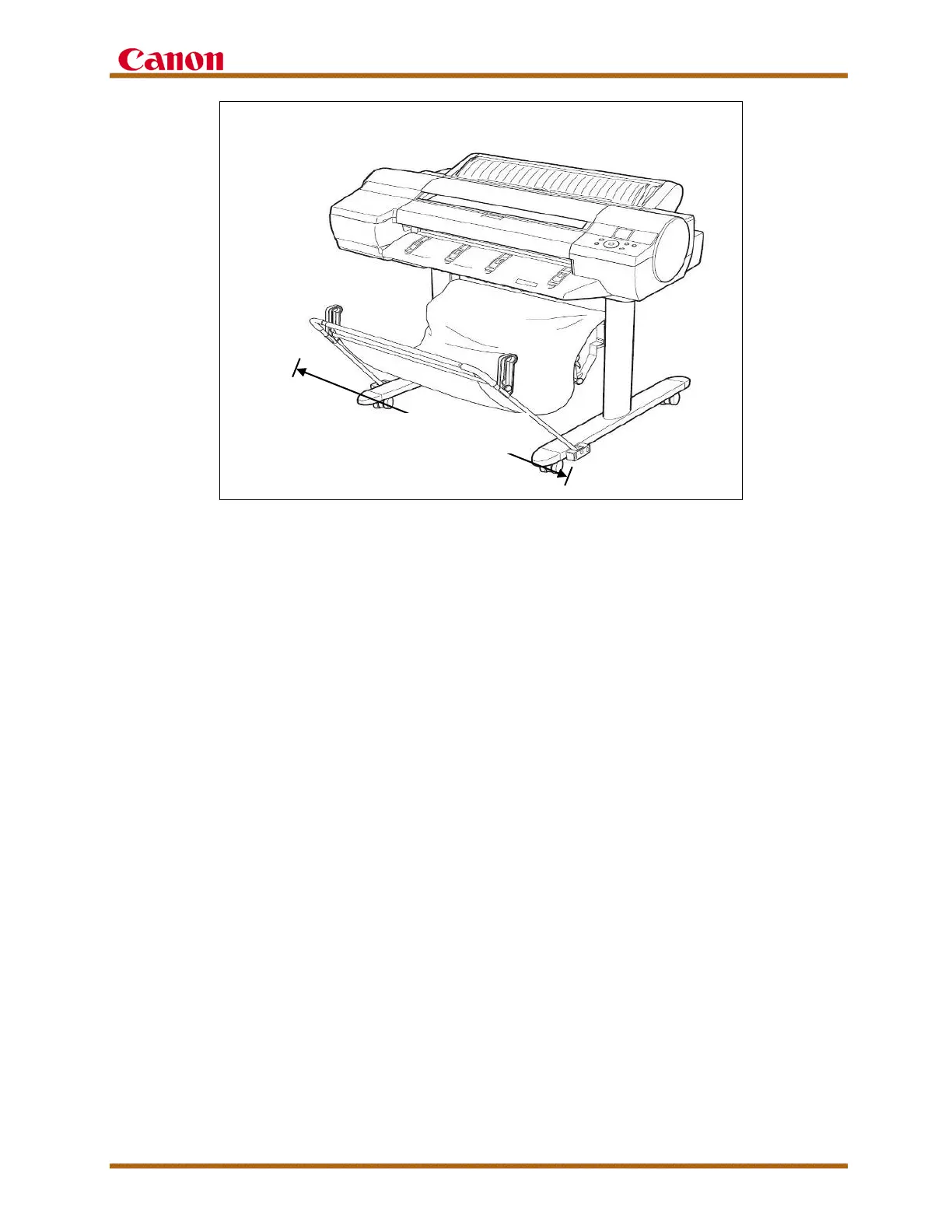imagePROGRAF iPF6400S Service Guide
imagePROGRAF iPF6400S Service Guide September 2013
Page 15
Please refer to the “Quick Start Guide” that is packaged with the printer and
the Service Manual for complete unpacking, installation, reinstallation, and
installation space requirements.
E. Estimated Installation Times
Estimated installation times shown are the length of time needed to unpack
and install the main unit. The estimated unpacking and installation times
are based on two experienced technicians. Canon USA recommends that
service personnel perform the installation, with four (4) or more persons to
unpack and move the printer, and two (2) or more persons to install it.
Included in the calculation of the estimated installation time are the
following:
• Installation space preparation
• Unpacking and positioning the printer (main unit) on a stand or table
• Installing the Printheads, ink tanks, and connecting the power cable
• Checking the printer operation and adjusting the printing position
• Connecting the printer to a computer and installing the printer driver and
software
Length, Approximately 46.34"