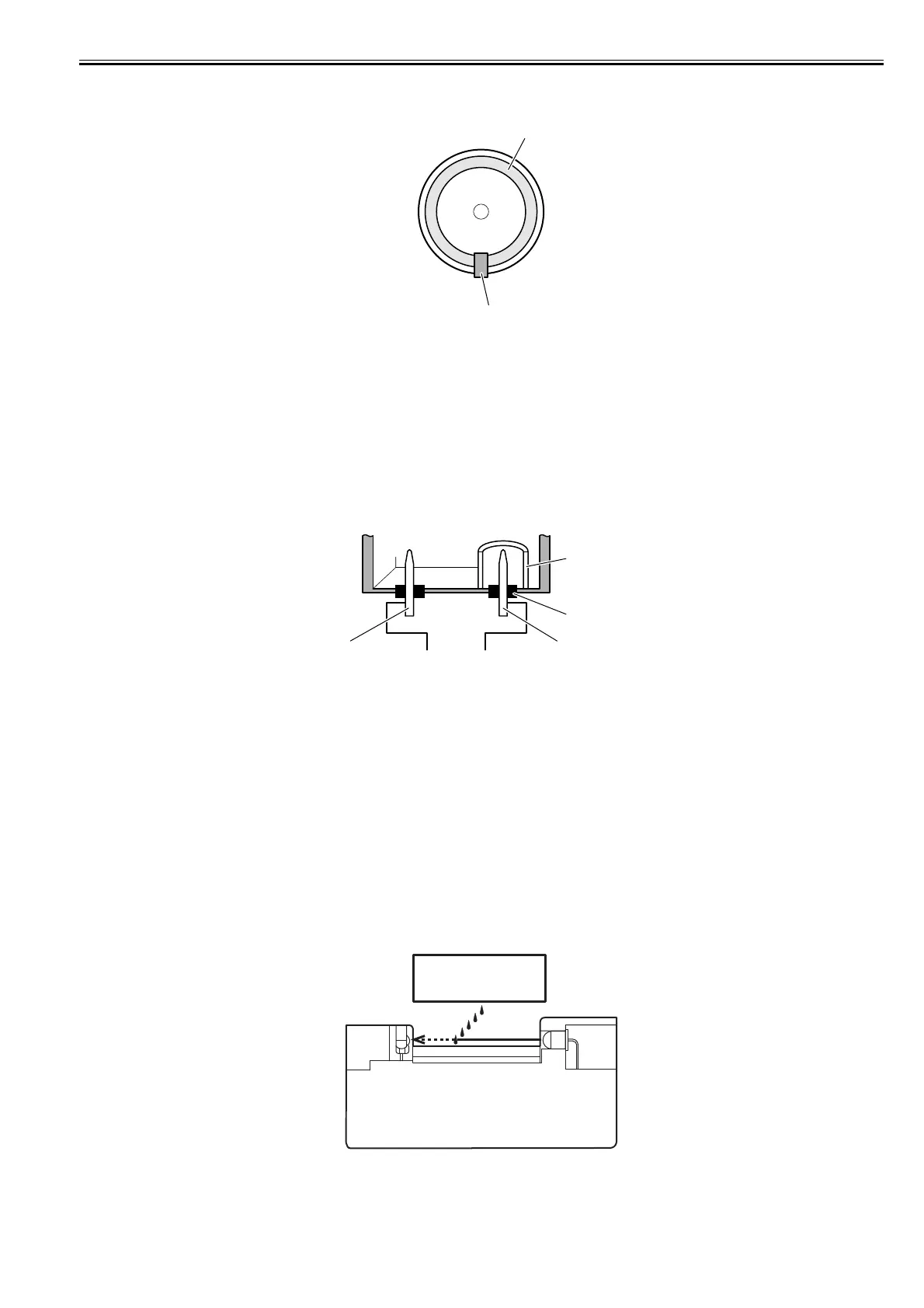Chapter 2
2-45
Pump encoder sensor/HP maintenance jet pump encoder sensor
The photointerrupter-based sensor reads slits in the encoder film of the Purge motor/HP maintenance jet pump motor and controls the amount of its rotaion accord-
ingly.
F-2-36
Valve open/closed detection sensor
The photointerrupter-based valve open/closed detection sensor detects the status of the valve.
The sensor detects that the ink supply valve is open when the sensor light is shielded by a flag linked with the valve cam.
Agitation cam sensor
The photointerrupter-based agitation cam sensor detects the status of the agitation cam.
The sensor detects the agitation cam home position when the sensor light allows it to be transmitted.
Ink detection sensor
The ink detection sensor detects the presence or absence of the ink in an ink tank with respect to the status of continuity between two hollow needles.
When the ink level in the tank falls to a point below the wall surrounding the hollow needles in the air passage, continuity with the hollow needle on the ink supply
side is disrupted, causing the sensor to detect that the ink is out.
F-2-37
Head management sensor
The photo-transmission-type sensor detects that the printhead is discharging ink.
The carriage moves to and stops at the detection positions for individual nozzle arrays. When the carriage is at a stop, nozzles discharge ink on after another.
The sensor detects each nozzle due to the voltage change caused when ink discharged from the nozzle blocks the sensor light.
Non-discharging nozzle detection is carried out at the following timings:
- After the execution of Cleaning 1, Cleaning 2, Cleaning 3, Cleaning 6 or Cleaning 10
- After the number of copies that has been set by the user menu choice Nozzle Check Frequency have been printed
If more than a specified number of non-discharging nozzles have been located in one session of non-discharging nozzle detection, the normal cleaning sequence is
launched before a second session of non-discharging nozzle detection is conducted. If more than a specified number of non-discharging nozzles are located in the
second session of non-discharging nozzle detection, the normal (High) cleaning session is launched before a third session of non-discharging nozzle detection is
conducted.
If there are at least 320 non-discharging nozzles out of 2560 nozzles as the result of non-discharging nozzle detection, printing is canceled after displaying a message
to replace the head.
However, if service mode: [SERVICE MODE] > [SETTING] > [HEAD DOT INF] is [ON], the following message appears.
If there are at least 30 nozzles unable to correct the non-discharging state and the number of non-discharging nozzles is less than 100 out of 2,560 nozzles as the
result of non-discharging nozzle detection, printing can continue after displaying a message to check the printing. Also, if the number of non-discharging nozzles
is at least 100 but less than 320 nozzles, printing can continue after displaying a message to check the head. And if there are at least 320 non-discharging nozzles,
printing is canceled after displaying a message to replace the head.
F-2-38
Ink tank
Wall
Rubber plug
Needle(air passage)
Needle (ink supply)
Printhead
Nozzle unit
Head management
sensor unit
