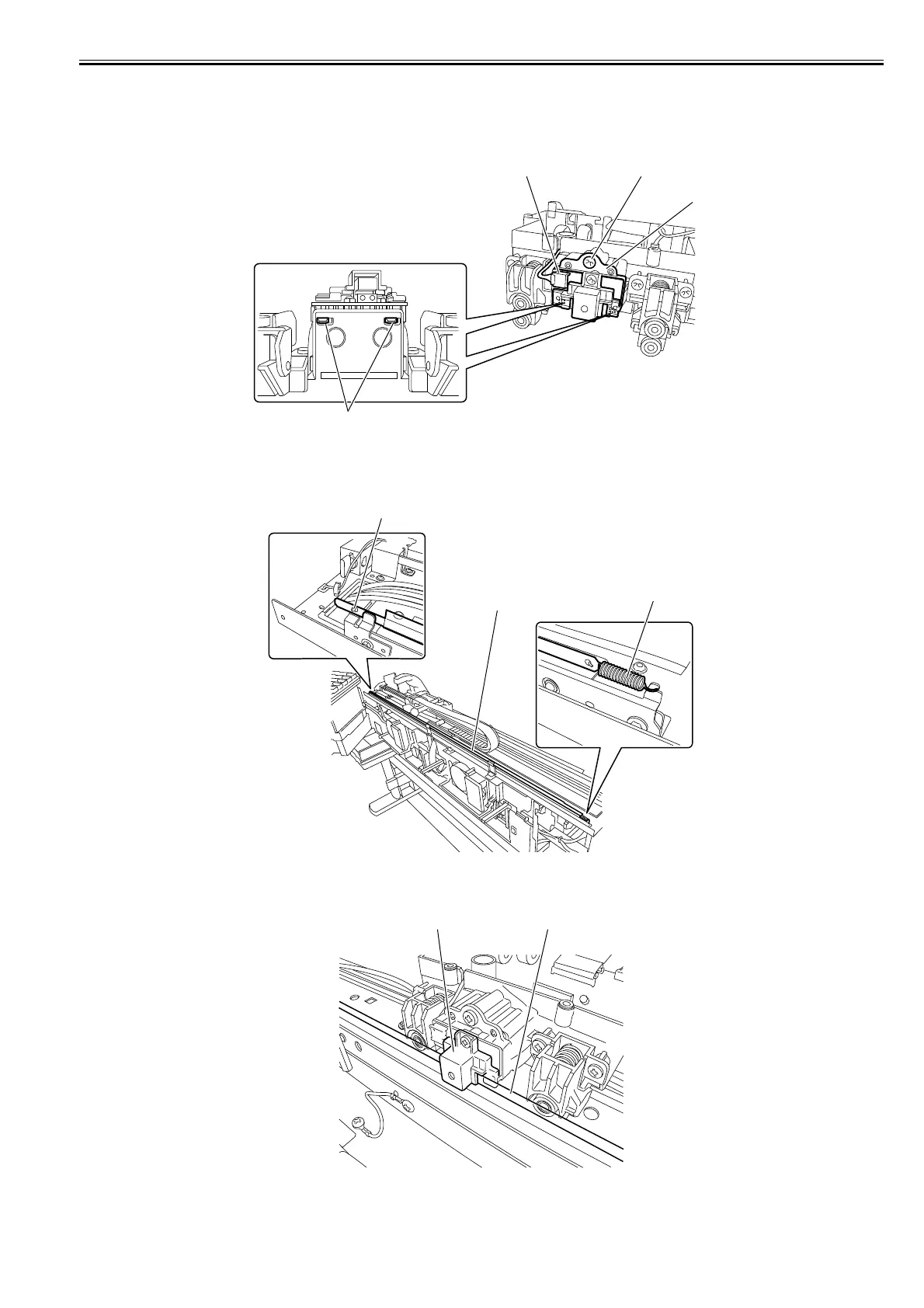Chapter 4
4-47
4.3.14 Linear Encoder Sensor
0020-5676
a) Removing the linear encoder sensor
1) Remove the carriage unit.
2) Remove screw [1] and connector [2] and remove linear encoder sensor [4] by moving it slantwise upward to release from two bosses [3].
F-4-106
b) Removing the linear scale
1) Open the ink tank unit wide until it stops.
2) Remove the spring [1] and the hook [2] to remove the linear scale [3].
F-4-107
c) Precaution in mounting the linear encoder sensor/linear scale
Check that linear scale [1] is seated within linear encoder sensor [2].
F-4-108