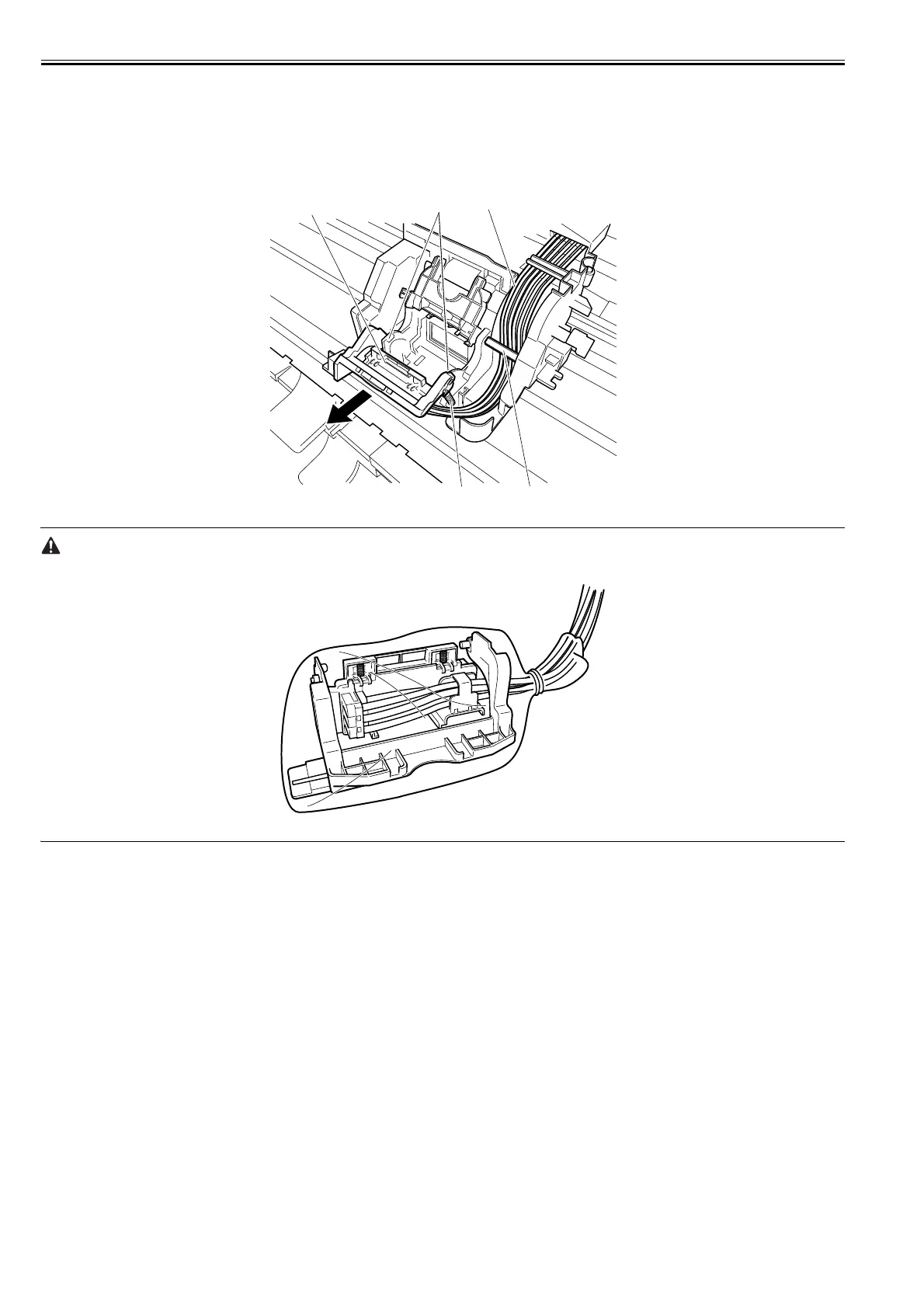Chapter 4
4-26
4.3.8 Ink Tube Unit
0020-5666
a) Removing the ink tube unit
1) Perform ink drainage. "See Disassembly/Reassembly > Disassembly/Reassembly Precautions > Ink Drainage."
2) Turn off the power to move the carriage onto the platen. "See Disassembly/Reassembly > Disassembly/Reassembly Precautions > Opening the Cap and Moving
the Wiper Unit."
3) Remove the printhead.
4) Disconnect ink tube [1] from guide [2], release spring [3] from two hooks [4] and remove joint base [5] together with the printhead fixer lever.
F-4-51
Cover the joints in the ink tube with a PVC bag or the like to keep inks from splashing.
F-4-52
