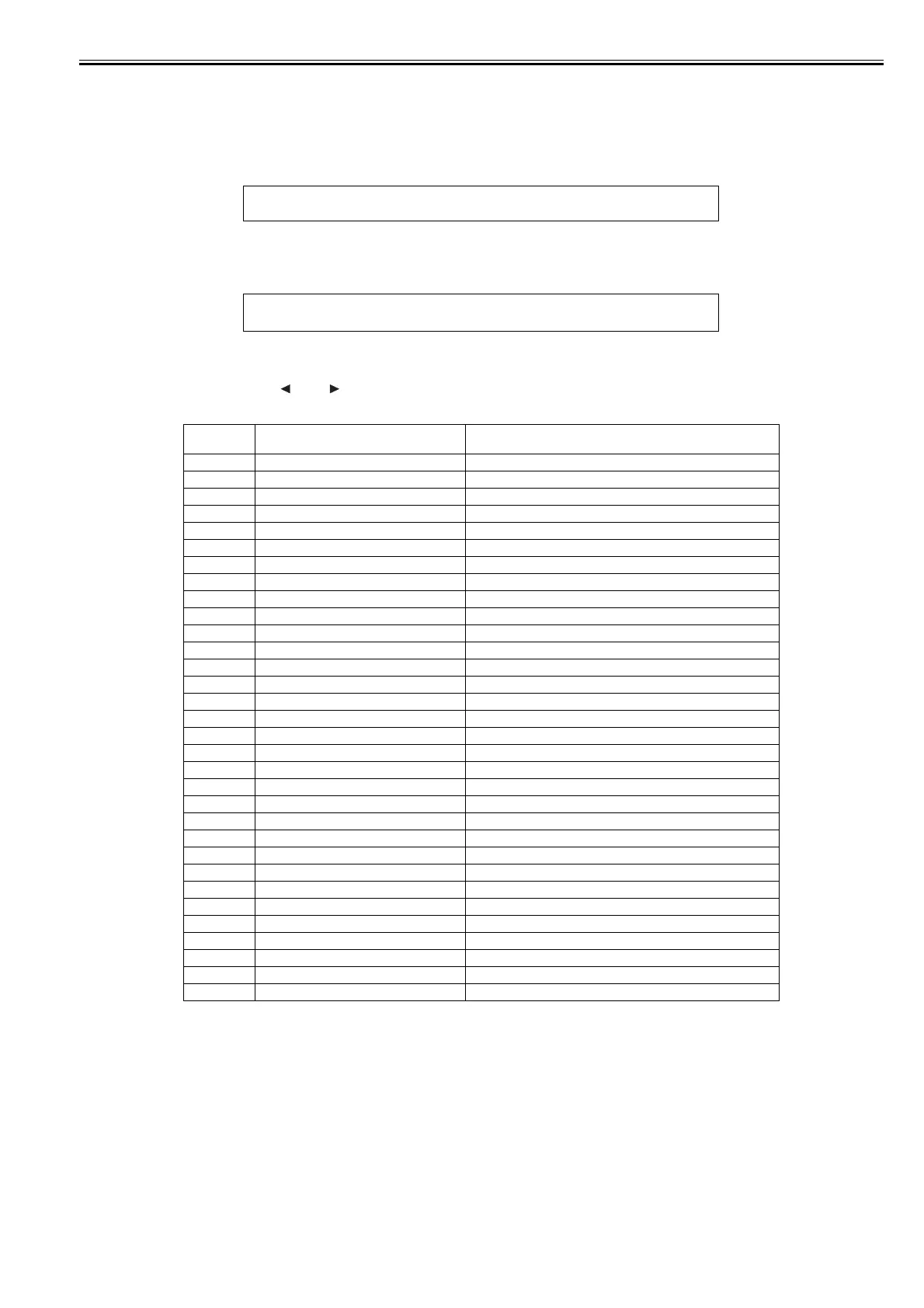Chapter 7
7-9
b) I/O DISPLAY
The status of each sensor and switch is shown in the display.
Sensor and switch status is shown in the display.
ON: 1
OFF or not used: 0
Screen 1
Screen 2
Screens 1 and 2 are selectable with the [ ] and [ ] buttons.
These screens display the associated sensor status as listed in the table below.
I / O D I S P L A Y 1 Upper row
0000000000000000Lower row
12345678910111213141516(Display position)
I / O D I S P L A Y 2 Upper row
0000000000000000Lower row
17 18 19 20 21 22 23 24 25 26 27 28 29 30 31 32 (Display position)
Display
position
Sensor name LCD display contents
1 Pump Cam Sensor 0: Sensor ON , 1: Sensor OFF
2 Valve open/closed detection sensor 0: Sensor ON , 1: Sensor OFF
3 (Not Used) -
4 Agitation cam sensor 0: Sensor ON , 1: Sensor OFF
5 (Not Used) -
6 Lift cam sensor 0: Sensor ON , 1: Sensor OFF
7 Feed roller HP sensor 0: Sensor ON , 1: Sensor OFF
8 Upper cover lock switch 0: Cover open , 1: Cover close
9 Printhead fixer lever sensor 0: Cover open , 1: Cover close
10 Ink tank cover switch 0: Cover open , 1: Cover close
11 (Not Used) -
12 (Not Used) -
13 (Not Used) -
14 (Not Used) -
15 (Not Used) -
16 (Not Used) -
17 (Not Used) -
18 (Not Used) -
19 (Not Used) -
20 Cutter HP sensor 0: Sensor OFF , 1: Sensor ON
21 Cutter left position sensor 0: Sensor OFF , 1: Sensor ON
22 Carriage HP sensor 0: Sensor ON , 1: Sensor OFF
23 Pressure release switch 0: Realeased , 1:Pressured
24 Media sensor 0: No media , 1: Media loaded
25 (Not Used) -
26 (Not Used) -
27 (Not Used) -
28 Media take-up unit detection 0: Undetected 1: Detected
29 Media take-up sensor input signal 0: LO , 1: HI
30 (Not Used) -
31 (Not Used) -
32 (Not Used) -