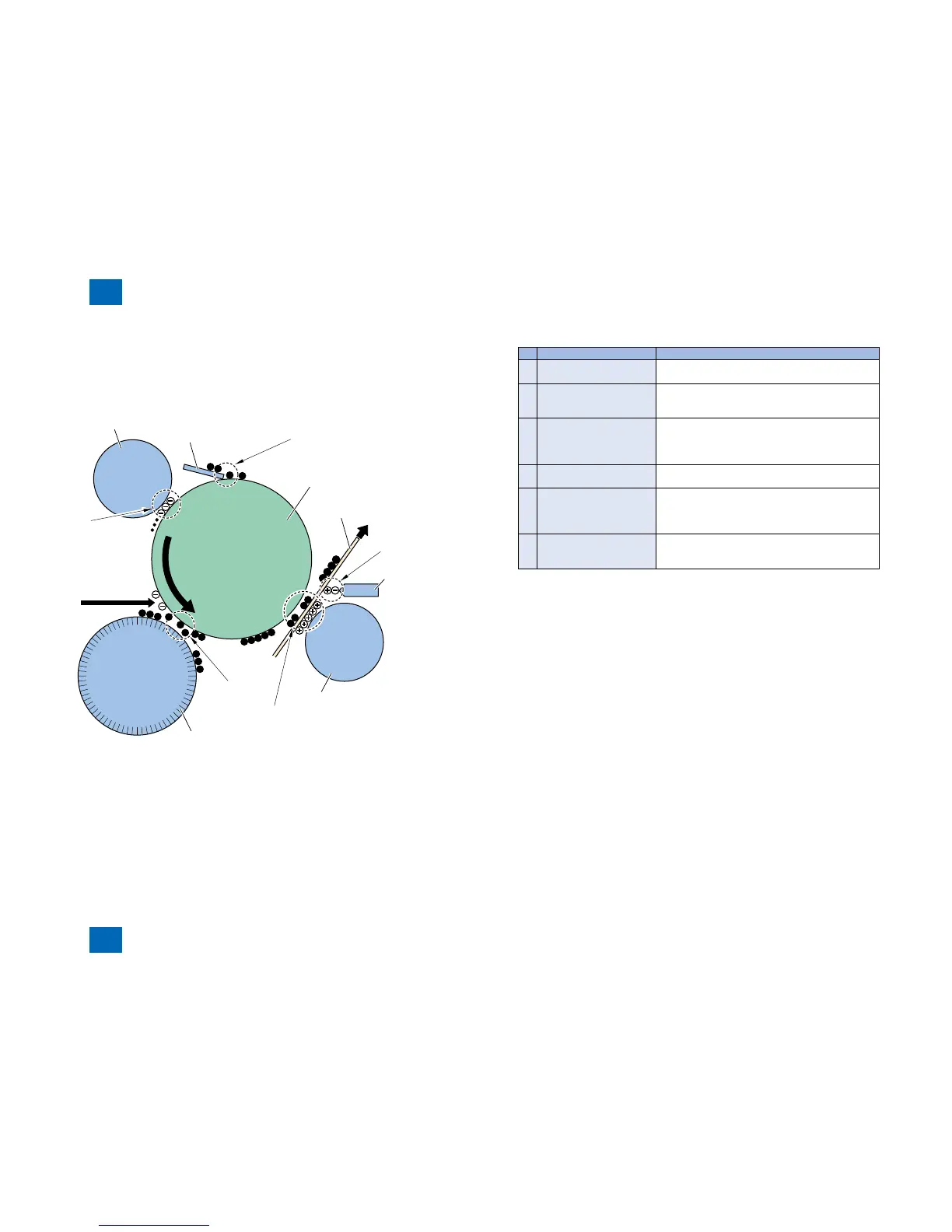2
2
2-35
2-35
Technology > Image Formation System > Basic Conguration > Image Formation Process
Technology > Image Formation System > Basic Conguration > Image Formation Process
Image Formation Process
The image formation system of the machine mainly consists of the photosensitive drum,
primary charging roller, developing cylinder, transfer charging roller, static eliminator, and
cleaning blade. The image formation process around the drum unit contains the six blocks.
■
F-2-54F-2-54
Image Formation Process Description
[1] Primary charging block
Charges the surface of the photosensitive drum to a
uniform negative potential.
[2] Laser exposure block
Exposes laser beam on the surface of the drum
for charge neutralization to form the latent image
formation.
[3] Developing block
Causes the negatively-charged toner on the developing
cylinder to adhere to the latent image formation on the
surface of the photosensitive drum to form a visible
image.
[4] Transfer block
Applies positive charge to the back of a paper to
transfer the toner on the drum to the paper.
[5] Separation block
Separates a paper from the photosensitive drum
with its elastic force and at the same time applies
negative charge to the back of paper to facilitate paper
separation.
[6] Drum cleaning block
Scrapes off the residual toner on the surface of the
drum using the cleaning blade and feeds it to the
waste toner box.
T-2-22T-2-22
