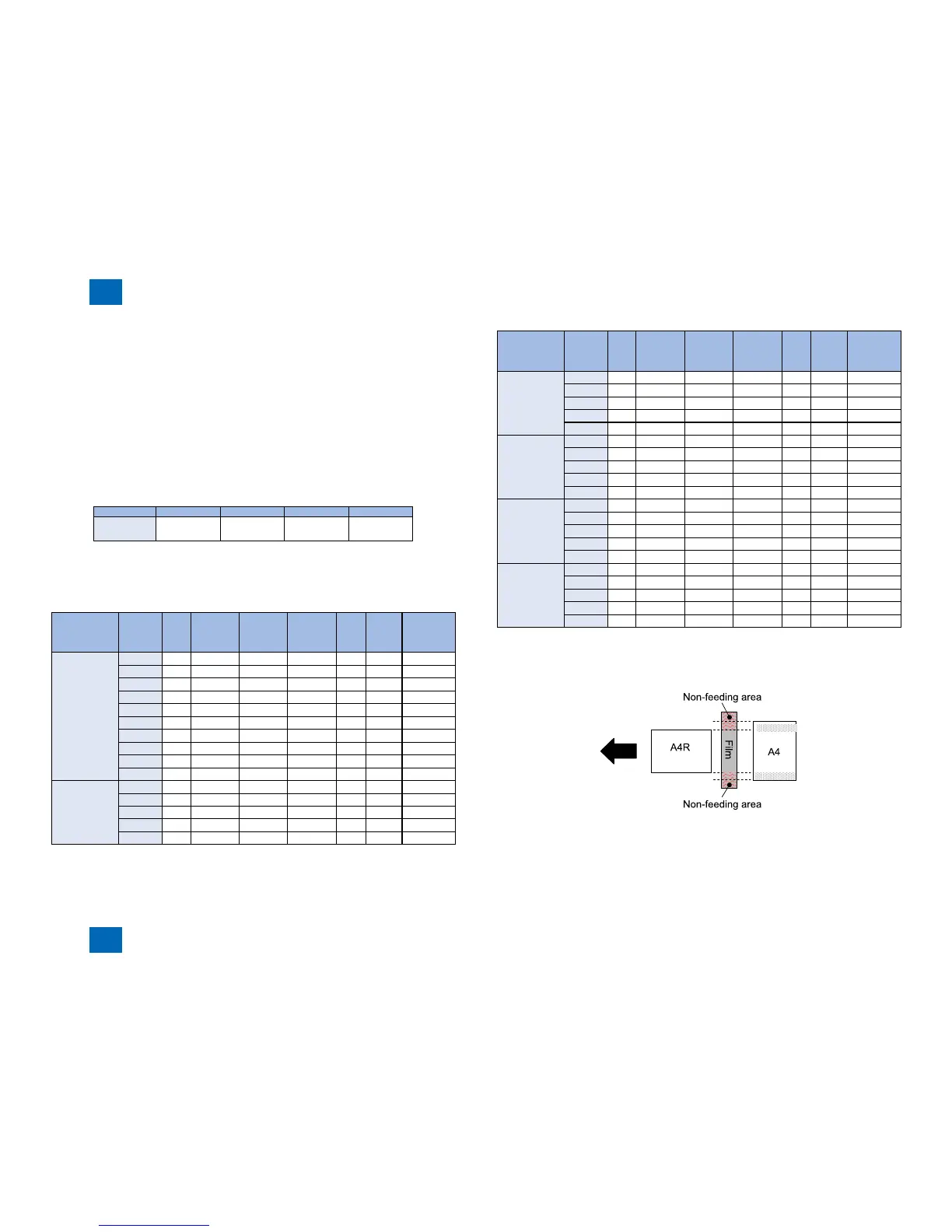2
2
2-48
2-48
Technology > Fixing System > Controls > Down sequence control
Technology > Fixing System > Controls > Down sequence control
Down sequence control
Down sequence when feeding small size paper
Purpose:
To prevent temperature rise of non-feeding area in the case of continuous print of
small size paper (less than A4 of length in width direction), xing offset or deterioration
of xing lm.
Starting conditions:
The down sequence is performed step by step. When the detected temperature of sub
thermistor reaches the following temperature or higher for 430 msec continuously, the
productivity decreases every one step.
Step Normal 1st step 2nd step 3rd step
Shift temp
(deg C)
235 245 255 275
Operation:
Temperature is reduced by making wider sheet-to-sheet distance with the maximum 4
steps to control the temperature at lower than the target temperature for normal print.
Fixing mode Step B4
LGL
B5
EXE
A4R
LTRR
A5R
B5R
EXE-R
Free
size
Post
-card
Envelope
"Plain paper
Thin paper
S-thin paper"
"Heavy paper
Heavy-H
paper"
Normal 13 27/25/20 17 17 13 - -
1 13 27/25/20 17 17 13 - -
2
10 27/25/20 14 14 10 - -
3 8 10 10 10 8 - -
4 4 4 4 4 4 - -
Normal 11 23/20 13 13 4 - -
1 11 23/20 13 13 4 - -
2 10 23/20 13 13 4 - -
3 8 10 10 10 4 - -
4 4 4 4 4 4 - -
Bond paper Normal 8 8 8 8 8 - -
1 8 8 8 8 8 - -
2 8 8 8 8 8 - -
3 8 8 8 8 8 - -
4 4 4 4 4 4 - -
■
●
T-2-26T-2-26
Fixing mode Step B4
LGL
B5
EXE
A4R
LTRR
A5R
B5R
EXE-R
Free
size
Post
-card
Envelope
OHP Normal 13 27/25/20 17 17 13 - -
1 13 27/25/20 17 17 13 - -
2 10 27/25/20 14 14 10 - -
3 8 10 10 10 8 - -
4 4 4 4 4 4 - -
Postcard Normal - - - - - 12 -
1 - - - - - 10 -
2 - - - - - 8 -
3 - - - - - 8 -
4 - - - - - 4 -
S-Postcard Normal - - - - - 6 -
1 - - - - - 5 -
2 - - - - - 4 -
3 - - - - - 4 -
4 - - - - - 2 -
Envelope Normal - - - - - - 10
1 - - - - - - 8
2 - - - - - - 6
3 - - - - - - 6
4 - - - - - - 3
Completion conditions:
When the xing temperature reaches 175 deg C and lower for 430 msec continuously
after shifting to the third or fourth step, the productivity returns to the second step.
T-2-27T-2-27
F-2-73F-2-73
