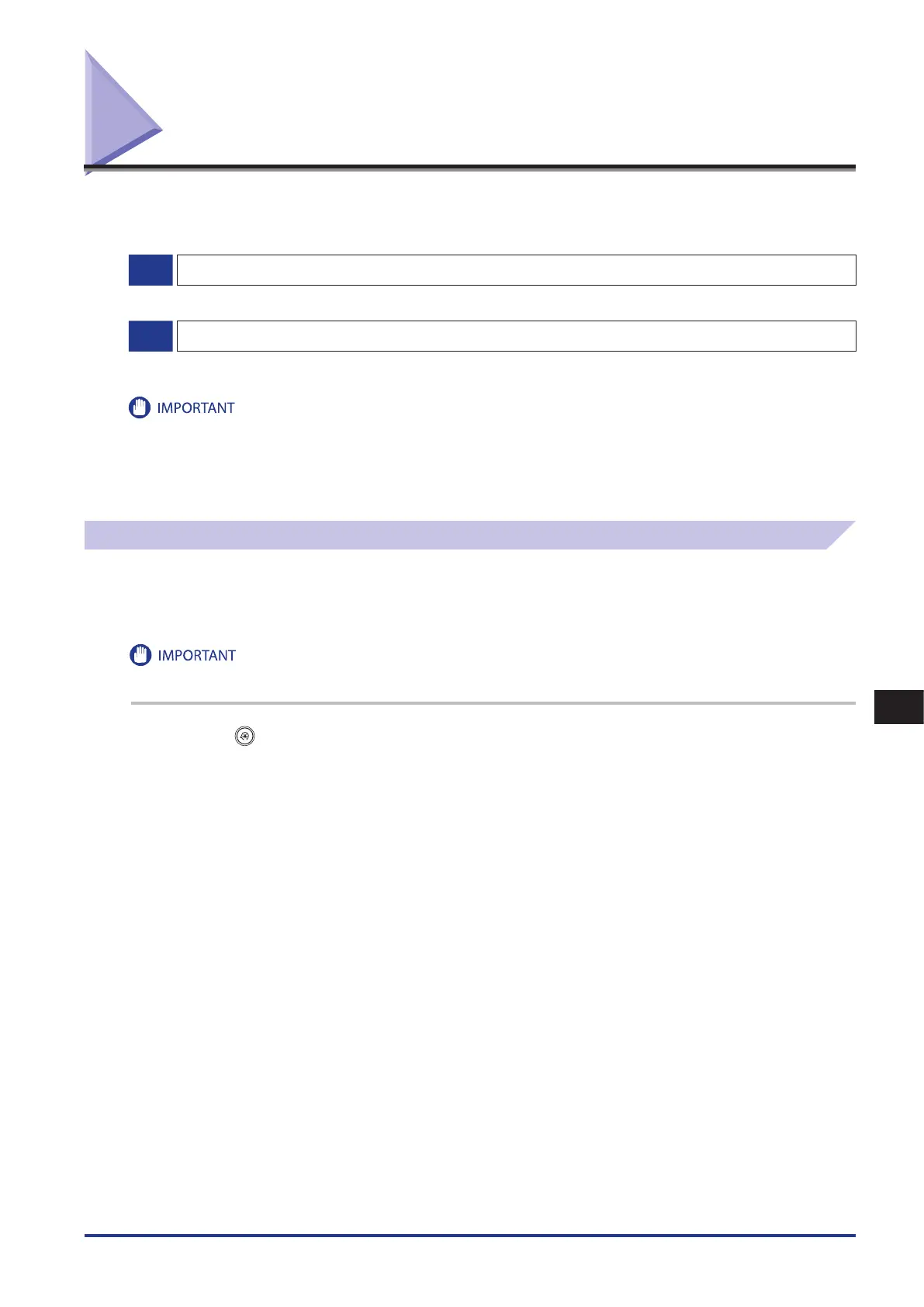13
Before Using the Fax Function
Remote Fax Settings
13-7
Remote Fax Settings
You can send/receive faxes on an imageRUNNER ADVANCE series machine even if the machine is not connected to a
telephone line, by using a remote fax server.
To send and receive remote faxes, it is necessary to perform the following procedures.
1
Server-Side Settings (See “Server-Side Settings,” on p. 13-7.)
Specify the settings for the imageRUNNER ADVANCE series machine that is being used as a remote fax server.
2
Client-Side Settings (See “Client-Side Settings,” on p. 13-8.)
Specify the settings for the imageRUNNER ADVANCE series machine that is sending and receiving remote faxes.
This function is available only if the imageRUNNER ADVANCE series machine to be used as a server has a fax board installed, and a remote
fax kit is activated on the imageRUNNER ADVANCE series client machine.
If you have set to use Department ID Management on a remote fax server, you can log in to a remote fax client and send faxes using a
Department ID and password stored in the server.
If the server machine is connected to a PBX and switches between an internal line and external line using a method other than an external
dialing number, you cannot use the external line from the client machine.
Server-Side Settings
Specify Whether to Send Faxes from the Client
You can specify whether to send faxes from the client.
Use Remote Fax
If the machine is used as the server machine of the Remote Fax, set [Dedicated Port Settings] (Preferences) to 'On'. (See e-Manual >
Network.)
1
Press
(Settings/Registration)
→ [Function Settings] → [Send] → [Fax Settings] → [Remote Fax
Settings].
2
Press [Use Remote Fax].
3
Select [On] or [Off] → press [OK].
<Use Remote Fax>
[On]: You can use the Remote Fax function.
[Off ]: You cannot use the Remote Fax function.
Forwarding Client Settings
You can specify the settings to forward a received fax as an I-fax to the client. To forward faxes, it is necessary to register the
client’s I-fax address as the forwarding destination on the server machine, and specify any necessary forwarding settings. For
information on forwarding settings, see e-Manual > Settings/Registrations.
•
•
•
