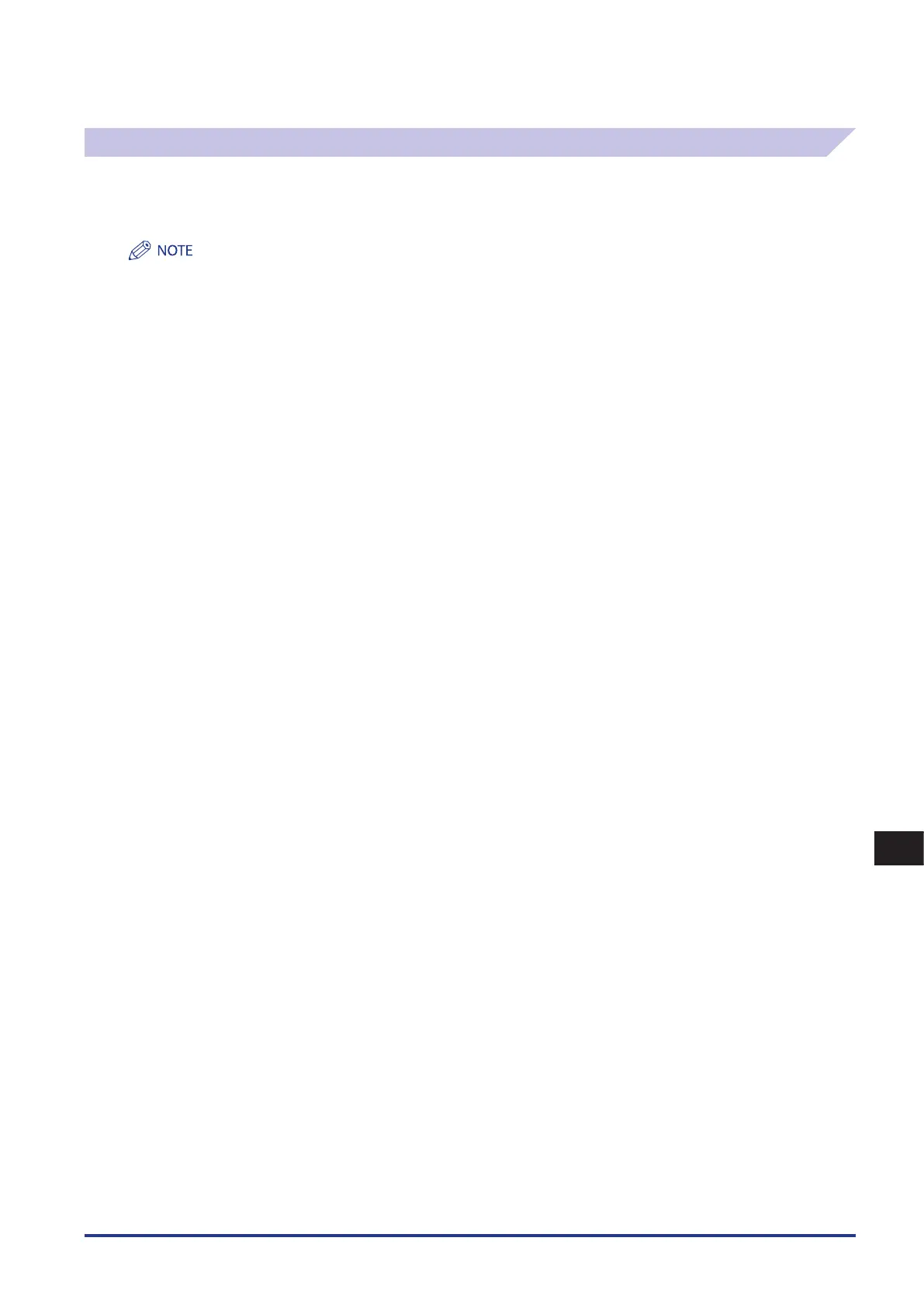17
Appendix
Reports
17-7
Fax TX Report/Fax Error TX Report
This report indicates items, such as the fax number of the party to which you sent documents, the result of communication,
and other information, to enable you to check whether the documents were sent correctly to the intended destination.
You can set whether to automatically print a Fax TX Report after sending documents. (See e-Manual > Settings/Registration.)
You can use this function if the fax board is installed or the Remote Fax Kit is activated.
You can also print a Fax TX Report with an image of the sent original attached to it. (See e-Manual > Settings/Registration.)
REPORT NAME
When the document transmission is completed successfully, a Fax TX Report is printed. When a send error occurs, a Fax Error TX Report is
printed.
MESSAGE
A message describing the transmission result is printed.
JOB NO.
The four digit number, that is automatically assigned when the document is accepted for sending, is printed.
DEPT. ID
If Department ID Management is set, the Department ID is printed.
DESTINATION ADDRESS
The fax number of the destination is printed, up to the first 48 digits.
PSWD/SUBADDRESS
A subaddress is printed, if specified. The password is not printed to maintain security.
DESTINATION ID
The name of the remote party is printed.
ST. TIME (Start Time)
The date and time (in 24-hour notation) at which the document started to transmit are printed.
USAGE T
The time taken (in minutes and seconds) to send the document from start to finish is printed.
PGS.
The number of pages that were sent is printed.
RESULT
If the documents were transmitted successfully, "OK" is printed.
If a sending error occurred, "NG" (No Good) is printed.
If a sending error occurred, the error code or “STOP” is also printed next to “NG.”
•
•
■
■
■
■
■
■
■
■
■
■
■
