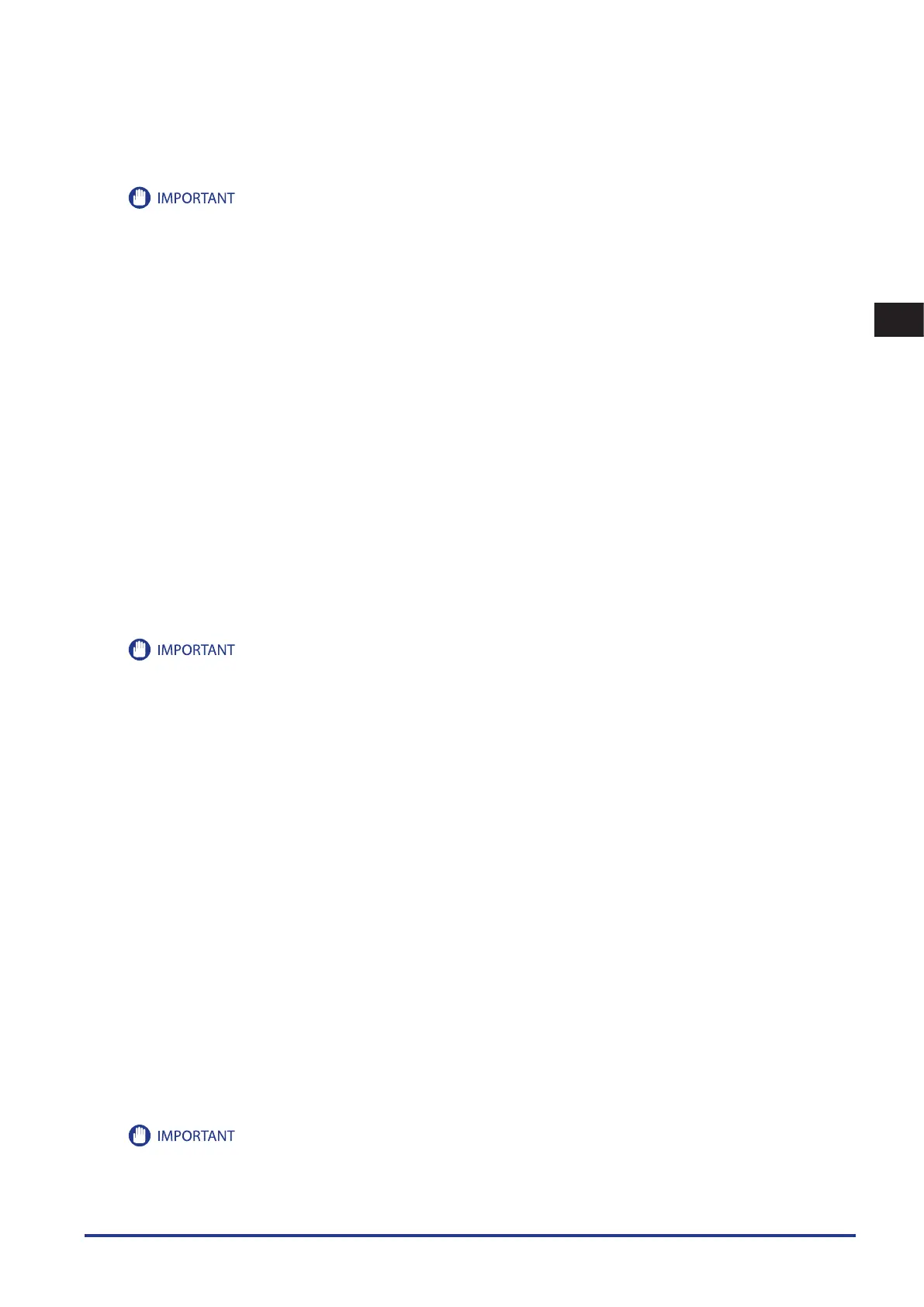2
Before Connecting to a Network
Optional Equipment and System Requirements for Connecting to a Network
2-3
System Requirements
The following network and system environments are compatible when printing or sending a fax from a computer:
If you are using Windows 2000, you need to install Service Pack 2 or later.
With a TCP/IP Network:
Compatible OS
Microsoft Windows 2000 Server
Microsoft Windows 2000 Professional
Microsoft Windows XP Professional
Microsoft Windows XP Home Edition
Microsoft Windows Server 2003
Microsoft Windows Server 2008
Microsoft Windows Vista Ultimate
Microsoft Windows Vista Business
Microsoft Windows Vista Home Premium
Microsoft Windows Vista Home Basic
Microsoft Windows Vista Enterprise
Microsoft Windows 7
Solaris Version 1.1x (SunOS Version 4.1x) or later
Solaris Version 2.5x (SunOS Version 5.5x) or later
Mac OS X 10.3 or later
Computers/memory
Any computer which runs the above operating system software properly
If you are using Mac OS X, compatible operating systems differ depending on the type of printer driver. For details, see Chapter 14, “Before
Printing from Computers”.
With an SMB/CIFS Network:
Compatible OS
Microsoft Windows 2000 Server
Microsoft Windows 2000 Professional
Microsoft Windows XP Professional
Microsoft Windows XP Home Edition
Microsoft Windows Server 2003
Microsoft Windows Server 2008
Microsoft Windows Vista Ultimate
Microsoft Windows Vista Business
Microsoft Windows Vista Home Premium
Microsoft Windows Vista Home Basic
Microsoft Windows Vista Enterprise
Microsoft Windows 7
Mac OS X 10.3
Mac OS X 10.4
Compatible Protocol
NetBIOS over TCP/IP (NetBT)
Computers/memory
Any computer which runs the above operating system software properly
When you are using Mac OS X 10.3/10.4, you can only print via an SMB/CIFS network if you are using a PS printer driver provided by Apple
Inc. with the Mac OS.
■
•
-
-
-
-
-
-
-
-
-
-
-
-
-
-
-
•
-
■
•
-
-
-
-
-
-
-
-
-
-
-
-
-
-
•
-
•
-
