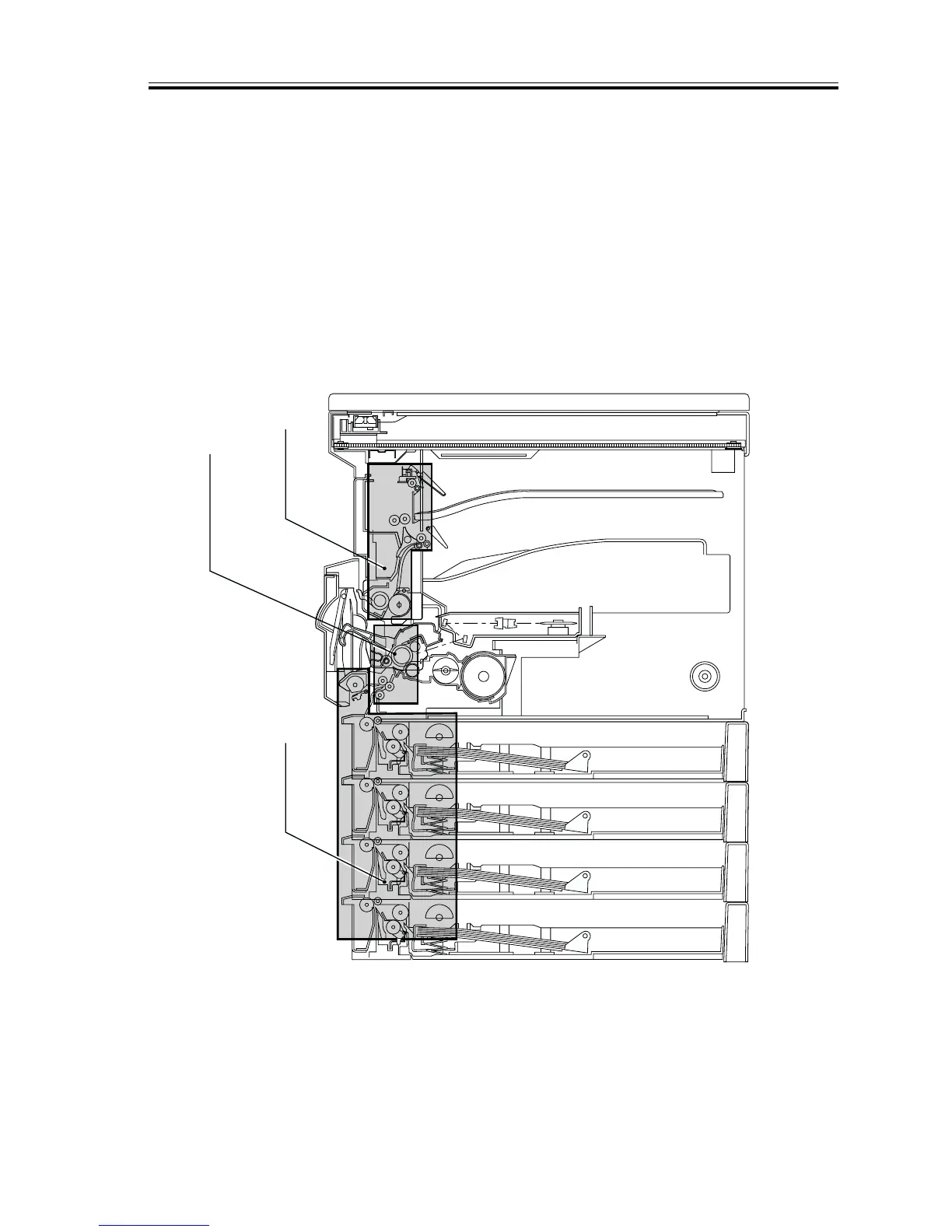CHAPTER 13 TROUBLESHOOTING
COPYRIGHT
©
2002 CANON INC. 2000 CANON iR1600/iR2000/iR1610/iR2010 SERIES REV.0 MAR. 2002
13-51
3.5 Troubleshooting Feeding Faults
3.5.1 Outline
A jam, if it occurs in the machine, tends to occur in any of the following locations:
1. pickup assembly
2. transfer/feeding assembly
3. fixing/delivery assembly
The tables that follow are arranged according to location; you can also find out the na-
ture of any jam by making the following selections in service mode: #10 REPORT>JAM/
ERR LOG REPORT.
F13-305-01
[2]
[1]
[3]
