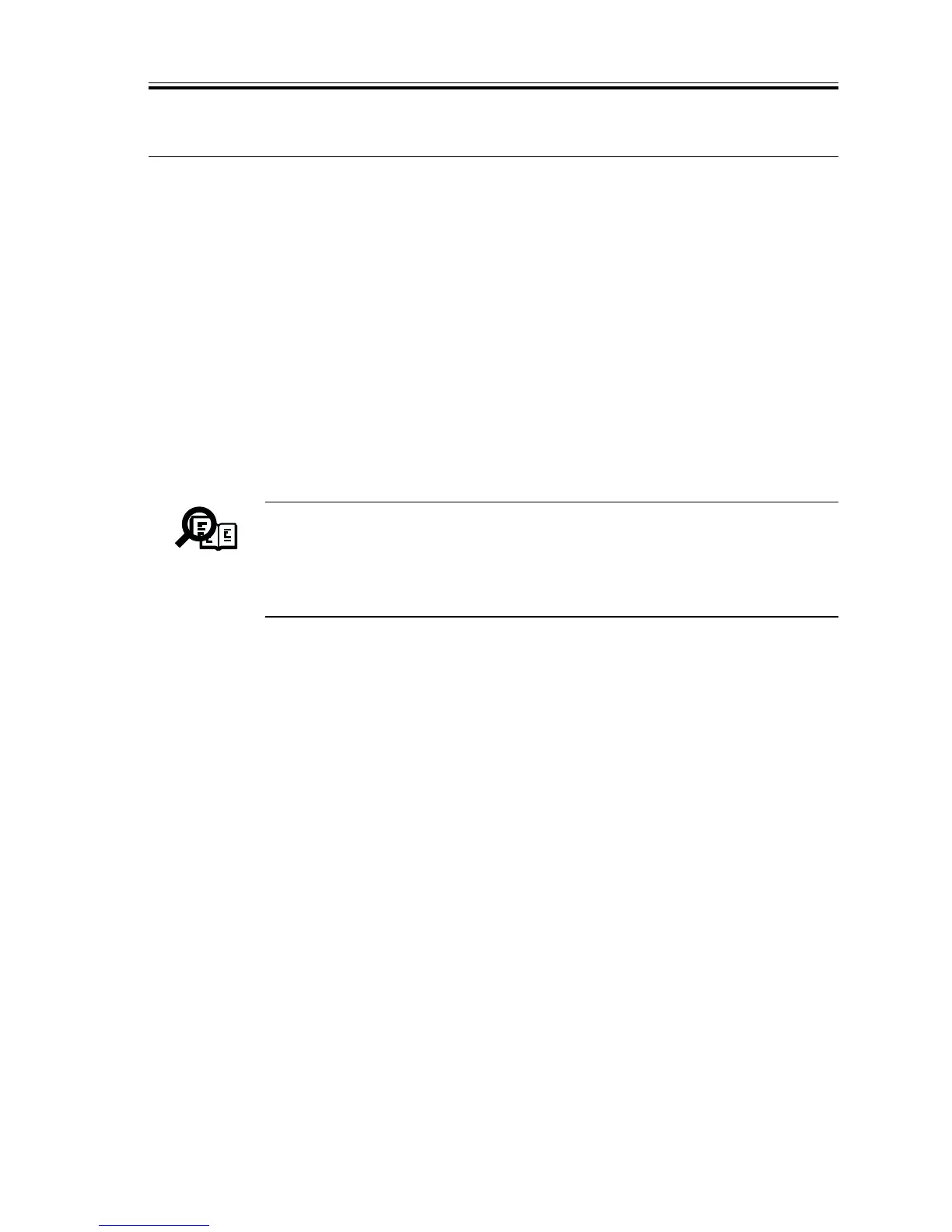CHAPTER 14 VERSION UP
COPYRIGHT
©
2002 CANON INC. 2000 CANON iR1600/iR2000/iR1610/iR2010 SERIES REV.0 MAR. 2002
14-27
3 Back Up Data
3.1 Outline
Using the Service Support Tool, you can back up the data of the SRAM mounted to the
image processor PCB.
The SRAM contains the following items of data:
• Service mode settings
• User mode settings (include the dial register if equipped with a fax function)
• Various machine data
Once you have backed up the data, you may write it to the main image processor PCB
after replacing the PCB; or, you can simplify the work involved in entering service mode
or user mode settings.
It is recommended to back up the data whenever possible using the Service Support
Tool when you have updated the service mode settings or the user mode settings.
Memo
Conditions for Using the Backup Data Upload/Download Function
• The Service Support Tool installed to the PC must be 1.41E or later.
• The version of the machine system is XX-34-YY* or later.
* The notation “XX” stands for EC or US, while the notation “YY” are
any 2 numerals.
3.2 Backing Up Data
3.2.1 Making Preparations
• Install the system software to the Service Support Tool, making sure that its version is
the same as that of the machine in question.
• Check to make sure that the machine’s online indicator is OFF.
• Turn off the machine’s main power switch, and disconnect the power plug; as necessary,
disconnect the network cable.
