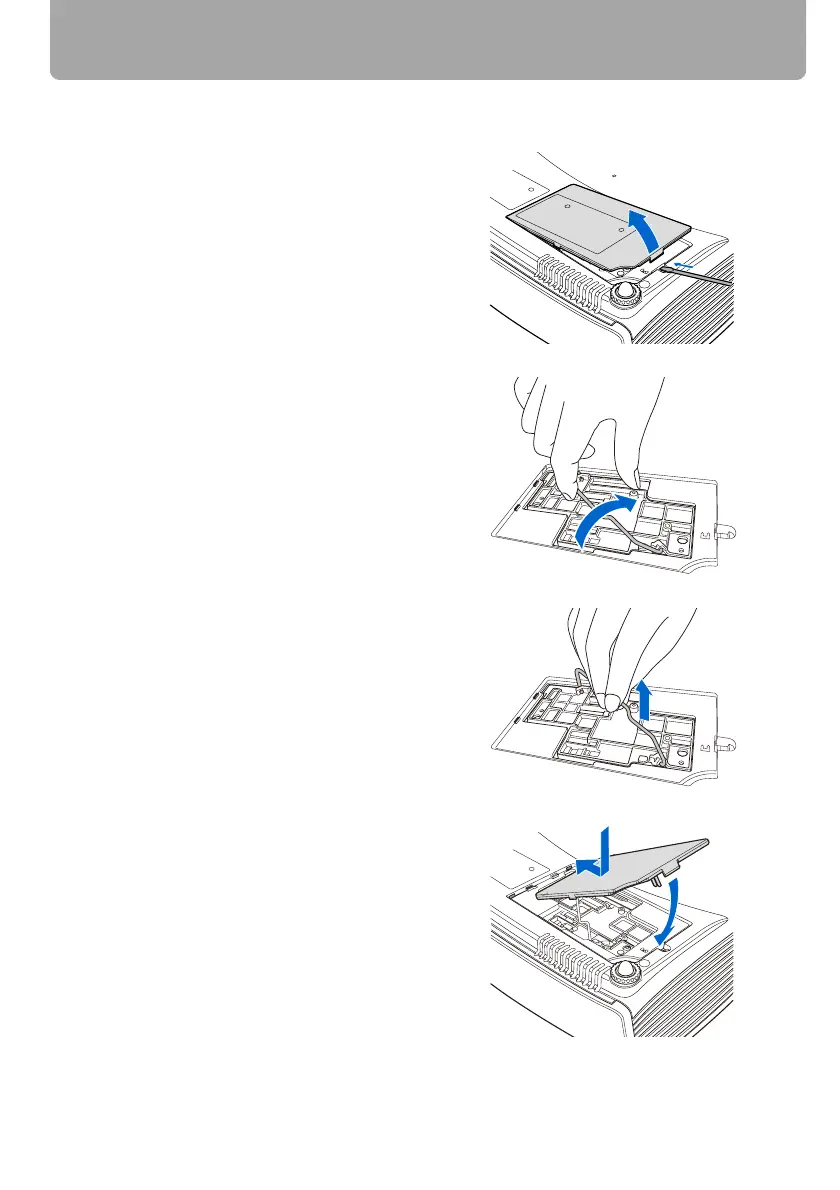Maintenance
130
■ Replacing the Lamp
1 Turn off the projector, disconnect the
power plug from the AC outlet, and let
the projector stand for at least 1 hour.
2 As shown in the figure, insert a flat-
head screwdriver in the gap and
remove the lamp cover by raising it.
3 Loosen two screws with a philips-head
screwdriver and then pull up the han-
dle.
* Pull up the handle as shown in the
figure.
4 Remove the lamp while holding the
center of the handle.
5 Fully insert a new lamp and secure it
with two screws.
* After the installation, be sure to
push down the handle.
6 As shown in the figure, replace the
lamp cover. Check whether the lamp
cover is installed securely.
7 Turn on the projector.
8 Bring up the menu and select [System
settings] -> [Other settings] -> [Lamp
counter]. (P98)
9 Select [Reset] -> [OK] to reset the
lamp counter.
