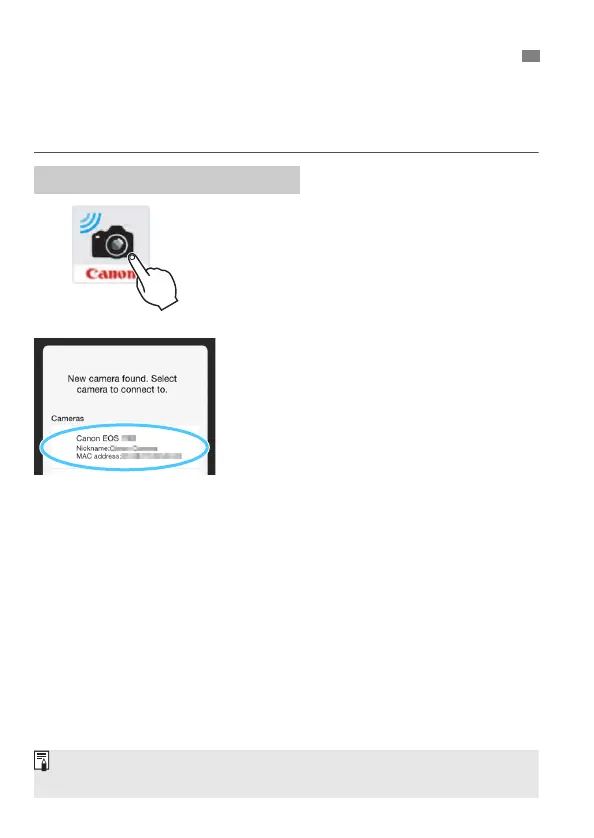76
These instructions are continued from Chapter 1.
To establish connection, operations on the smartphone are required.
For details, refer to the smartphone’s instruction manual.
1
Start Camera Connect on the
smartphone.
When the [Waiting to connect]
screen is displayed on the camera’s
LCD monitor, start Camera Connect
on the smartphone.
2
Select the camera to connect to
on the smartphone.
Select and tap the camera to connect
to from [Cameras] on Camera
Connect.
If multiple cameras are displayed,
identify the camera to connect to by
its MAC address displayed on the
camera’s LCD monitor.
Configuring Smartphone Connection Settings
Operation on the Smartphone
The MAC address of the transmitter can also be checked on the [Function
settings] screen (p.114).