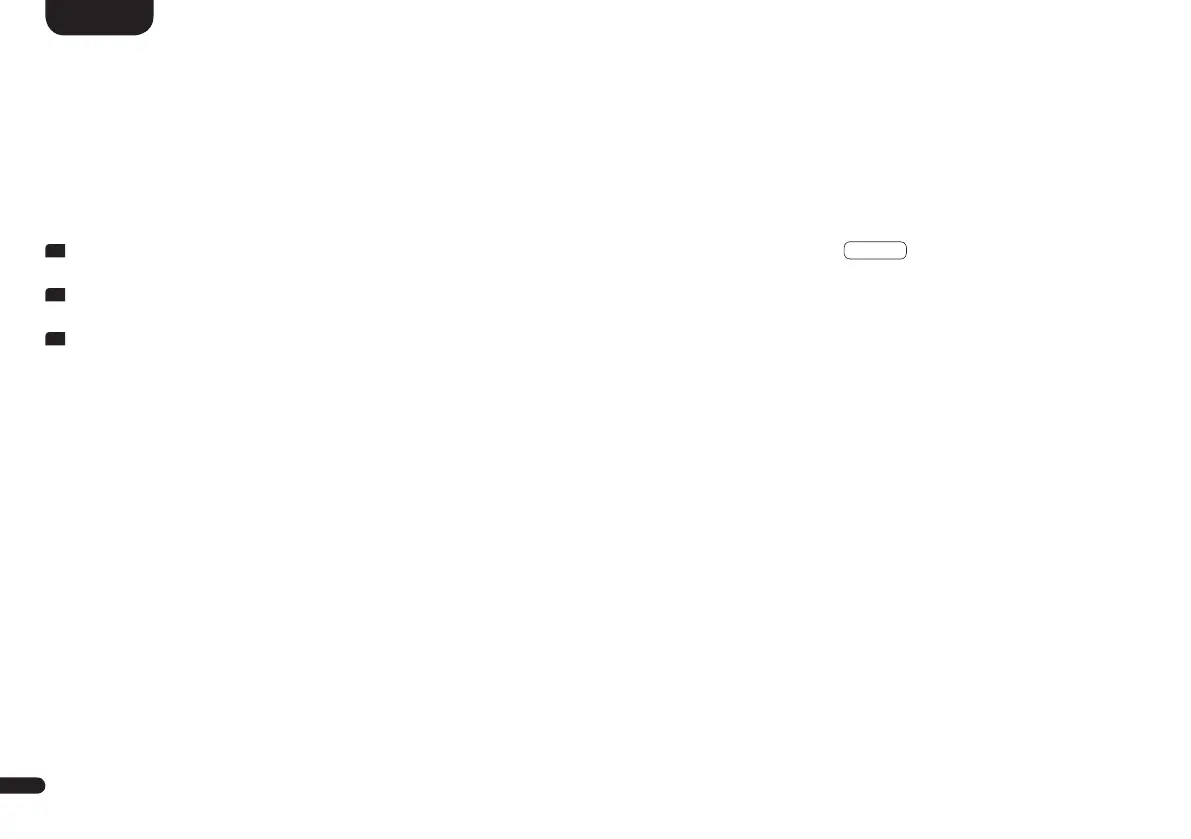52
English
By activating this function the device will switch to Standby after a defined period. Periods of 15, 30, 45 and 60 minutes can be selected
as switch-off times. OFF deactivates the function. To set a switch-off time follow the steps below:
1
With the device switched on, press and hold the “Play Mode” button for more than 3 seconds until
SLP
appears in the display.
2
Press the “Volume +” button and OFF will now appear in the display.
3
Press the “Volume +” button as often as required until the display shows the desired switch-off time.
Comment: The Sleep timer is automatically deactivated once the device has been switched off so Sleep timer needs to be set every time
the device is switched back on.
Setup functions
Sleep Timer (SLP)
