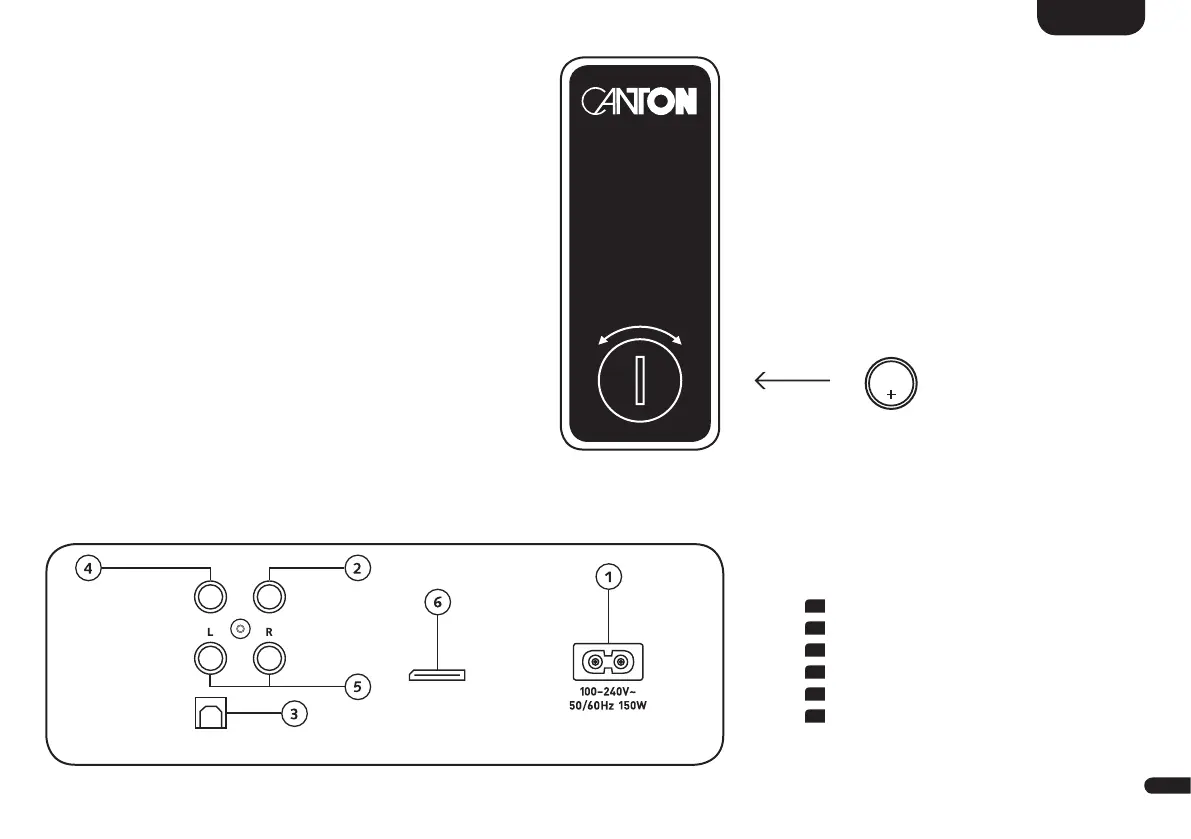3
43
English
Setting up the
remote control
The remote control comes with a battery already installed.
Simply remove the protective film to activate. When replacing
the battery ensure that it is correctly inserted according to
the polarity markings (+/–). Only use the battery specified
for this system (CR 2032).
Note
The battery provided is intended for test use and may
therefore have a shorter lifespan.
Power Inlet
Output – Ext. Subwoofer
Input – TV (optical)
Input – DVD (coaxial)
Input – AUX (analogue)
Jack service (Canton)
Remote control
OPEN CLOSED
CR 2032
DM 101
DM Soundbar
SERVICE
TV
DIGITAL
OPTICAL
AUX
ANALOG
DVD
DIGITAL
COAXIAL
SUB OUT
Connection Terminal
Connections DM
1
2
3
4
5
6
