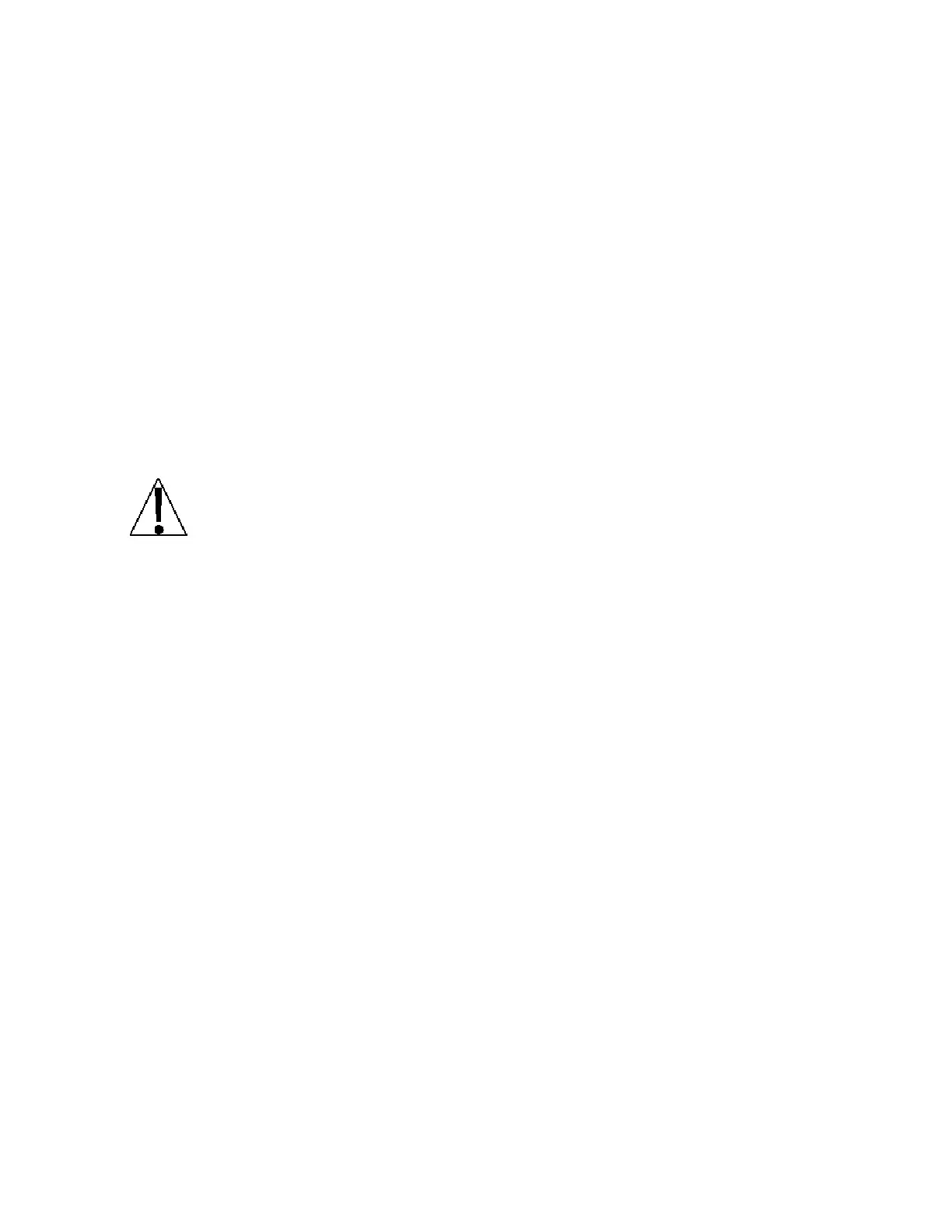8400-0181-OM Rev C 185 and 185B Installation & Technical
24
SETUP REVIEW
Some operational parameters may be changed without having to enter the setup and
calibration mode.
To Enter Setup Review:
1. Press the Fn/▲ key followed by the ZERO key.
2. The indicator will show the PUO prompt.
3. Refer to the Setup and Calibration section for information on how to change parameters.
The parameters in the setup review will be processed in the following sequence:
PUO=
Enable or Disable automatic zero on power up.
ASH=
Disable or select number of minutes for automatic shutoff timer.
BAUd=
Select baud rate for serial port.
Prty=
Select serial port parity
stop=
Select stop bits for serial port
Cont=
Enable or Disable the continuous output.
Type=
Select continuous output type
EoP=
Select the number of End of Print linefeeds printed.
IMPORTANT! Changes to the RS232 control settings BAUd=, Prty=, or stop=
requires power cycling (turning the indicator off and back on) to take effect.