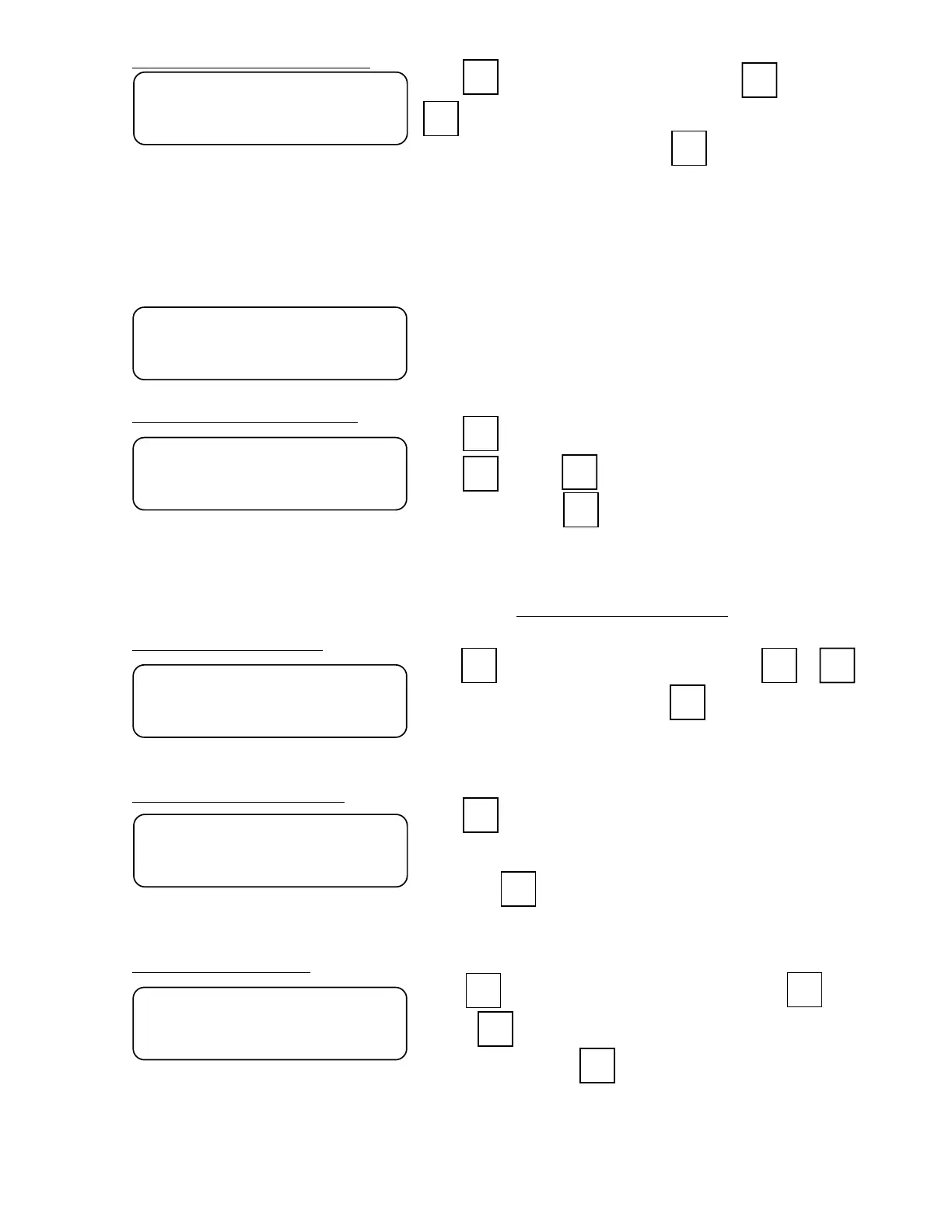21
Press to show the current setting. Press or
to disable or enable the continuous output on the
bi-directional serial port. Then press to save it or
to save the current setting. A NO response will automatically select weight on
demand. Weight is requested by receipt of a 05 (Hex) enq.
no = No Continuous Output YES = Continuous Output
If answered YES to Continuous Output, the display will prompt:
CONTINUOUS SERIAL OUTPUT
ContS=
0
ENTER
1
ENTER
PRINTER MODEL SELECTION
ROTATE PRINT FEATURE
PRINTER PORT BAUD RATE
PRINTER PORT PARITY
PrtYP=
If SB-200A or SB-400A scoreboard is attached, answer
YES. If not, answer NO. NOTE: If older style SB-200
scoreboard is attached, always answer NO.
Press to show the current printer model selection.
Press through to enter the new printer model to
be used. Then press to save it or to save the current
selection. The selections are as follows:
1 = Standard Printer 3 = P220 (Eltron LP-2622 and LP-2642)
2 = P200 (Elton Companion Plus) 4 = P400 (Epson U590)
If you selected 1,2, or 3, advance to
PRINTER PORT BAUD RATE.
Press to show the current SETTING. Press or
to enter the new setting. Then press to save it or to
save the current selection.
no = normal print output YES = rotate print output 180 degrees
Press to show the current baud rate. Use numeric
keys to enter the new baud rate for the printer serial port.
Then press to save it or to save the current setting.
12 = 1200 Baud 48 = 4800 Baud
24 = 2400 Baud 96 = 9600 Baud 19 = 19.2K Baud
Press to show the current parity setting. Press
through to enter the new parity setting for the printer
serial port. Then press to save it or to save the current
setting.
0 = No Parity 1 = Odd Parity 2 = Even Parity
1
2
ENTER
ENTER
56400?
Prt=
bAudP=
3
ENTER
ENTER
ENTER
ENTER
0
rtP=
1
ENTER
ENTER
0