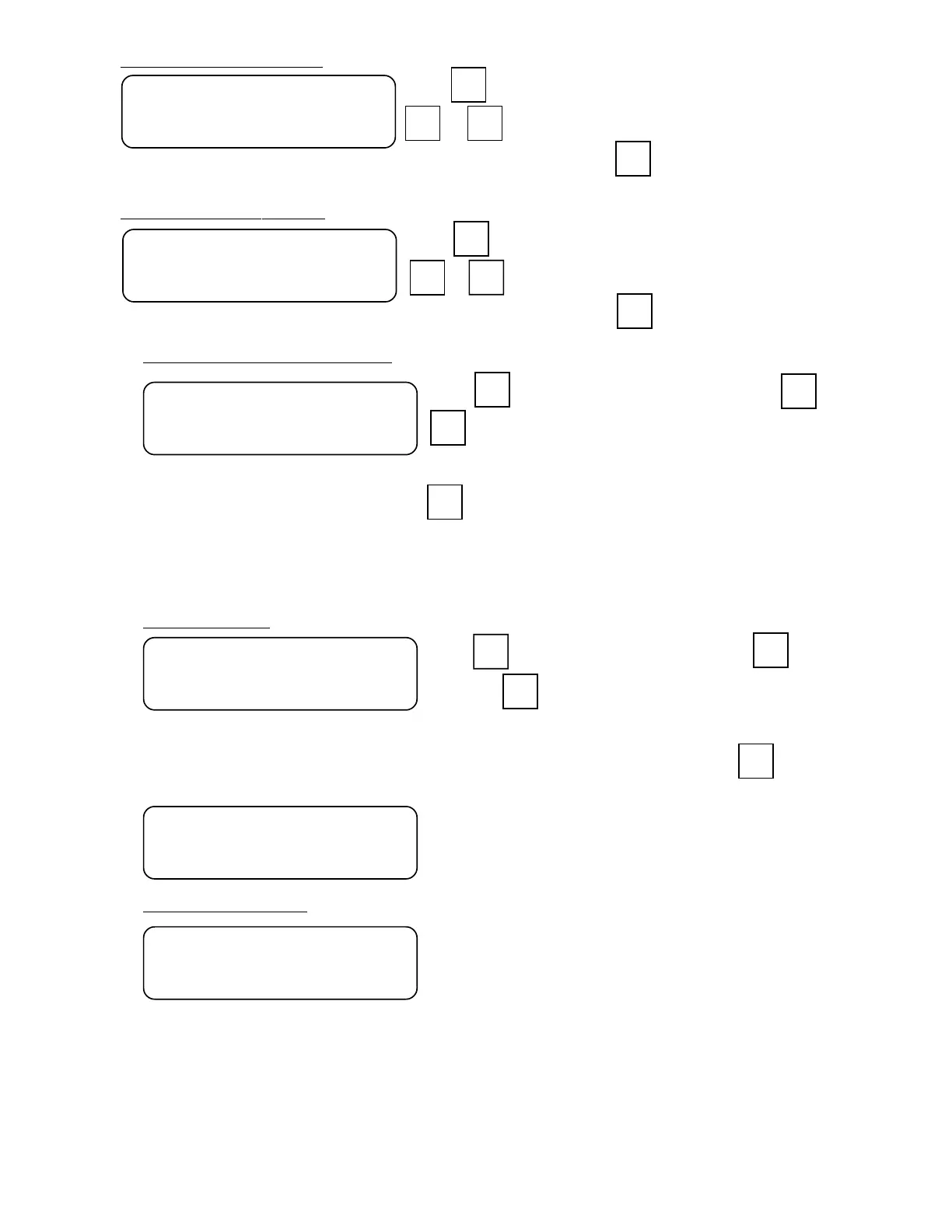22
PRINTER PORT DATA BITS
PRINTER PORT STOP BITS
Press to show the current number of data bits. Press
or to enter the new number of data bits for the
printer serial port. Then press to save it or to save the
current setting.
Press to show the current number of stop bits. Press
or to enter the new number of stop bits for the
printer serial port. Then press to save it or to save the
current setting.
8
StoPP=
bitSP=
21
7
ENTER
ENTER
ENTER
ENTER
CONTINUOUS PRINTER OUTPUT
CLEAR TO SEND (Printer Output Handshake)
INHIBIT SERIAL DATA
Press to show the current settting. Press the or
to enable or disable the continuous serial output on
the printer serial port. A NO selection enables print switch
operation. Then press to save it or to save the current setting.
no = No Continuous Output YES = Continuous Output
If answered YES to Continuous Output, the display will prompt:
Press to show the current settting. Press to
disable or to enable the Clear to Send (Printer Output
Handshake) for the printer output. This feature can be used
with printers that have small buffers to prevent data overrun. Press to save it
or to save the current setting.
If SB-200A or SB-400A scoreboard is attached, answer
YES. If not, answer NO. NOTE: If older style SB-200
scoreboard is attached always answer NO.
YES/NO to inhibit sending serial data during input. If yes,
all serial output will stop while weight is not being
displayed (i.e. while inputting id, tare, time, date, presets,
bargraph or displaying the current tare value). NOTE: YES
required for “Legal for Trade” applications.
0
ENTER
1
ENTER
ContP=
CtS=
56400?
i5nd
ENTER
ENTER
0
1