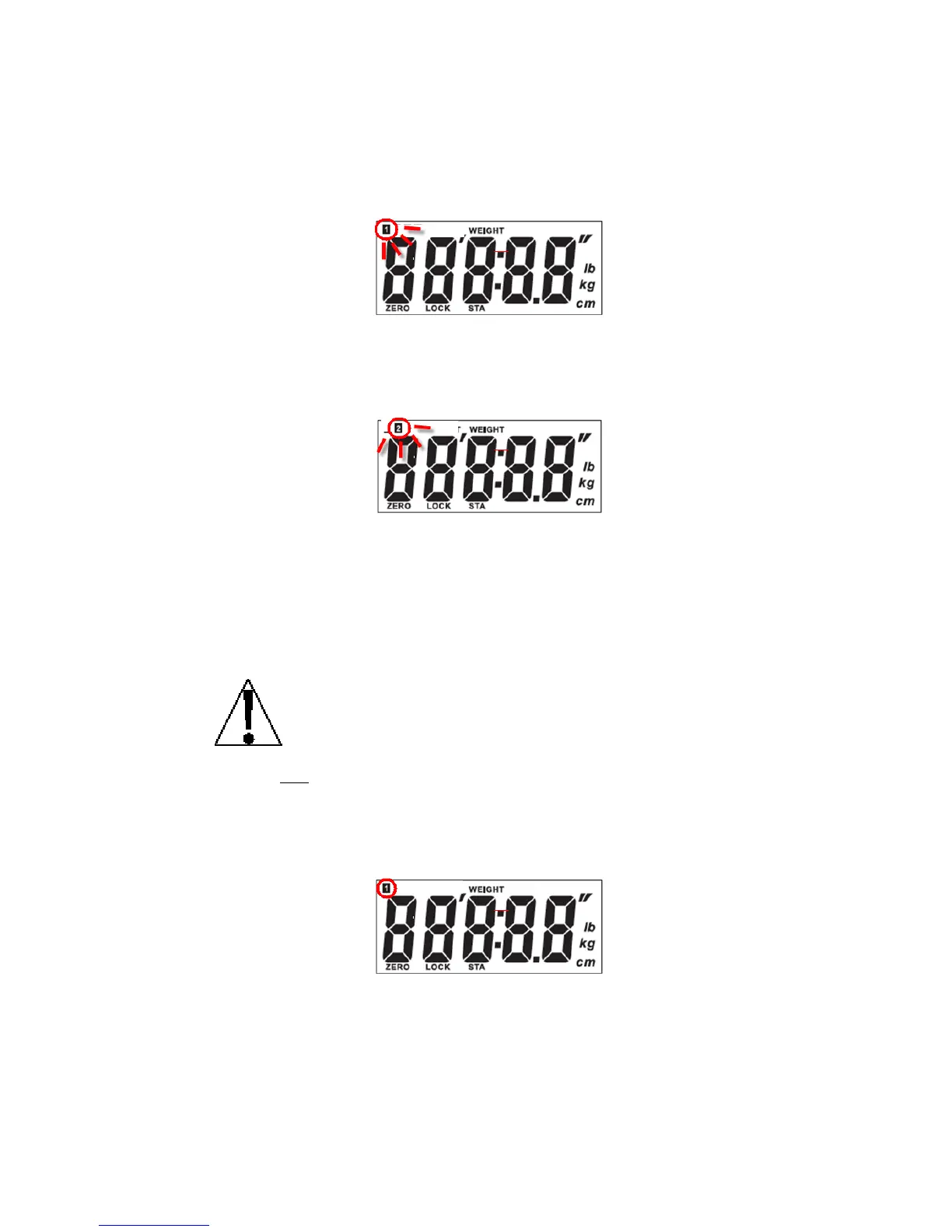OPERATION
Recalling Weight with the RECALL Key
1. With the scale in the weight only mode (0.0 on display), press RECALL key.
NOTE! If no weight is stored in a MEM location, then the display will show 0.0.
2. The MEM 1 position annunciator will flash and the stored weight will be displayed.
(Position 1 Selected)
3. Press the RECALL key again. The MEM 2 position annunciator will flash and the stored
weight will be displayed.
(Position 2 Selected)
4. Press the RECALL key again. The MEM 3 position annunciator will flash and the stored
weight will be displayed.
5. Press the RECALL key again. The MEM 4 position annunciator will flash and the stored
weight will be displayed.
6. Press the RECALL key again. The scale will return to displaying the current weight.
NOTE! When recalling memory, if a key is not pressed for 5 seconds, the
scale will automatically return to display the current weight.
7. To store a new
weight in the currently selected MEM position, with the patient on scale
and display showing patient’s weight, press the STORE key.
8. Once the key has been pressed, the software will capture the weight in this location. As
soon as there is no motion and the weight is stable, the MEM position stops flashing and
remains on to show a stable weight has been stored.
(Weight Stored in Position 1)
8. Patient may now step off scale.
9. Once patient steps off scale, the display automatically returns to weight only mode. Any
previously turned on MEM position annunciators will turn off.
0044-M340-O1 Rev C ProDoc Series
25